
Canvas Parent for PC
KEY FACTS
- Canvas Parent app is designed for parents to track and support their children's academic performance and activities.
- The app allows parents to view their child's courses, grades, assignments, and syllabus details.
- Canvas Parent provides functionality to manage student alerts for course announcements, missing assignments, and grade thresholds.
- It includes features to follow academic calendars, view due dates for assignments, and set reminders for them.
- Parents can communicate directly with teachers through the app using messages, audio recordings, photos, and file uploads.
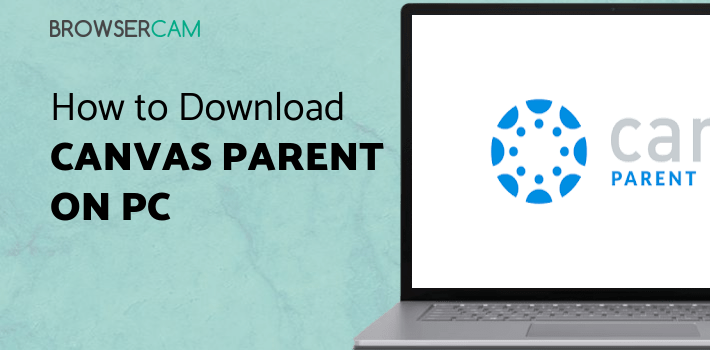
About Canvas Parent For PC
Free download Canvas Parent for PC Windows or MAC from BrowserCam. Instructure published Canvas Parent for Android operating system(os) mobile devices. However, if you ever wanted to run Canvas Parent on Windows PC or MAC you can do so using an Android emulator. At the end of this article, you will find our how-to steps which you can follow to install and run Canvas Parent on PC or MAC.
Look after your children’s academics by keeping an eye on your student’s education, helping them, guiding them, and encouraging them in their education journey with the awareness of their performance in various assignments using a specially designed app for the student’s parents, Canvas Parent. Take a step forward towards your responsibility for your child with Canvas Parent. Canvas Parent is compatible with both android and iOS devices and can be used by any canvas user with an observer account.
Features
Look how just a glance will help you to keep yourself updated with your child’s work by considering the features of Canvas Parent.
Check out Student Courses and Grades
You can see the directory of courses your child enrolled in, in the courses tab. Also, you can look at the syllabus, events, grades, and assignments of the individual course. You can have the detail of the assignments by just tapping on a particular assignment. Another option of adding students is also there which you can use if you are a parent of more than one child, to add all of your children and get their educational updates too. You need an observer code from your student’s canvas app id to add students.
Manage Students
Here you can tell the canvas parent app when to send alerts. You can set it for course announcements, institution announcements, missing assignments, and course or assignments grades below or above a certain percentage of your choice.
Follow Calendars
A list of assignments or other tasks will be displayed in the calendar tab. By default, the current date would have been selected. You can jump through the months to see the different tasks assigned in previous months or upcoming months. If any message is there for you, then it will be shown up in the alerts tab.
View Due Dates and Set Reminders
Keep yourself ahead of due dates by getting notifications of assignments’ due dates with Canvas Parent. Check the due dates for different assignments and set a reminder for each of them to receive a push notification on the mobile.
Send and Receive Messages from Teachers
Communicate with your child’s teachers. You can message them directly with text or message them with recorded audio, using the camera to capture photos, share a photo from your device or even you can upload a file.
Let's find out the prerequisites to install Canvas Parent on Windows PC or MAC without much delay.
Select an Android emulator: There are many free and paid Android emulators available for PC and MAC, few of the popular ones are Bluestacks, Andy OS, Nox, MeMu and there are more you can find from Google.
Compatibility: Before downloading them take a look at the minimum system requirements to install the emulator on your PC.
For example, BlueStacks requires OS: Windows 10, Windows 8.1, Windows 8, Windows 7, Windows Vista SP2, Windows XP SP3 (32-bit only), Mac OS Sierra(10.12), High Sierra (10.13) and Mojave(10.14), 2-4GB of RAM, 4GB of disk space for storing Android apps/games, updated graphics drivers.
Finally, download and install the emulator which will work well with your PC's hardware/software.
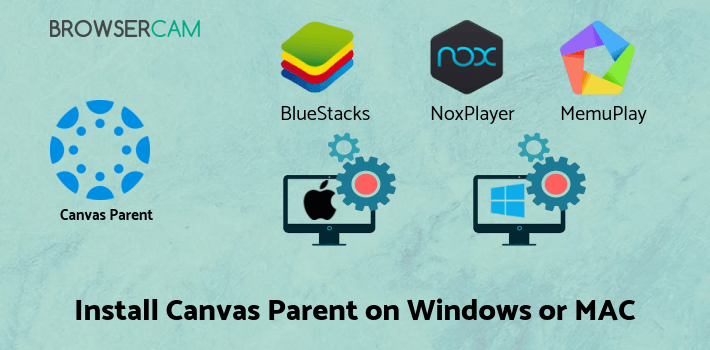
How to Download and Install Canvas Parent for PC or MAC:
- Open the emulator software from the start menu or desktop shortcut on your PC.
- You will be asked to login into your Google account to be able to install apps from Google Play.
- Once you are logged in, you will be able to search for Canvas Parent, and clicking on the ‘Install’ button should install the app inside the emulator.
- In case Canvas Parent is not found in Google Play, you can download Canvas Parent APK file from this page, and double-clicking on the APK should open the emulator to install the app automatically.
- You will see the Canvas Parent icon inside the emulator, double-clicking on it should run Canvas Parent on PC or MAC with a big screen.
Follow the above steps regardless of which emulator you have installed.
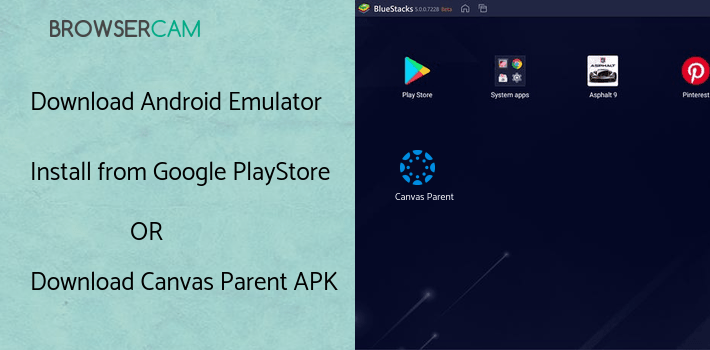
BY BROWSERCAM UPDATED July 2, 2024






