
Da Player - Video and live stream player for PC
KEY FACTS
- Da Player - Video and live stream player supports a wide range of video formats and codecs, enabling users to play almost any video file.
- The app allows users to create custom playlists and manage videos according to their viewing preferences.
- Da Player can handle both live video and audio streams, and it supports adding local audio and video files to its library.
- It features a popup player window that allows users to multitask by watching videos in a floating window while performing other tasks.
- The application is compatible with DVB subtitles, making it possible to watch videos with subtitles in various languages.
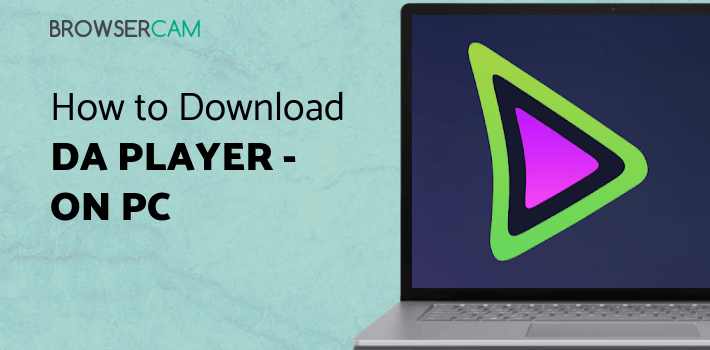
About Da Player For PC
Free download Da Player - Video and live stream player for PC Windows or MAC from BrowserCam. Radomir Stanev published Da Player - Video and live stream player for Android operating system(os) mobile devices. However if you ever wanted to run Da Player - Video and live stream player on Windows PC or MAC you can do so using Android emulator. At the end of this article you will find our how-to steps which you can follow to install and run Da Player - Video and live stream player on PC or MAC.
On a daily basis, we watch a lot of videos and live streams that we love. We often spend hours binge-watching TV series or movies that we’ve downloaded. However, it can be quite painful when you don’t have the right app for it. You need to have a dedicated app to help you watch those awesome videos and live streams without an issue. You need to ensure that you can rely on one good video player for all your needs. The Da Player is the best video player for all your videos.
Here are a few reasons why.
Play all Formats
The Da Player is a great app that plays almost all the video formats and codecs, it’s not only easy to use but it can be used for all videos. You can create custom playlists and play them whenever you want. You can create almost all kinds of playlists and separate your videos according to your specific watching habits.
Add Live Streams and Local Files
When it comes to live streams, we all have to use a third-party app for it. But, when you have the Da Player with you, you can use it for all kinds of live video and live audio streams. You can gather all your local audio and video files to add them to the Da Player library. This way, you can kick back and enjoy playing those live streams on your smartphone. You can use almost any kind of live streams on your smartphone. Whether you’re bingeing on some work-related videos or something for a party or just for fun, the Da Player can help you out.
The Da Player also has a great popup player window option. This floating window can be useful when you’re looking to watch videos and still multitask behind. You can do this with almost any video and it can increase the time that you use in watching videos. You can also use the DVB subtitle support for subtitles for all your videos. Whether it’s a movie or a TV show, you can always watch it with subtitles in almost any language.
The Da Player can be a great way for you to unwind and really focus on watching your favorite videos.

Let's find out the prerequisites to install Da Player - Video and live stream player on Windows PC or MAC without much delay.
Select an Android emulator: There are many free and paid Android emulators available for PC and MAC, few of the popular ones are Bluestacks, Andy OS, Nox, MeMu and there are more you can find from Google.
Compatibility: Before downloading them take a look at the minimum system requirements to install the emulator on your PC.
For example, BlueStacks requires OS: Windows 10, Windows 8.1, Windows 8, Windows 7, Windows Vista SP2, Windows XP SP3 (32-bit only), Mac OS Sierra(10.12), High Sierra (10.13) and Mojave(10.14), 2-4GB of RAM, 4GB of disk space for storing Android apps/games, updated graphics drivers.
Finally, download and install the emulator which will work well with your PC's hardware/software.
How to Download and Install Da Player - Video and live stream player for PC or MAC:

- Open the emulator software from the start menu or desktop shortcut in your PC.
- You will be asked to login into Google account to be able to install apps from Google Play.
- Once you are logged in, you will be able to search for Da Player - Video and live stream player and clicking on the ‘Install’ button should install the app inside the emulator.
- In case Da Player - Video and live stream player is not found in Google Play, you can download Da Player - Video and live stream player APK file and double clicking on the APK should open the emulator to install the app automatically.
- You will see the Da Player - Video and live stream player icon inside the emulator, double clicking on it should run Da Player - Video and live stream player on PC or MAC with a big screen.
Follow above steps regardless of which emulator you have installed.
BY BROWSERCAM UPDATED May 19, 2025








