
Drawing Grid Maker for PC
KEY FACTS
- Drawing Grid Maker is designed for sketch artists, creators, and designers for drawing grids over images to serve as guides during sketching or painting.
- The app allows users to upload images from memory storage, or directly render images from the internet, configure grid specifications like number of rows and columns, grid colors, and line width.
- Drawing Grid Maker supports importing high-quality images from various sources like DSLR cameras, mobile phones, image scanners, and graphics tablets.
- The app offers interactive user customization options including the ability to draw diagonal and vertical/horizontal lines, adjust line opacity and thickness, and add labels to grid lines.
- Users can install Drawing Grid Maker on Windows PC or MAC using an Android emulator, and the app provides options to save, print, or share the gridded images across devices.
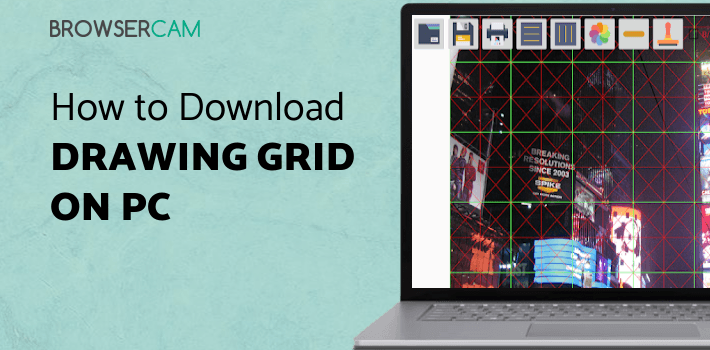
About Drawing Grid Maker For PC
Free download Drawing Grid Maker for PC Windows or MAC from BrowserCam. Vavatch Software published Drawing Grid Maker for Android operating system(os) mobile devices. However, if you ever wanted to run Drawing Grid Maker on Windows PC or MAC you can do so using an Android emulator. At the end of this article, you will find our how-to steps which you can follow to install and run Drawing Grid Maker on PC or MAC.
Drawing grid maker is a utility tool for sketch artists, creators, and designers. It draws a grid on top of the rendered image on the screen which helps the artist or designer as a guide when they want to sketch or paint the picture using your preferred art application.
How to use
You are supposed to upload a picture from the memory storage of your device. You can also render an image from the internet or webpage by long pressing on the image and select the share to drawing grid maker tab. Enter the number of columns and rows according to your convenience. Then choose the desired colors of the grid lines. Entering the measurements for the line width. And finally, save the image on your device’s storage, print out, or even show it on your other tablet, monitor, or mobile phone screens for referring from what you had drawn.
Render High-Quality Images
This application can render high-quality images from various sources. It supports various types of image formats. You can import images from your DSLR camera, from your mobile phone, image scanners, and graphics tablets. It helps the artists draw a grid on the chosen image and they can use this updated format of the image in other applications they use for content creation, and sketching.
Interactive User Customization Options
They can even print out images with grids on them. Along with horizontal and vertical lines, the user can also draw diagonal lines with the help of the application to use as a reference and not limit the user’s capabilities. You can even label the lines if they were to get too messy or confusing. The opacity of the lines and the thickness can also be varied by the user according to their preference.
Let's find out the prerequisites to install Drawing Grid Maker on Windows PC or MAC without much delay.
Select an Android emulator: There are many free and paid Android emulators available for PC and MAC, few of the popular ones are Bluestacks, Andy OS, Nox, MeMu and there are more you can find from Google.
Compatibility: Before downloading them take a look at the minimum system requirements to install the emulator on your PC.
For example, BlueStacks requires OS: Windows 10, Windows 8.1, Windows 8, Windows 7, Windows Vista SP2, Windows XP SP3 (32-bit only), Mac OS Sierra(10.12), High Sierra (10.13) and Mojave(10.14), 2-4GB of RAM, 4GB of disk space for storing Android apps/games, updated graphics drivers.
Finally, download and install the emulator which will work well with your PC's hardware/software.
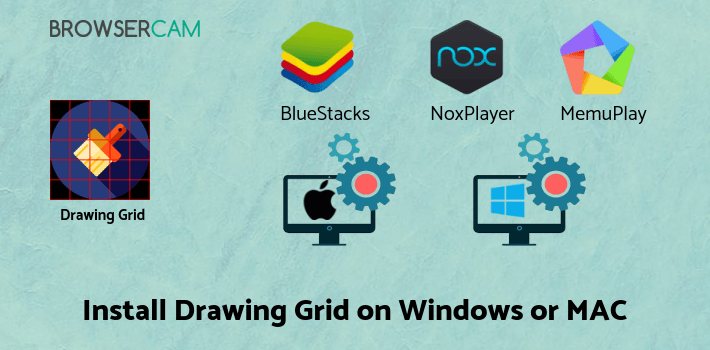
How to Download and Install Drawing Grid Maker for PC or MAC:
- Open the emulator software from the start menu or desktop shortcut on your PC.
- You will be asked to login into your Google account to be able to install apps from Google Play.
- Once you are logged in, you will be able to search for Drawing Grid Maker, and clicking on the ‘Install’ button should install the app inside the emulator.
- In case Drawing Grid Maker is not found in Google Play, you can download Drawing Grid Maker APK file from this page, and double-clicking on the APK should open the emulator to install the app automatically.
- You will see the Drawing Grid Maker icon inside the emulator, double-clicking on it should run Drawing Grid Maker on PC or MAC with a big screen.
Follow the above steps regardless of which emulator you have installed.
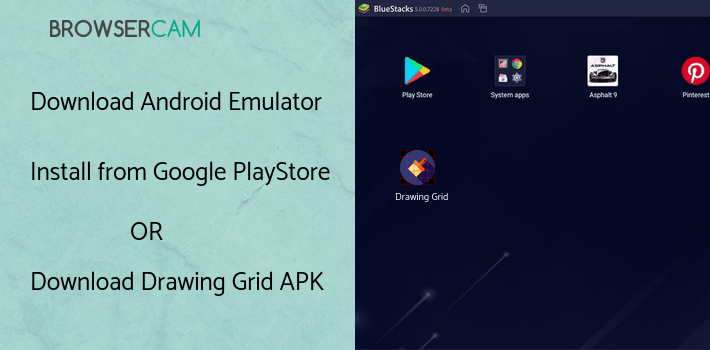
BY BROWSERCAM UPDATED July 12, 2024



