
🐓Chicken Gun🐓 for PC
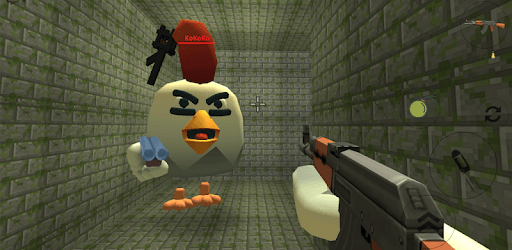
About 🐓Chicken Gun🐓 For PC
Free download 🐓Chicken Gun🐓 for PC Windows or MAC from BrowserCam. ChaloApps published 🐓Chicken Gun🐓 for Android operating system(os) mobile devices. However, if you ever wanted to run 🐓Chicken Gun🐓 on Windows PC or MAC you can do so using an Android emulator. At the end of this article, you will find our how-to steps which you can follow to install and run 🐓Chicken Gun🐓 on PC or MAC.
Chicken Gun is an interesting low-graphic shooter game. The players can play against each other in 5v5 mode. As it is developed with a low texture background the game can be played even in low specs mobile phones and tablets. It is just the perfect game to kill time when gone somewhere in a group or bored alone at home or traveling. The game can even be played on online servers.
How to Play
Players can start playing the game by logging into the game and choosing the mode they want to play in. Then drop inside the match. The players get a default number of credits to spend in the match like guns, ammunition, armor, grenades, etc. Users have to kill the players of the opposing team to win the round and progress further. As they keep winning and killing, they earn credits. The game ends when the specified number of rounds end and the team with the most victories win the game. The game has many different battle modes for players to play through. The game even has a car racing mode.
Capturing the Flag and Planting the Bomb
In the mode capture the flag, the team who captures the flag of the opponent team first and brings it back to base while defending their own wins the round. They can capture the flag discreetly and strategically or kill the opponents and get to the flag. In planting the bomb mode, the players in the terrorist team have to plant and have the bomb detonate or they can even win if they eliminate the counter-terrorists first. The counter-terrorists have to either defuse the bomb if planted or kill all of the opponents before they can plant it.
BattleRoyale PvP and BattleRoyale Teams
In battle-royale PVP, the players are dropped down on the island and have to survive on their own. Out of the total number of players who are dropped the last to stand wins the game. BattleRoyale Teams is also likewise only instead of single players, they are dropped into teams, and the team who eliminates others is the only one standing. The mode has players distributed equally in teams
Avatars and Gun Skins
Players can purchase skins for their avatar with game money or even unlock them while progressing through the game. They can even customize the skins of their guns for good appeal.
Let's find out the prerequisites to install 🐓Chicken Gun🐓 on Windows PC or MAC without much delay.
Select an Android emulator: There are many free and paid Android emulators available for PC and MAC, few of the popular ones are Bluestacks, Andy OS, Nox, MeMu and there are more you can find from Google.
Compatibility: Before downloading them take a look at the minimum system requirements to install the emulator on your PC.
For example, BlueStacks requires OS: Windows 10, Windows 8.1, Windows 8, Windows 7, Windows Vista SP2, Windows XP SP3 (32-bit only), Mac OS Sierra(10.12), High Sierra (10.13) and Mojave(10.14), 2-4GB of RAM, 4GB of disk space for storing Android apps/games, updated graphics drivers.
Finally, download and install the emulator which will work well with your PC's hardware/software.
How to Download and Install 🐓Chicken Gun🐓 for PC or MAC:
- Open the emulator software from the start menu or desktop shortcut on your PC.
- You will be asked to login into your Google account to be able to install apps from Google Play.
- Once you are logged in, you will be able to search for 🐓Chicken Gun🐓, and clicking on the ‘Install’ button should install the app inside the emulator.
- In case 🐓Chicken Gun🐓 is not found in Google Play, you can download 🐓Chicken Gun🐓 APK file from this page, and double-clicking on the APK should open the emulator to install the app automatically.
- You will see the 🐓Chicken Gun🐓 icon inside the emulator, double-clicking on it should run 🐓Chicken Gun🐓 on PC or MAC with a big screen.
Follow the above steps regardless of which emulator you have installed.











