
Adobe Illustrator Draw for PC
KEY FACTS
- Adobe Illustrator Draw is a free drawing and sketching software available on both Android and Apple devices.
- The app offers features like multiple brushes, zoom up to 64x, insertion of basic shapes, and layers up to ten levels for complex graphic art creation.
- Users can sketch over photos and download high-resolution, royalty-free images directly within the app.
- The application allows sharing of designs on social media and features integration with other Adobe services like Adobe Stock and Lightroom.
- Adobe Illustrator Draw can also be installed and run on PC or MAC using an Android emulator.

About Adobe Illustrator Draw For PC
Free download Adobe Illustrator Draw for PC Windows or MAC from BrowserCam. Adobe published Adobe Illustrator Draw for Android operating system(os) mobile devices. However, if you ever wanted to run Adobe Illustrator Draw on Windows PC or MAC you can do so using an Android emulator. At the end of this article, you will find our how-to steps which you can follow to install and run Adobe Illustrator Draw on PC or MAC.
Adobe Illustrator Draw is a drawing and sketching software for creating graphic art with imagery and drawing layers. It is fully free software that is accessible on both Android and Apple devices.
How does the app work?
Adobe Illustrator Draw is a fun mobile drawing app. You have quite a wide selection of resources available to you here. You can utilize a variety of brushes, as previously stated. Even better, you can change the opacity, size, and color of each. There are additional ten levels that may be used concurrently. There are, of course, reverse and repeat buttons to assist you to start over.
The program also has key capabilities like zooming up to 64x, inserting basic shapes, a vast selection of sophisticated tools, sending editable native files, automatic updates, and so on.
Another useful feature of the software is the ability to sketch on top of a snapshot. You can utilize a photo shot with your smartphone, a stored image, or a downloaded picture. You may even use the app to color a coloring page that you've uploaded.
Another interesting and engaging aspect of this program is the option to browse for and license high-resolution, royalty-free photos directly inside the app. The software also lets you gain access to your materials, such as Adobe Stock pictures, photographs you've edited in Lightroom, and shapes.
When you're through with your artwork, you may share it online or view the work of other users. You may also follow specific artists to view, like, and comment on their creations. However, there aren't many public drawings to look at, within the app. Nonetheless, the artworks that are on display are really wonderful. Who knows, it might even inspire you to make something different.
Why choose this app for your creative processes?
This Adobe app has all of the tools you may ever want in a drawing tool. You may use up to 10 layers and various brush types at the same time. You may also share your design on multiple social media platforms for your followers, friends, or just for fun!
Conclusion
If you wish to become a great artist, Adobe Illustrator Draw is terrific looking software for you.
All artists, illustrators, and creators can utilize this software to generate a wide range of sketches, doodles, and other artworks. What more can you ask for!
Let's find out the prerequisites to install Adobe Illustrator Draw on Windows PC or MAC without much delay.
Select an Android emulator: There are many free and paid Android emulators available for PC and MAC, few of the popular ones are Bluestacks, Andy OS, Nox, MeMu and there are more you can find from Google.
Compatibility: Before downloading them take a look at the minimum system requirements to install the emulator on your PC.
For example, BlueStacks requires OS: Windows 10, Windows 8.1, Windows 8, Windows 7, Windows Vista SP2, Windows XP SP3 (32-bit only), Mac OS Sierra(10.12), High Sierra (10.13) and Mojave(10.14), 2-4GB of RAM, 4GB of disk space for storing Android apps/games, updated graphics drivers.
Finally, download and install the emulator which will work well with your PC's hardware/software.

How to Download and Install Adobe Illustrator Draw for PC or MAC:
- Open the emulator software from the start menu or desktop shortcut on your PC.
- You will be asked to login into your Google account to be able to install apps from Google Play.
- Once you are logged in, you will be able to search for Adobe Illustrator Draw, and clicking on the ‘Install’ button should install the app inside the emulator.
- In case Adobe Illustrator Draw is not found in Google Play, you can download Adobe Illustrator Draw APK file from this page, and double-clicking on the APK should open the emulator to install the app automatically.
- You will see the Adobe Illustrator Draw icon inside the emulator, double-clicking on it should run Adobe Illustrator Draw on PC or MAC with a big screen.
Follow the above steps regardless of which emulator you have installed.
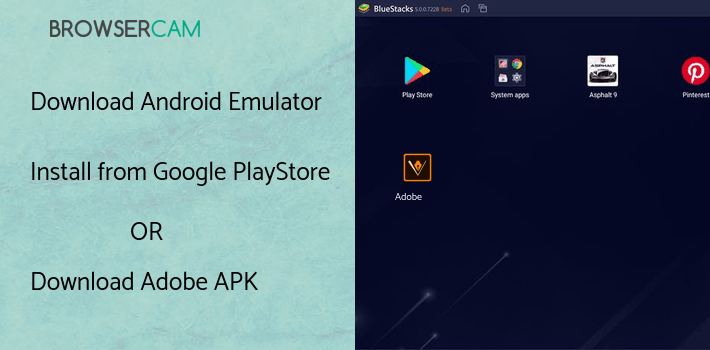
BY BROWSERCAM UPDATED July 6, 2024










