
Aldiko Book Reader for PC
KEY FACTS
- Aldiko Book Reader offers a vast online library with access to over 1 million books available for users to browse and read.
- The app supports multiple formats including eBooks, audiobooks, and PDFs, and includes features like background playing, bookmarking, and playback speed adjustments for audiobooks.
- Aldiko Book Reader allows users to customize their reading experience by adjusting text size, fonts, spacing, and even the app’s background color and brightness.
- Users can connect with their local library databases through the app’s OPDS functionality, which allows checking out and returning books directly within the app.
- The app ensures a distraction-free reading experience without ads, focusing solely on the user's reading pleasure.
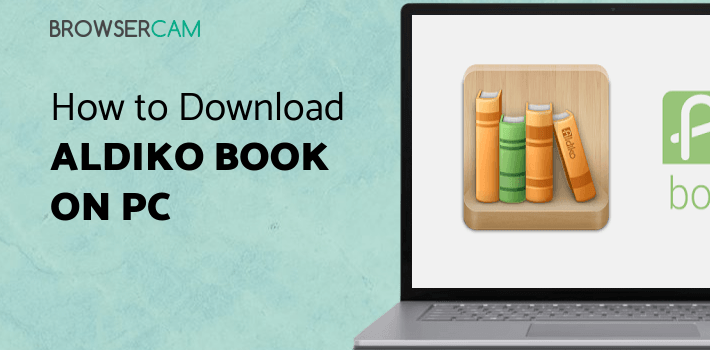
About Aldiko Book Reader For PC
Free download Aldiko Book Reader for PC Windows or MAC from BrowserCam. Feedbooks published Aldiko Book Reader for Android operating system(os) mobile devices. However, if you ever wanted to run Aldiko Book Reader on Windows PC or MAC you can do so using an Android emulator. At the end of this article, you will find our how-to steps which you can follow to install and run Aldiko Book Reader on PC or MAC.
If you like reading books but hate that you don’t have the space to buy them then an app like Aldiko Book Reader is just what you need. One of the top eBooks reading apps is Aldiko Book Reader, which not only provides a way to read eBooks but also lets its users read books from its own collection. From a collection of millions of books, you can carefully explore and download your favorite books on your phones and tablets.
Choose from eBooks, Audiobooks, or PDFs of Books
Your Aldiko bookshelf is expanded by each book and audiobook you purchase or rent. When you select a book, the reader or audiobook player will launch so you can start listening right away. You can enhance your audiobook hearing session with fully featured, built-in features including background playing, bookmarking, skip forward and backward, and playback speed adjustments. You can use the timer tool to pause the storytelling after a certain amount of time.
Aldiko users can browse more than 1 million books in their online library. They have the books you desire, from classics to literary works from the biggest publications in the world to independent publishing companies.
They also provide a wide range of titles in the following languages: English, French, German, Spanish, and Italian. You can even import any downloaded pdfs of books from your device and read them on the app.
Use the App to Check Out Books from Local Libraries
You can explore and connect with your local library's catalog using Aldiko since it can connect with compatible public library databases due to OPDS functionality. Only within the app, you can quickly check out books and begin reading. Additionally, you have options of holding books or performing early returns.
Why Choose the Aldiko Book Reader App?
Users can personalize their reading experience by changing almost every parameter they desire, including fonts, borders, spacing, and text orientation. You can go to dark mode and select your chosen backdrop hues and brightness levels. You'll also be able to enjoy utilizing the app's fully searchable, customizable highlighting, annotation, bookmarking, and taking notes capabilities.
Conclusion
With Aldiko Book Reader, you can focus on just enjoying reading without having to worry about unwanted ads or any other interruptions. All you should focus on is finding new books to add to your collections.
Let's find out the prerequisites to install Aldiko Book Reader on Windows PC or MAC without much delay.
Select an Android emulator: There are many free and paid Android emulators available for PC and MAC, few of the popular ones are Bluestacks, Andy OS, Nox, MeMu and there are more you can find from Google.
Compatibility: Before downloading them take a look at the minimum system requirements to install the emulator on your PC.
For example, BlueStacks requires OS: Windows 10, Windows 8.1, Windows 8, Windows 7, Windows Vista SP2, Windows XP SP3 (32-bit only), Mac OS Sierra(10.12), High Sierra (10.13) and Mojave(10.14), 2-4GB of RAM, 4GB of disk space for storing Android apps/games, updated graphics drivers.
Finally, download and install the emulator which will work well with your PC's hardware/software.

How to Download and Install Aldiko Book Reader for PC or MAC:
- Open the emulator software from the start menu or desktop shortcut on your PC.
- You will be asked to login into your Google account to be able to install apps from Google Play.
- Once you are logged in, you will be able to search for Aldiko Book Reader, and clicking on the ‘Install’ button should install the app inside the emulator.
- In case Aldiko Book Reader is not found in Google Play, you can download Aldiko Book Reader APK file from this page, and double-clicking on the APK should open the emulator to install the app automatically.
- You will see the Aldiko Book Reader icon inside the emulator, double-clicking on it should run Aldiko Book Reader on PC or MAC with a big screen.
Follow the above steps regardless of which emulator you have installed.

BY BROWSERCAM UPDATED May 26, 2024






