
Allstate® Mobile for PC
KEY FACTS
- Allstate® Mobile is an insurance management app published by Allstate Insurance Co. for Android, and can also be run on Windows PC or MAC using an Android emulator.
- The app allows users to purchase insurance, view and manage their policy information, make payments, and access digital wallet and policy documents all in one place.
- Features include taking images to claim insurance, paying bills within the app, digitally storing ID cards, accessing 24/7 roadside assistance, and the ability to connect directly with an insurance agent.
- Allstate® Mobile simplifies the management of insurance-related tasks, providing a user-friendly platform to handle insurance needs remotely and efficiently.
- The mobile app can be downloaded and installed on a PC or MAC using an Android emulator like Bluestacks, Andy OS, or Nox.
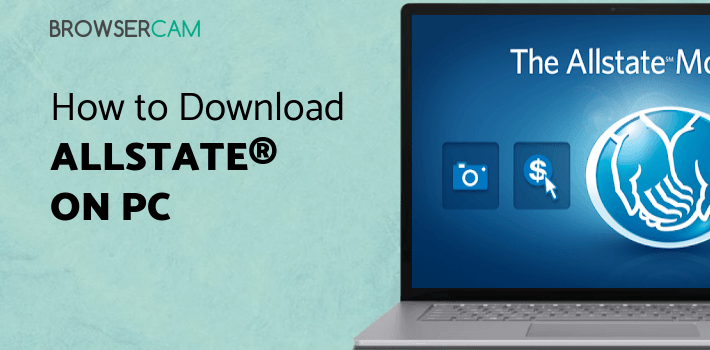
About Allstate® Mobile For PC
Free download Allstate® Mobile for PC Windows or MAC from BrowserCam. Allstate Insurance Co. published Allstate® Mobile for Android operating system(os) mobile devices. However, if you ever wanted to run Allstate® Mobile on Windows PC or MAC you can do so using an Android emulator. At the end of this article, you will find our how-to steps which you can follow to install and run Allstate® Mobile on PC or MAC.
Are you looking to purchase the Insurance Plan? With the Allstate Mobile App buying Insurance is easier for you. Get access to all your insurance coverage in one place anytime. Easy to view and manage all your policy Information along with the payment too. Digital Wallet, Policies, Bill Payments, everything you will get at your fingertips. It is also known as the safety driving tool that covers all the documents in one place digitally. With the Allstate Mobile App, you can access 24/7 roadside assistance service.
Features
It's time to explore some exciting features of the Allstate Mobile Application.
Take Images and Claim
Want to claim Insurance? In the Allstate Mobile App, you can easily click the images of the accident that occurred and upload all the images in the app. This will save you time, and Allstate Staff will review everything and share the estimate with you accordingly.
Pay Bills
With your busy schedule, do you remember the Insurance Bill Date? No problem; you can Pay your insurance bill from Allstate Mobile App. Login to the Allstate app to make your payment by entering your Debit and Credit Card Information. Also, you can set the automatic payment by connecting your bank account in the app.
ID cards
You don't have to carry your paper records every time. In Allstate App, you can store everything in one place. All the information on Insurance is digital with the Allstate App on your Smartphone. Easy to access and manage every piece of record.
Roadside Assistance
In case any emergency occurs, this will be a helpful feature of the Allstate App known as Roadside Assistance. Instant services are available, and you get easy access to jump start, flat tire, and everything possible with this feature. All drivers and cars can access the Roadside assistance feature.
Connect with Agent
With the help of this feature, you can connect with your insurance agent directly from Allstate App. This is a valuable method to ask any queries regarding Insurance or how to file a claim.
Closure
Overall, the Allstate App is a handy tool to manage everything related to Insurance in one place. Easy to use mobile app with lots of helpful features. Keep everything in one place and manage all your policies with the Allstate App.
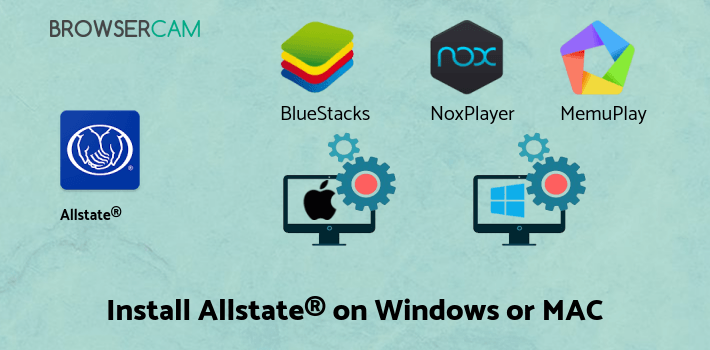
Let's find out the prerequisites to install Allstate® Mobile on Windows PC or MAC without much delay.
Select an Android emulator: There are many free and paid Android emulators available for PC and MAC, few of the popular ones are Bluestacks, Andy OS, Nox, MeMu and there are more you can find from Google.
Compatibility: Before downloading them take a look at the minimum system requirements to install the emulator on your PC.
For example, BlueStacks requires OS: Windows 10, Windows 8.1, Windows 8, Windows 7, Windows Vista SP2, Windows XP SP3 (32-bit only), Mac OS Sierra(10.12), High Sierra (10.13) and Mojave(10.14), 2-4GB of RAM, 4GB of disk space for storing Android apps/games, updated graphics drivers.
Finally, download and install the emulator which will work well with your PC's hardware/software.
How to Download and Install Allstate® Mobile for PC or MAC:
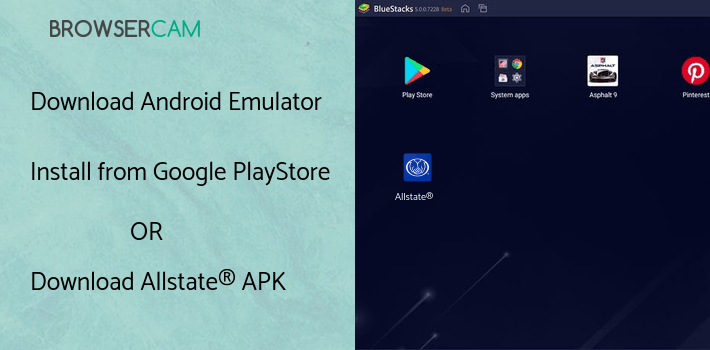
- Open the emulator software from the start menu or desktop shortcut on your PC.
- You will be asked to login into your Google account to be able to install apps from Google Play.
- Once you are logged in, you will be able to search for Allstate® Mobile, and clicking on the ‘Install’ button should install the app inside the emulator.
- In case Allstate® Mobile is not found in Google Play, you can download Allstate® Mobile APK file from this page, and double-clicking on the APK should open the emulator to install the app automatically.
- You will see the Allstate® Mobile icon inside the emulator, double-clicking on it should run Allstate® Mobile on PC or MAC with a big screen.
Follow the above steps regardless of which emulator you have installed.
BY BROWSERCAM UPDATED June 11, 2024


