
bhyve for PC
KEY FACTS
- The bhyve app allows users to monitor and control smart sprinkler systems remotely from anywhere in the world.
- It integrates with digital assistants like Alexa and Google Home for voice-activated control of sprinklers.
- bhyve features a WeatherSense technology that adjusts the watering schedule based on live local weather conditions to prevent unnecessary watering during rain.
- The app includes AI assistance to help decide the optimal amount of watering needed based on various environmental factors and specific conditions of the site.
- It contains an award-winning audit tool that accurately measures how much water is retained by grass and plants using a catch cup test method on the sprinkler system.

About bhyve For PC
Free download bhyve for PC Windows or MAC from BrowserCam. B-hyve published bhyve for Android operating system(os) mobile devices. However, if you ever wanted to run bhyve on Windows PC or MAC you can do so using an Android emulator. At the end of this article, you will find our how-to steps which you can follow to install and run bhyve on PC or MAC.
Isn’t it too overwhelming having to go out every morning, watering the plants and grass in the lawn? Always confused about whether the intervals in between watering are right and worried about who will do the job when the homeowner is away from home. B-hyve is just the perfect solution to all of these problems. The application lets the user monitor the working of their smart sprinklers and even control their functions from any corner of the world. It even works perfectly with Alexa and Google Home installed in the house and gives the user the luxury to operate the sprinklers with their voice
WeatherSense
This is a very handy feature for users who have to deal with constant weather changes in their neighborhoods. Users can adjust the schedules of watering following the live weather data from that day. For example, if it is raining outside the application will automatically stop the watering process and also resume it back on when the showers take a pause. With this application, users can be in complete control of their sprinklers’ schedules. They can appoint custom schedules and timings for their sprinklers to follow.
Assistance In Deciding the Right Amount of Watering
With b-hyve users need not worry about whether they are maintaining their plants and grass in the right way. Integrated artificial intelligence suggests how much water and at what intervals should the sprinklers work. It takes into account the weather at the start of the day, and the season that is going example monsoon, fall, winter, and summer. It also takes into consideration the type and quality of the soil present on the ground, the angle of recline of the ground, and the duration of exposure to the sun. It also tracks the history. After everything is inputted, it gives the recommended schedule to be followed.
Irrigation Audit
The b-hyve application has an award-winning audit tool to determine the amount the water the grass and plants are retaining. The application performs a catch cup test on the installed sprinkler system which is proven to deliver trustworthy results to the users. It is better as it doesn’t rely on a traditional sprinkler head water use monitor whose results are off more than 50% of the time. The application registers the usage of the sprinkler system and keeps a record of everything so that the usage can be tracked whenever needed.
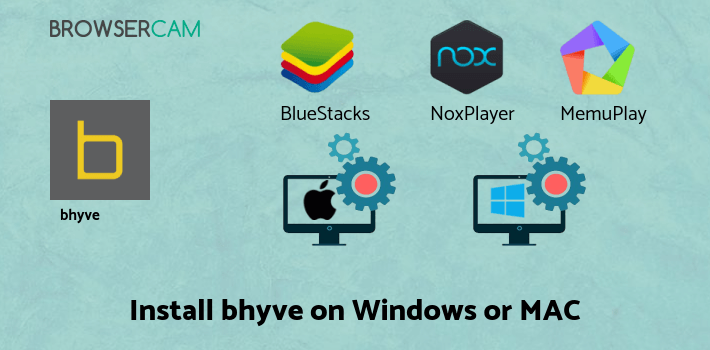
Let's find out the prerequisites to install bhyve on Windows PC or MAC without much delay.
Select an Android emulator: There are many free and paid Android emulators available for PC and MAC, few of the popular ones are Bluestacks, Andy OS, Nox, MeMu and there are more you can find from Google.
Compatibility: Before downloading them take a look at the minimum system requirements to install the emulator on your PC.
For example, BlueStacks requires OS: Windows 10, Windows 8.1, Windows 8, Windows 7, Windows Vista SP2, Windows XP SP3 (32-bit only), Mac OS Sierra(10.12), High Sierra (10.13) and Mojave(10.14), 2-4GB of RAM, 4GB of disk space for storing Android apps/games, updated graphics drivers.
Finally, download and install the emulator which will work well with your PC's hardware/software.
How to Download and Install bhyve for PC or MAC:
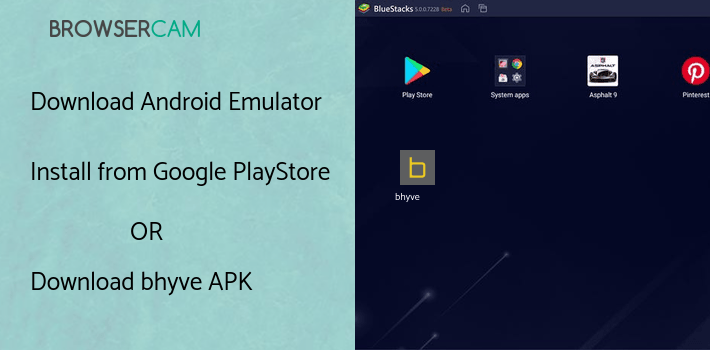
- Open the emulator software from the start menu or desktop shortcut on your PC.
- You will be asked to login into your Google account to be able to install apps from Google Play.
- Once you are logged in, you will be able to search for bhyve, and clicking on the ‘Install’ button should install the app inside the emulator.
- In case bhyve is not found in Google Play, you can download bhyve APK file from this page, and double-clicking on the APK should open the emulator to install the app automatically.
- You will see the bhyve icon inside the emulator, double-clicking on it should run bhyve on PC or MAC with a big screen.
Follow the above steps regardless of which emulator you have installed.
BY BROWSERCAM UPDATED July 5, 2024
