
Bingo at Home for PC
KEY FACTS
- Bingo at Home is available for Android devices, but can also be played on Windows PC or MAC using an Android emulator.
- The app offers two modes of gameplay: Automatic Mode, where bingo balls are called continuously, and Manual Mode, where each ball is called manually.
- Includes two variants of bingo: 90 Balls Bingo, generally played in Spain, and 75 Balls Bingo, typically played in America.
- Players can print their Bingo cards for both variants via a dedicated website, or use their mobile devices as Bingo cards by downloading an additional app.
- The app allows players to set the distribution ratio of points between line prizes and the main Bingo prize, with a default setting of 30:70.

About Bingo at Home For PC
Free download Bingo at Home for PC Windows or MAC from BrowserCam. CAB Magazine Online SL published Bingo at Home for Android operating system(os) mobile devices. However, if you ever wanted to run Bingo at Home on Windows PC or MAC you can do so using an Android emulator. At the end of this article, you will find our how-to steps which you can follow to install and run Bingo at Home on PC or MAC.
And this is done, the game is over! Bingo stop! Love to play Bingo but don't have the Bingo game set? Then Bingo at home is the perfect app for you. Enjoy this fantastic Bingo game with the comfort of your fingertips among family and friends. Whether you have a smartphone, tablet, or Android TV it can be played on all of these devices.
Gameplay
There are two modes of the game:
Automatic Mode
In this mode, bingo balls are called until and unless paused or there are no more balls left. You can increase and decrease the speed at which the balls are called at your convenience. You can also pause the game if you want to check if a line or Bingo is correct or if all the balls are called.
Manual Mode
In manual mode, you have to tap a button every time to get the next ball. You can silence the app to get the number from the charge person who announces the numbers.
90 Balls Bingo
90 balls Bingo is a variant played in Spain. Here, 90 balls are there. The first person who completes a line is awarded the line prize and Bingo prize for completion whole Bingo card.
75 Balls Bingo
75 balls Bingo variant is played in America. In this variant, only one prize is there. The first person who completes the shape that is currently displayed in play in the Bingo card is awarded the Bingo prize. Many shapes are available in this app you can choose to complete them. Every time you play a new game, a new shape appears. You can either continue to play with the given shape or start a new game to have a new shape.
Bingo Cards
Bingo at home provides you with a website to print your Bingo cards of 90 balls and 75 balls Bingo variants. Apart from this, you can also use your mobile or tablet as a Bingo card by downloading the "Bingo cards by Bingo at home" app.
Set the Ratio of Line and Bingo
Before starting the game, this app always asks you for the points of the game. These points are divided in the default ratio of 30:70 which is 30% points for the line prize and 70% points for the Bingo prize. This ratio of points distribution can be changed by the players in the settings as per their desire.
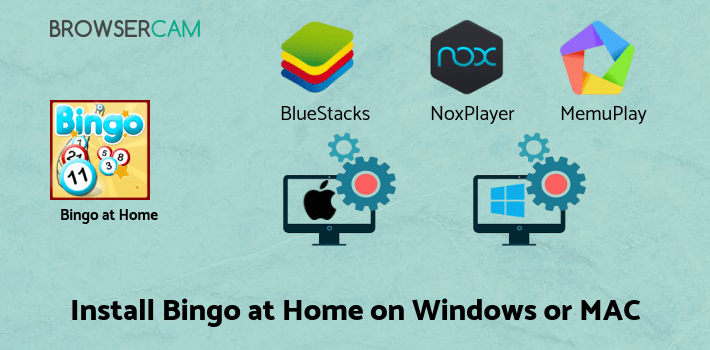
Let's find out the prerequisites to install Bingo at Home on Windows PC or MAC without much delay.
Select an Android emulator: There are many free and paid Android emulators available for PC and MAC, few of the popular ones are Bluestacks, Andy OS, Nox, MeMu and there are more you can find from Google.
Compatibility: Before downloading them take a look at the minimum system requirements to install the emulator on your PC.
For example, BlueStacks requires OS: Windows 10, Windows 8.1, Windows 8, Windows 7, Windows Vista SP2, Windows XP SP3 (32-bit only), Mac OS Sierra(10.12), High Sierra (10.13) and Mojave(10.14), 2-4GB of RAM, 4GB of disk space for storing Android apps/games, updated graphics drivers.
Finally, download and install the emulator which will work well with your PC's hardware/software.
How to Download and Install Bingo at Home for PC or MAC:
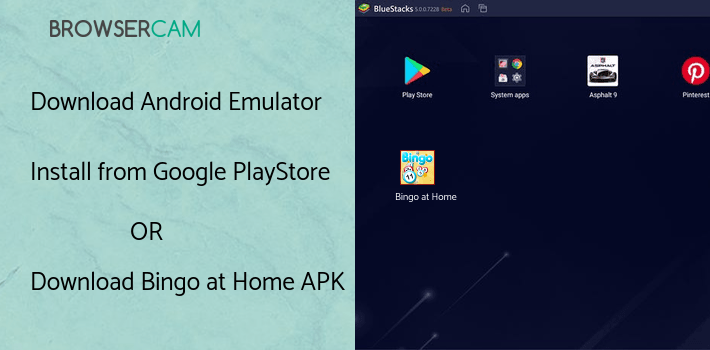
- Open the emulator software from the start menu or desktop shortcut on your PC.
- You will be asked to login into your Google account to be able to install apps from Google Play.
- Once you are logged in, you will be able to search for Bingo at Home, and clicking on the ‘Install’ button should install the app inside the emulator.
- In case Bingo at Home is not found in Google Play, you can download Bingo at Home APK file from this page, and double-clicking on the APK should open the emulator to install the app automatically.
- You will see the Bingo at Home icon inside the emulator, double-clicking on it should run Bingo at Home on PC or MAC with a big screen.
Follow the above steps regardless of which emulator you have installed.
BY BROWSERCAM UPDATED June 4, 2024



