
Brightspace Pulse for PC
KEY FACTS
- Brightspace Pulse is a mobile app designed to meet the educational needs of students by consolidating educational materials in one place.
- The app allows students to access course content, communicate with instructors and peers, and view grades and feedback directly from their mobile devices.
- It features chat functionality for students to interact in real time and discuss study materials or ask questions.
- Brightspace Pulse provides push notifications for new assignments, important events, and deadlines to help students stay informed.
- The app can be installed on PC or MAC using an Android emulator, following specific steps listed in the article.
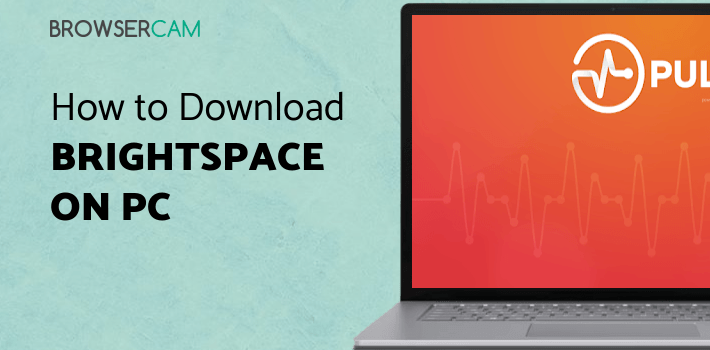
About Brightspace Pulse For PC
Free download Brightspace Pulse for PC Windows or MAC from BrowserCam. D2L Corporation published Brightspace Pulse for Android operating system(os) mobile devices. However, if you ever wanted to run Brightspace Pulse on Windows PC or MAC you can do so using an Android emulator. At the end of this article, you will find our how-to steps which you can follow to install and run Brightspace Pulse on PC or MAC.
Introducing the Brightspace app, an app that will solve all the needs of students by providing complete educational material in one place. With the Brightspace mobile app, students can easily be engaged with the course along with the other students in one place inside the mobile app. Brightspace Pulse is a handy app for students to view their courses, assignments, and other educational material directly from their mobile devices. Students can communicate with other students and interact with instructors by sending messages with the help of chat functionality and much more. Get your grades and progress reports by downloading the Brightspace Pulse mobile app.
Features
Let’s check out and see how the Brightspace mobile app is helpful for the students:
Easy to access course content
Your education material is on your mobile, thanks to the Brightspace app allowing students to access course content like assignments, discussion boards, announcements, and much more.
Private messages and chat
Have doubt? No problem; it’s very easy for the students to ask the doubts about the instructor through the chat functionality of the Brightspace mobile app. Students can also communicate with other students in real time and discuss their study material.
Push notification
The students can quickly get all the notifications on their mobile devices when any new assignment is published. Also, users can get notifications of important events, announcements, and deadlines for assignments with the Brightspace mobile app.
Grades and Feedback
Submitted the assignments? It’s easy for the students to view their grades and receive feedback on the assignments submitted directly through the Brightspace app. Helpful for the students to stay updated on their progress.
Wrapping it up!
Overall, Brightspace is a powerful app that helps students and educators to stay connected in one place. Its user-friendly design allows students to access their course material without any hassle easily. The brightspace mobile app comes with various tools where students can quickly check their progress, communicate with educators, and much more. Make your learning easy and more flexible simply by downloading the Brightspace mobile app today on your device.
Let's find out the prerequisites to install Brightspace Pulse on Windows PC or MAC without much delay.
Select an Android emulator: There are many free and paid Android emulators available for PC and MAC, few of the popular ones are Bluestacks, Andy OS, Nox, MeMu and there are more you can find from Google.
Compatibility: Before downloading them take a look at the minimum system requirements to install the emulator on your PC.
For example, BlueStacks requires OS: Windows 10, Windows 8.1, Windows 8, Windows 7, Windows Vista SP2, Windows XP SP3 (32-bit only), Mac OS Sierra(10.12), High Sierra (10.13) and Mojave(10.14), 2-4GB of RAM, 4GB of disk space for storing Android apps/games, updated graphics drivers.
Finally, download and install the emulator which will work well with your PC's hardware/software.
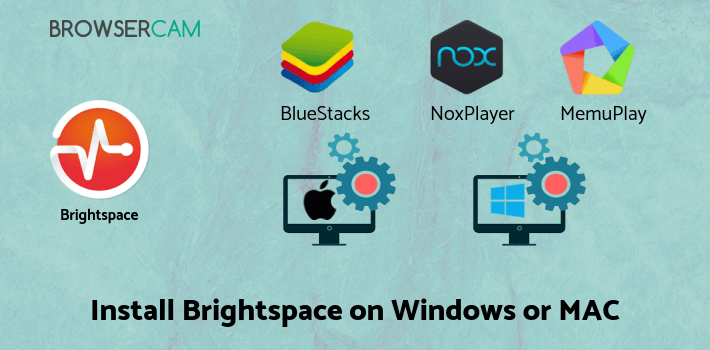
How to Download and Install Brightspace Pulse for PC or MAC:
- Open the emulator software from the start menu or desktop shortcut on your PC.
- You will be asked to login into your Google account to be able to install apps from Google Play.
- Once you are logged in, you will be able to search for Brightspace Pulse, and clicking on the ‘Install’ button should install the app inside the emulator.
- In case Brightspace Pulse is not found in Google Play, you can download Brightspace Pulse APK file from this page, and double-clicking on the APK should open the emulator to install the app automatically.
- You will see the Brightspace Pulse icon inside the emulator, double-clicking on it should run Brightspace Pulse on PC or MAC with a big screen.
Follow the above steps regardless of which emulator you have installed.

BY BROWSERCAM UPDATED June 25, 2024






