
Bus Simulator : Ultimate for PC
KEY FACTS
- Bus Simulator : Ultimate is developed by Zuuks Games, building off their experience with Truck Simulator 2018: Europe.
- The game allows players to create and manage a bus company with the goal of becoming the largest in the world.
- It features realistic driving controls with 13 different buses, each with unique interior designs.
- The multiplayer experience lets players compete globally, picking up and delivering passengers while adhering to traffic rules to avoid fines.
- Bus Simulator : Ultimate supports 25 languages and offers over 250 radio stations to enhance the gaming experience.

About Bus Simulator For PC
Free download Bus Simulator : Ultimate for PC Windows or MAC from BrowserCam. Zuuks Games published Bus Simulator : Ultimate for Android operating system(os) mobile devices. However, if you ever wanted to run Bus Simulator : Ultimate on Windows PC or MAC you can do so using an Android emulator. At the end of this article, you will find our how-to steps which you can follow to install and run Bus Simulator : Ultimate on PC or MAC.
It's time for all the driving simulation fans to rejoice because the creators of Truck Simulator 2018: Europe, have brought a unique bus simulation game for you! Bus Simulation: Ultimate is one of a kind game where you can build an empire with your bus company. You can select from several countries to set up your base, like Turkey, France, Netherlands, Russia, Azerbaijan, and Brazil. This super realistic game already has over 190 million users.
Gameplay
The game is pretty intuitive. The aim is to build the largest bus company in the world. The first step is setting up an office in the country of your choice for your operation. Then you have to set the route and the departure and arrival time of your bus. Once you set the terminal, you have to drive, which can be tricky as you have to overcome realistic hurdles as well.
Controls
The controls of the bus are smooth and straightforward. You have to drive the like you would in real life. There are 13 busses in the game, and each has its interior design. To drive, you have to press the start button and then put the gear shift into drive or 'D'. There are other controls as well, like accelerator, horns, wipers, signals, etc.
Please The Passengers
In the game, you have to please your passengers and get good reviews from them to grow. Happy customers are the key. There are multiple localities in the game, like toll roads, rest areas, etc., that you will have to use for your passenger’s needs. They must always be comfortable. You have to follow the correct route. If you make a mistake, the passengers will complain as a real person would.
Ultimate Multiplayer League
Bus Simulation offers a Multiplayer experience. Drive in a world-level league where you can compete with people worldwide. Pick up as many passengers as you can and send them to their destination. It is essential to follow the traffic rules are important to avoid being fined.
Engaging Endeavor
Playing the game is easy but still challenging. You have to follow traffic rules, regulate fuel, compete with other players, set up offices, and please passengers. The sound effects are realistic; there are over 250 radio stations. The game also supports 25 languages.
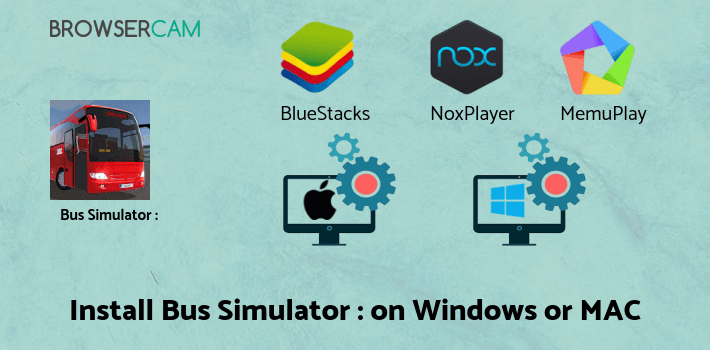
Let's find out the prerequisites to install Bus Simulator : Ultimate on Windows PC or MAC without much delay.
Select an Android emulator: There are many free and paid Android emulators available for PC and MAC, few of the popular ones are Bluestacks, Andy OS, Nox, MeMu and there are more you can find from Google.
Compatibility: Before downloading them take a look at the minimum system requirements to install the emulator on your PC.
For example, BlueStacks requires OS: Windows 10, Windows 8.1, Windows 8, Windows 7, Windows Vista SP2, Windows XP SP3 (32-bit only), Mac OS Sierra(10.12), High Sierra (10.13) and Mojave(10.14), 2-4GB of RAM, 4GB of disk space for storing Android apps/games, updated graphics drivers.
Finally, download and install the emulator which will work well with your PC's hardware/software.
How to Download and Install Bus Simulator : Ultimate for PC or MAC:
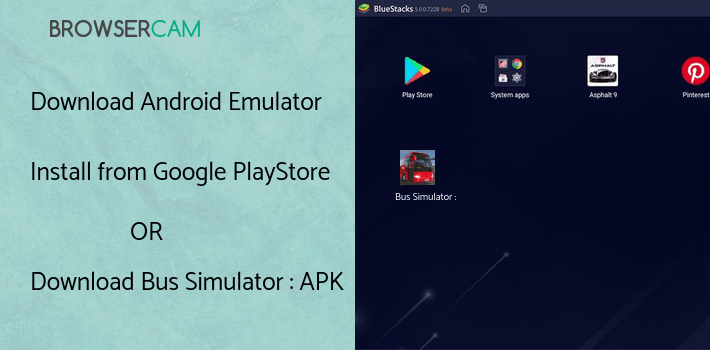
- Open the emulator software from the start menu or desktop shortcut on your PC.
- You will be asked to login into your Google account to be able to install apps from Google Play.
- Once you are logged in, you will be able to search for Bus Simulator : Ultimate, and clicking on the ‘Install’ button should install the app inside the emulator.
- In case Bus Simulator : Ultimate is not found in Google Play, you can download Bus Simulator : Ultimate APK file from this page, and double-clicking on the APK should open the emulator to install the app automatically.
- You will see the Bus Simulator : Ultimate icon inside the emulator, double-clicking on it should run Bus Simulator : Ultimate on PC or MAC with a big screen.
Follow the above steps regardless of which emulator you have installed.
BY BROWSERCAM UPDATED July 9, 2024











