
Call Bridge Card Game for PC
KEY FACTS
- Call Bridge Card Game is developed by Dynamite Games and is available for Android devices; it can also be played on PC or MAC using an Android emulator.
- The game is a virtual simulation of a famous card game particularly known in Bangladesh and resembles the North American card game called Spades.
- It uses a 52-card deck with Spades as the trump suit, and the game involves strategic playing to win calls and tricks.
- The game accommodates four players, with gameplay proceeding anticlockwise and each player dealing with 13 cards.
- Call Bridge Card Game can be played offline, making it accessible without needing an internet connection.
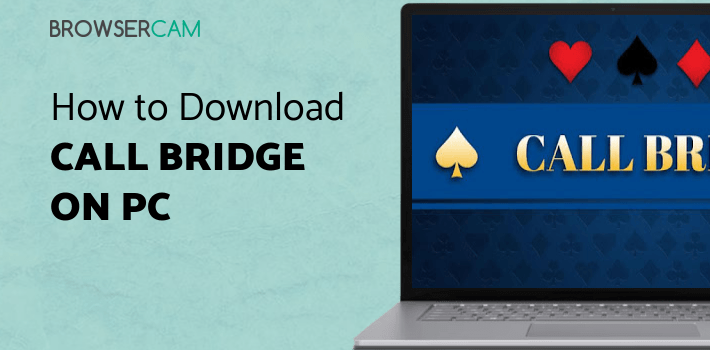
About Call Bridge Card Game For PC
Free download Call Bridge Card Game for PC Windows or MAC from BrowserCam. Dynamite Games published Call Bridge Card Game for Android operating system(os) mobile devices. However, if you ever wanted to run Call Bridge Card Game on Windows PC or MAC you can do so using an Android emulator. At the end of this article, you will find our how-to steps which you can follow to install and run Call Bridge Card Game on PC or MAC.
When you are bored, you can always turn to a classic card game to cheer you up. Call Bridge Card Game is one of those games that will never let you down. Developed by Dynamite Games, this free card game is a delightful one. Anyone can enjoy this game, be it young or old. Just download it and let the fun begin.
Gameplay
Call Bridge is one of the most famous games in Bangladesh. It is addictive and enticing. The game seems to be related to the North American variant called Spades. It is a virtual simulation of the card game. The game requires four players. They are seated around the table, and the dealer deals counter-clock vise. You can play this game offline. So if you have no data, you need not worry.
Deck
The game uses a deck of fifty-two cards. The suit order is from Ace, King, Queen, Jack, 10, 9, 8, 7, 6, 5, 4, 3, and 2. Two is the lowest card. Spade is always the trump in the game. Therefore any card belonging to the suit of Spades is the highest. These cards beat all the other cards. The players can play their cards turn by turn in an anticlockwise manner.
Call And Trick
Each player in the game gets 13 cards. When their turn comes, they call a number from the suit. The other players have to show a card accordingly. This number denotes a call or a trick the player takes. If one of them presents a Spade for that trick, they get the score. But if someone else also has a higher Spade, they gain the point. Hence you have to play strategically to win multiple calls to win the game.
Deal, Trump, And Bid
At the end of the game, the player with the highest total wins. The match does not end till all the cards get called. To successfully win the game, you must know how to use the trump and what cards to bid on first. You have to score more tricks than the call. Keep on playing the game to become a Call Bridge Pro!
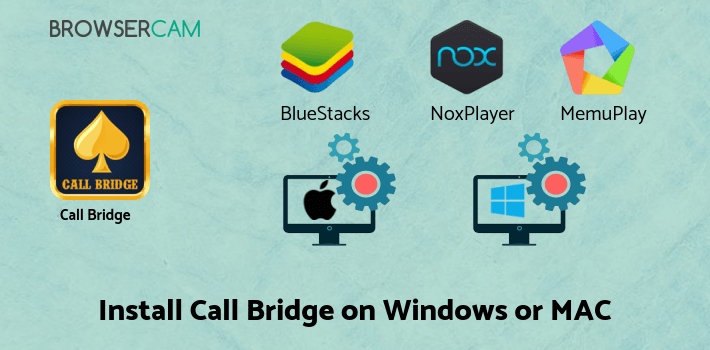
Let's find out the prerequisites to install Call Bridge Card Game on Windows PC or MAC without much delay.
Select an Android emulator: There are many free and paid Android emulators available for PC and MAC, few of the popular ones are Bluestacks, Andy OS, Nox, MeMu and there are more you can find from Google.
Compatibility: Before downloading them take a look at the minimum system requirements to install the emulator on your PC.
For example, BlueStacks requires OS: Windows 10, Windows 8.1, Windows 8, Windows 7, Windows Vista SP2, Windows XP SP3 (32-bit only), Mac OS Sierra(10.12), High Sierra (10.13) and Mojave(10.14), 2-4GB of RAM, 4GB of disk space for storing Android apps/games, updated graphics drivers.
Finally, download and install the emulator which will work well with your PC's hardware/software.
How to Download and Install Call Bridge Card Game for PC or MAC:

- Open the emulator software from the start menu or desktop shortcut on your PC.
- You will be asked to login into your Google account to be able to install apps from Google Play.
- Once you are logged in, you will be able to search for Call Bridge Card Game, and clicking on the ‘Install’ button should install the app inside the emulator.
- In case Call Bridge Card Game is not found in Google Play, you can download Call Bridge Card Game APK file from this page, and double-clicking on the APK should open the emulator to install the app automatically.
- You will see the Call Bridge Card Game icon inside the emulator, double-clicking on it should run Call Bridge Card Game on PC or MAC with a big screen.
Follow the above steps regardless of which emulator you have installed.
BY BROWSERCAM UPDATED June 6, 2025

