
Challenger Comics Viewer for PC
KEY FACTS
- The Challenger Comics Viewer app is specifically designed for reading comics on smartphones without any ads.
- It supports a wide range of image and book formats including JPG, PNG, GIF, WebP, BMP, PDF, CBZ/ZIP, CBR/RAR, CBT/TAR, CB7/7Z, DjVu, and ePUB.
- The app features customizable reading options such as zooming with multi-touch, vertical and horizontal scrolling, and a choice between single page or multiple page-view.
- Additional user-friendly features include automatic transition to the next comic after finishing the current one and a library interface that mimics taking books off a shelf.
- Reading settings in the Challenger Comics Viewer can be adjusted to crop borders, change page orientation, fit comics to screen, and manage page display modes (single or double-page).
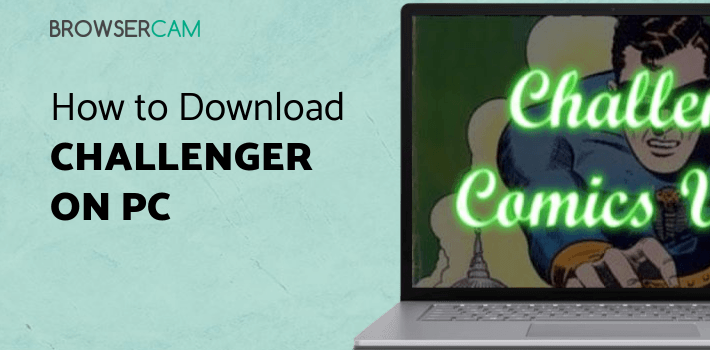
About Challenger Comics Viewer For PC
Free download Challenger Comics Viewer for PC Windows or MAC from BrowserCam. The Challenger published Challenger Comics Viewer for Android operating system(os) mobile devices. However if you ever wanted to run Challenger Comics Viewer on Windows PC or MAC you can do so using Android emulator. At the end of this article you will find our how-to steps which you can follow to install and run Challenger Comics Viewer on PC or MAC.
Challenger Comics Viewer
Did you love comics when you were a child? Don’t you miss those days when you’d come home after a long day at school and find yourself underneath a pile of comics? Well, we all loved those days and you can definitely have them back. You don’t have to go back to finding those comic books and rummaging through piles of books, you can simply start using the Challenger Comics Viewer app on your smartphone.
Here are some amazing features of the Challenger Comics Viewer app.
Read Comics on your Smartphone
The Challenger Comics Viewer app is the best app for reading comics. It doesn’t have any ads and lets you read all those amazing comics with ease. The pages load automatically and let you use neat gestures to go forward and backward in the comic. The app supports all images in various formats like JPG, PNG, GIF, WebP, and even BMP. Challenger Comics Viewer also supports book formats like PDF, CBZ/ZIP, CBR/RAR, CBT/TAR, CB7/7Z, DjVu, and ePUB.
Easy Reading Experience
The app lets you zoom into your comics using multi-touch, and has vertical and horizontal scrolling. The app lets you have a better reading experience with 2 different modes, a simple view which lets you read one page at a time or the interesting multiple page-view that lets you view all pages at one go.
More Interesting Features
The Challenger Comics Viewer also lets you open all your comics with ease with the library and the comic covers. It gives you the aesthetic reading experience as real as taking books off the shelf. The Challenger Comics Viewer app also lets you automatically switch to the next comic when you’re on the last page or when you finish reading the comic.
Made for Avid Readers
When you use the Challenger Comics Viewer, you’ll love the reading experience. The borders are cropped and you can also choose whether to read left to right or even right to left. You can use the single page or double-page display mode. You can also use manual scrolling by moving your finger on the screen or you can tap on the screen to change the pages. You can also choose to fit the comic to screen or change the width and height.
So, if you’re looking to read more comics, then you need the Challenger Comics Viewer app, today.
Let's find out the prerequisites to install Challenger Comics Viewer on Windows PC or MAC without much delay.
Select an Android emulator: There are many free and paid Android emulators available for PC and MAC, few of the popular ones are Bluestacks, Andy OS, Nox, MeMu and there are more you can find from Google.
Compatibility: Before downloading them take a look at the minimum system requirements to install the emulator on your PC.
For example, BlueStacks requires OS: Windows 10, Windows 8.1, Windows 8, Windows 7, Windows Vista SP2, Windows XP SP3 (32-bit only), Mac OS Sierra(10.12), High Sierra (10.13) and Mojave(10.14), 2-4GB of RAM, 4GB of disk space for storing Android apps/games, updated graphics drivers.
Finally, download and install the emulator which will work well with your PC's hardware/software.
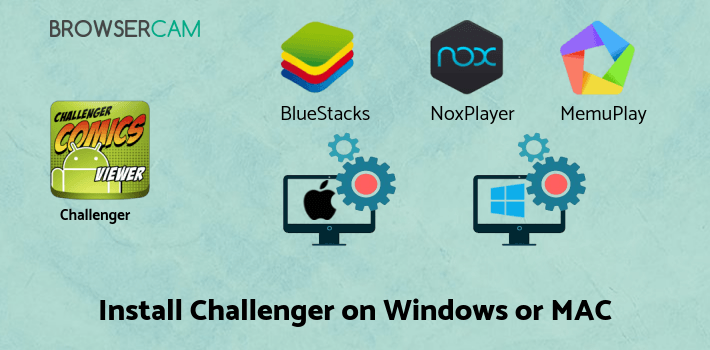
How to Download and Install Challenger Comics Viewer for PC or MAC:
- Open the emulator software from the start menu or desktop shortcut in your PC.
- You will be asked to login into Google account to be able to install apps from Google Play.
- Once you are logged in, you will be able to search for Challenger Comics Viewer and clicking on the ‘Install’ button should install the app inside the emulator.
- In case Challenger Comics Viewer is not found in Google Play, you can download Challenger Comics Viewer APK file and double clicking on the APK should open the emulator to install the app automatically.
- You will see the Challenger Comics Viewer icon inside the emulator, double clicking on it should run Challenger Comics Viewer on PC or MAC with a big screen.
Follow above steps regardless of which emulator you have installed.

BY BROWSERCAM UPDATED May 1, 2025
