
Colorfy: Coloring Book for Adults - Free for PC
KEY FACTS
- Colorfy is a free coloring book app designed to be used by people of all ages, aimed at relaxing and stress-relieving activities.
- The app offers a default set of designs including mandalas, florals, animals, and various patterns, and allows users to share their artwork on social media.
- While the basic features of the app are free, advanced features and some premium content require in-app purchases.
- Users can create their own color combinations and apply filters and effects; new images are added weekly.
- Colorfy can be used entirely offline and provides an option to interact with other users by liking and commenting on their shared creations.

About Colorfy For PC
BrowserCam presents Colorfy for PC (computer) download for free. Learn how to download and install Colorfy on PC (Windows) which happens to be developed by Fun Games For Free. Let us find out the requirements to download Colorfy PC on MAC or windows laptop without much trouble.
Colorfy is an awesome entertaining app for all age groups. Although, at first, it may look and feel like it is designed for kids and young users, you will be quite surprised at how soothing and calming the experience could be. It's basically a free coloring book for you: you will be given a sketch, and your objective is to, of course, color it. The app is completely free to download and use, however, a bunch of advanced features and premium content is locked behind in-app purchases.
The app comes preloaded with a default set of designs and pictures like mandalas, florals, animals and other patterns. Choose one and start coloring it. Once you are done, you can share your creativity through many social platforms. There's no scoring or competition. However, when you share it with the Colorfy community, they can like and comment on your creations. The application works completely in offline mode.
You can create your own color combinations, color and erase as much as you want, experiment with beautiful palettes and also apply cool new filters and effects which are a recent addition. You gain access to new pictures and images every week. Follow your favorite Colorfy users and communicate and interact with them.
Some of the premium coloring pages are not free though. You have to buy individual pages through in-app purchases. It would have been nice if we could buy a set of pages at once, at a discounted price, but buying individual ones looks a bit pricey. Colorfy claims that the whole coloring experience is designed to help adults release their stress and feel better. Not sure how true is the claim, but it's definitely a great app for relaxation. Do try it out and give us your feedback. You can also try out Ibis Paint X, Mandalas Coloring Pages, Princess Coloring or Dino Coloring, which are quite similar to Colorfy.
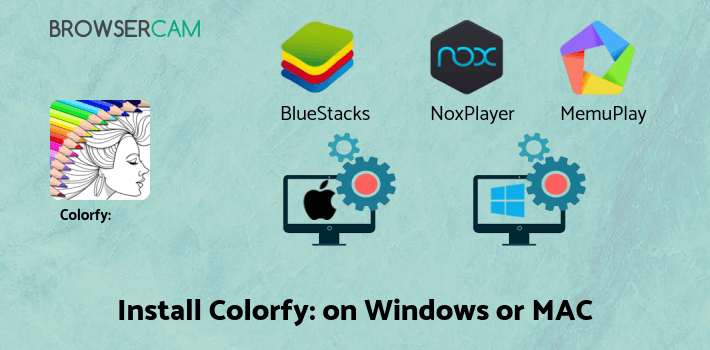
How to Download Colorfy for PC or MAC:
1. Download BlueStacks for PC from the download option available on this page.
2. Start with installing BlueStacks App player simply by opening up the installer when your download process is completed.
3. Move on with all the easy to understand installation steps just by clicking on "Next" for a few times.
4. On the final step choose the "Install" option to begin with the installation process and click on "Finish" as soon as it’s done.
5. From the Windows start menu or the desktop shortcut, launch BlueStacks App Player.
6. Before you can start to install Colorfy for PC, you will have to associate BlueStacks App Player with a Google account.
7. Well done! Now you may install Colorfy for PC with BlueStacks app either by searching Colorfy app on the Play Store app or simply by using apk file.
You are now ready to install Colorfy for PC by going to the Google Play Store app if you have successfully installed BlueStacks emulator on your computer.
On a regular basis, a large number of android games and apps are removed from the Google Play Store if they don’t stick to Developer Policies. If you don’t see the Colorfy app on the Play Store, you can still free download the APK using this site and install the app. If at all you want to go with Andy OS to free download and install Colorfy for Mac, you can still follow the same guidelines mentioned above.

BY BROWSERCAM UPDATED June 18, 2025

