
Crane Game Toreba for PC
KEY FACTS
- Crane Game Toreba is a live, remote-controlled crane game app developed by CyberStep, Inc., allowing players to operate real crane machines in Japan from their devices.
- Players can control the crane machines to capture official Japanese plushies and figurines, which are real, tangible prizes.
- The app offers a new crane game each day, regularly updating with new games and features, ensuring a variety of gameplay experiences.
- Any prizes won in the game can be shipped worldwide to the players' homes for free.
- The game is not just a simulator but provides an experience akin to playing on a physical machine, including the excitement of winning and receiving real items.
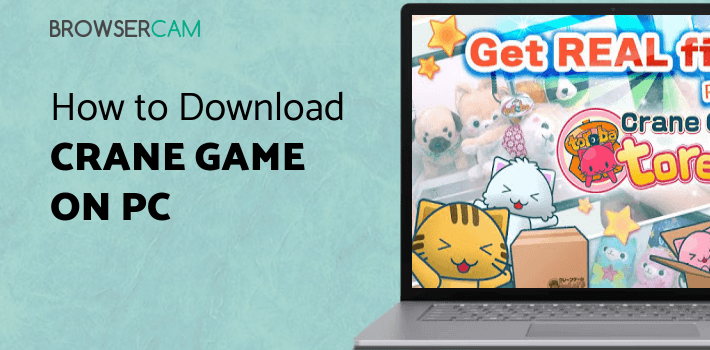
About Crane Game Toreba For PC
Free download Crane Game Toreba for PC Windows or MAC from BrowserCam. CyberStep, Inc. published Crane Game Toreba for Android operating system(os) mobile devices. However if you ever wanted to run Crane Game Toreba on Windows PC or MAC you can do so using Android emulator. At the end of this article you will find our how-to steps which you can follow to install and run Crane Game Toreba on PC or MAC.
If you’re someone who spent their childhood in fun arcades, then you would’ve definitely tried those claw games. There are many fun claw machines out there that are filled with soft toys and goodies that you need to capture using the claw. Not only is it fun to play, but you can also win a prize at the end. What if we told you that we’ve found an app that lets you do that, and you can win real prizes? Amazing, right? Well, you can now use this fun claw machine game from Japan to play on live crane machines and get real prizes shipped to your home.
Real-Life Crane Game
The app is not just one of those simulators that help you play, but it’s a real-life crane game that’s almost like you’re playing on a machine. You can play the Crane Game Toreba to control all the claw machines. You can keep playing until you win. And, when you win, you’ll get the official Japanese plushies and figurines.
Something New Every Time
You can also enjoy playing a new crane game each day. There are plenty of new updates and additions in the app and you can always choose which game you want to play. The app is a robust app that is constantly updated and there is a new wave of claw machine games out there so that you can choose the right game for you. You can also register to play.
Shipment Worldwide
The makers of the game also offer a free shipment of all prizes that users win. You can now win prizes and use your in-game credits to have free products and gifts that you won shipped to your home. You can also get more credits and win more products as you keep playing. The Crane Game Toreba is a great way to pass your time.
When you’re playing the Crane Game Toreba, not only is it easy and fun to play, but it’s also a great way to win prizes. You can win all those interesting prizes and have them shipped to your home. You can grab your friends together and play together so that you can all win these fun gifts and have a ball.
Let's find out the prerequisites to install Crane Game Toreba on Windows PC or MAC without much delay.
Select an Android emulator: There are many free and paid Android emulators available for PC and MAC, few of the popular ones are Bluestacks, Andy OS, Nox, MeMu and there are more you can find from Google.
Compatibility: Before downloading them take a look at the minimum system requirements to install the emulator on your PC.
For example, BlueStacks requires OS: Windows 10, Windows 8.1, Windows 8, Windows 7, Windows Vista SP2, Windows XP SP3 (32-bit only), Mac OS Sierra(10.12), High Sierra (10.13) and Mojave(10.14), 2-4GB of RAM, 4GB of disk space for storing Android apps/games, updated graphics drivers.
Finally, download and install the emulator which will work well with your PC's hardware/software.

How to Download and Install Crane Game Toreba for PC or MAC:
- Open the emulator software from the start menu or desktop shortcut in your PC.
- You will be asked to login into Google account to be able to install apps from Google Play.
- Once you are logged in, you will be able to search for Crane Game Toreba and clicking on the ‘Install’ button should install the app inside the emulator.
- In case Crane Game Toreba is not found in Google Play, you can download Crane Game Toreba APK file and double clicking on the APK should open the emulator to install the app automatically.
- You will see the Crane Game Toreba icon inside the emulator, double clicking on it should run Crane Game Toreba on PC or MAC with a big screen.
Follow above steps regardless of which emulator you have installed.

BY BROWSERCAM UPDATED May 13, 2025


