
CryptoTab Browser for PC
KEY FACTS
- CryptoTab Browser allows users to track and withdraw Bitcoin without any restrictions or limits on the number of withdrawals per day.
- The browser features high-speed internet surfing capabilities that let users enjoy multimedia content smoothly while monitoring their hash rate.
- It has a user-friendly interface that simplifies operations making it accessible for users without complex technical knowledge.
- CryptoTab Browser includes a Cloud Boost feature which enables users to enhance their hash rate and collect Bitcoin efficiently without draining their device’s battery.
- Users can monitor their Bitcoin balance directly through the app and can enjoy stable or fixed profits from their activities on the browser.
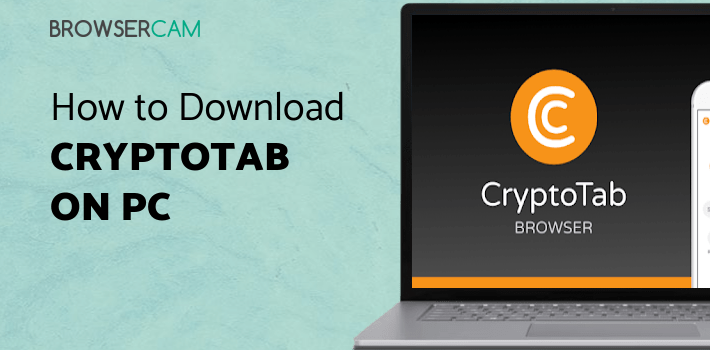
About CryptoTab Browser For PC
Free download CryptoTab Browser for PC Windows or MAC from BrowserCam. CryptoCompany OU published CryptoTab Browser for Android operating system(os) mobile devices. However, if you ever wanted to run CryptoTab Browser on Windows PC or MAC you can do so using an Android emulator. At the end of this article, you will find our how-to steps which you can follow to install and run CryptoTab Browser on PC or MAC.
Track crypto just with your swipe of a thumb. Get the fastest access to incredible crypto tab services. Withdraw bitcoin without any restrictions or limitations on the number of withdrawals per day. Enjoy the incognito mode with a cutting-edge user interface.
Features
There’s no doubt that the remarkable features of the app are the reason behind the 20 million+ Crypto Tab Browser active users. Here are some of its significant features!
High-Speed Surfing
With the incredible and advanced feature of high-speed internet surfing, you can watch your favorite movies, and listen to your favorite song without any interruption along with tracking the hash rate.
User-Friendly Interface
The simplicity of the browser is what makes it unique as well as easy to use. The app has an innovative yet user-friendly interface so that anyone can hold on to it without any complex technical knowledge.
Cloud Boost to Collect BTC
This is one of the most useful features of the app. With cloud boost, you can acquire bitcoin without bothering about the battery of your device. You can activate your cloud boost to boost your hash rate several times.
Monitor BTC Balance
You can observe the rising or falling balance of bitcoin just at your fingertips. Don’t worry if it doesn’t go as you planned. You can withdraw anytime without commissions and any restriction on the number of withdrawals per day.
Stable/ Fixed Profit
Is it possible to get a stable profit? Yes, it is! Sounds awesome, no? Using a simply advanced browser you can earn stable or fixed profit.

Let's find out the prerequisites to install CryptoTab Browser on Windows PC or MAC without much delay.
Select an Android emulator: There are many free and paid Android emulators available for PC and MAC, few of the popular ones are Bluestacks, Andy OS, Nox, MeMu and there are more you can find from Google.
Compatibility: Before downloading them take a look at the minimum system requirements to install the emulator on your PC.
For example, BlueStacks requires OS: Windows 10, Windows 8.1, Windows 8, Windows 7, Windows Vista SP2, Windows XP SP3 (32-bit only), Mac OS Sierra(10.12), High Sierra (10.13) and Mojave(10.14), 2-4GB of RAM, 4GB of disk space for storing Android apps/games, updated graphics drivers.
Finally, download and install the emulator which will work well with your PC's hardware/software.
How to Download and Install CryptoTab Browser for PC or MAC:

- Open the emulator software from the start menu or desktop shortcut on your PC.
- You will be asked to login into your Google account to be able to install apps from Google Play.
- Once you are logged in, you will be able to search for CryptoTab Browser, and clicking on the ‘Install’ button should install the app inside the emulator.
- In case CryptoTab Browser is not found in Google Play, you can download CryptoTab Browser APK file from this page, and double-clicking on the APK should open the emulator to install the app automatically.
- You will see the CryptoTab Browser icon inside the emulator, double-clicking on it should run CryptoTab Browser on PC or MAC with a big screen.
Follow the above steps regardless of which emulator you have installed.
BY BROWSERCAM UPDATED June 3, 2024

