
Dstv Now for PC
KEY FACTS
- DStv Now is an app that allows streaming of videos and broadcasts TV shows, movies, and live sports events through subscriptions.
- The app can be installed on a PC or MAC using an Android emulator, facilitating a wider range of access beyond just mobile devices.
- DStv Now provides access to the latest episodes from popular TV shows worldwide and across Africa and allows offline viewing by downloading content to a mobile device.
- It features a variety of content for children including popular animated series and educational programs with PIN-controlled access for safety.
- Content availability on the DStv Now app depends on the user's subscription plan and the geographic region of the subscription.
About Dstv Now For PC
Free download Dstv Now for PC Windows or MAC from BrowserCam. Multichoice Support Services (pty) Ltd published Dstv Now for Android operating system(os) mobile devices. However, if you ever wanted to run Dstv Now on Windows PC or MAC you can do so using an Android emulator. At the end of this article, you will find our how-to steps which you can follow to install and run Dstv Now on PC or MAC.
DSTV is an app that streams and broadcasts videos. It offers IPTV and tv services through subscriptions. It is one of the biggest suppliers of pay television. On the major match days, it features every live sports event you could possibly want. In the World categories, there is a substantial selection of excellent films.
What Kind of Content is Available on the App?
The most recent episodes of well-liked worldwide and African television are available through the smartphone app DStv Now. Utilize your mobile device or tablet to stream television shows and films from a recognized nation.
With DStv Now, you can download shows or movies to your smartphone's storage to watch later, wherever you are, even if you don't have a network or Internet access connection. Everyone can find something to enjoy on DStv Now thanks to its collection of thousands of movies, TV series, and sporting events from across the world and Africa.
Great Content Variety for Kids
You'll be glad to hear that they offer a big quantity of fantastic animated series for children to watch, including timeless favorites like Scooby-Doo, The Flintstones, SpongeBob, Mickey Mouse, and Tom and Jerry.
Try out the discovery channel page if we're talking about kids. It has a fantastic selection of educational programming and engaging shows that are guaranteed to be popular with children. With DStv Kids, watch the trendiest shows and films in a secure and entertaining atmosphere with PIN-controlled access.
Other Cool Features
The Live TV & offline material in the DStv app will depend on your DStv subscription plan and the nation in which your membership is held. These contents can only be seen within the countries that are part of the DStv regions due to location-specific filters.
You can watch TV stations live or use the app’s ‘Catch Up’ feature to save up to 25 programs on your mobile or other smart devices to watch later You can even use the 8-day Tv schedule to set alarms for viewing your favorite shows.
Conclusion
You can view popular TV episodes, films, and stories from other countries by using the DSTV app. You can discover oddball comedies, compelling dramas, breathless blockbusters, sad soap operas, and more there. It's one of the best streaming apps overall.
Let's find out the prerequisites to install Dstv Now on Windows PC or MAC without much delay.
Select an Android emulator: There are many free and paid Android emulators available for PC and MAC, few of the popular ones are Bluestacks, Andy OS, Nox, MeMu and there are more you can find from Google.
Compatibility: Before downloading them take a look at the minimum system requirements to install the emulator on your PC.
For example, BlueStacks requires OS: Windows 10, Windows 8.1, Windows 8, Windows 7, Windows Vista SP2, Windows XP SP3 (32-bit only), Mac OS Sierra(10.12), High Sierra (10.13) and Mojave(10.14), 2-4GB of RAM, 4GB of disk space for storing Android apps/games, updated graphics drivers.
Finally, download and install the emulator which will work well with your PC's hardware/software.
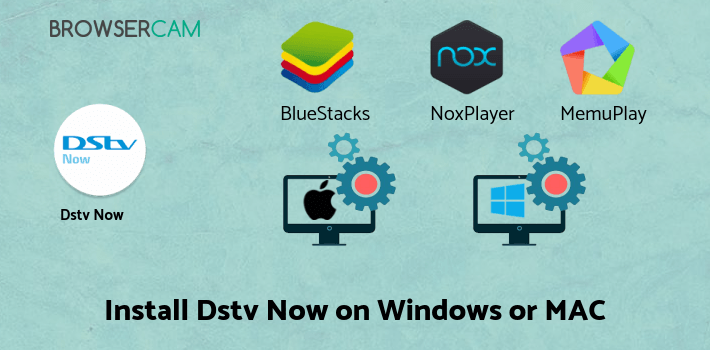
How to Download and Install Dstv Now for PC or MAC:
- Open the emulator software from the start menu or desktop shortcut on your PC.
- You will be asked to login into your Google account to be able to install apps from Google Play.
- Once you are logged in, you will be able to search for Dstv Now, and clicking on the ‘Install’ button should install the app inside the emulator.
- In case Dstv Now is not found in Google Play, you can download Dstv Now APK file from this page, and double-clicking on the APK should open the emulator to install the app automatically.
- You will see the Dstv Now icon inside the emulator, double-clicking on it should run Dstv Now on PC or MAC with a big screen.
Follow the above steps regardless of which emulator you have installed.
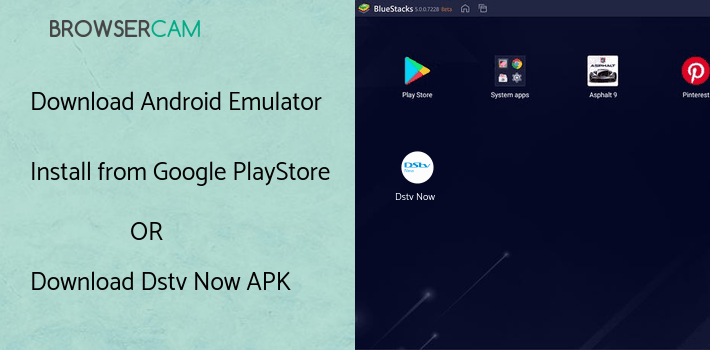
BY BROWSERCAM UPDATED May 28, 2024











