
Dstv for PC
KEY FACTS
- DStv app is available for free if you already have a DStv device and a subscription.
- The app allows live streaming and watching shows on-demand on various devices like desktop PCs, tablets, laptops, and smart TVs.
- Features include the ability to download shows for offline viewing and scheduling recordings with DStv Explora.
- Supports multi-stream viewing on different gadgets simultaneously under one account, ideal for families.
- Geo-restrictions are applied, meaning the app can only be enjoyed in the region where the subscription is registered.
About Dstv For PC
Free download Dstv for PC Windows or MAC from BrowserCam. Multichoice Support Services (pty) Ltd published Dstv for Android operating system(os) mobile devices. However, if you ever wanted to run Dstv on Windows PC or MAC you can do so using an Android emulator. At the end of this article, you will find our how-to steps which you can follow to install and run Dstv on PC or MAC.
The DStv App brings television programs to you, ensuring that you don't miss a big match, that dramatic drama series minute, the show your parents are fixated on, or even the final chapter of the must-see show you and your best friend are binge-watching together.
Perhaps you only use one television set, so with this app, you can keep the kids and visitors entertained by downloading the app to a separate gadget and viewing it all at the same time.
Is the app free to use?
If the user or users already have a DStv device and a subscription for the same, then they're all set to use the DStv App for free. They'll also be able to watch live streaming of all of the shows you enjoy watching right on your home dongle.
If you don't already have a subscription, simply choose from the available packages and sign up for a monthly premium membership. Then simply get the app to begin watching right away. All that you require is Wi-Fi or a stable internet connection to watch movies and TV shows on your desktop pc, tablet, laptop, cell phone, or smart TV, all day wherever you are or wherever you go.
Why is the app a crowd favorite?
You can find your favorite stations live if you have the app installed on one of the supported platforms. This way, you'll never lose anything when you're on the go. Another useful feature is the ability to download shows and watch them later. Subscribers can even schedule recordings with the DStv Explora. The application has geo-restrictions, which means you can only enjoy it from the region where you have a subscription.
People can watch multiple streams on different gadgets at the same time. This means you can wirelessly stream on a TV, iPad, mobile, with a single account. This is fantastic for families with young children who want to get the most out of their premium membership.
Conclusion
Enjoy your subscription with multiple device access, a special kid's section for your young ones, and even set up safety measures with parental restriction features, and watch your favorite shows and movies online or offline from anywhere.
If you’re someone always on the go, but don’t want to miss out on your favorite content then download the app today.
Let's find out the prerequisites to install Dstv on Windows PC or MAC without much delay.
Select an Android emulator: There are many free and paid Android emulators available for PC and MAC, few of the popular ones are Bluestacks, Andy OS, Nox, MeMu and there are more you can find from Google.
Compatibility: Before downloading them take a look at the minimum system requirements to install the emulator on your PC.
For example, BlueStacks requires OS: Windows 10, Windows 8.1, Windows 8, Windows 7, Windows Vista SP2, Windows XP SP3 (32-bit only), Mac OS Sierra(10.12), High Sierra (10.13) and Mojave(10.14), 2-4GB of RAM, 4GB of disk space for storing Android apps/games, updated graphics drivers.
Finally, download and install the emulator which will work well with your PC's hardware/software.
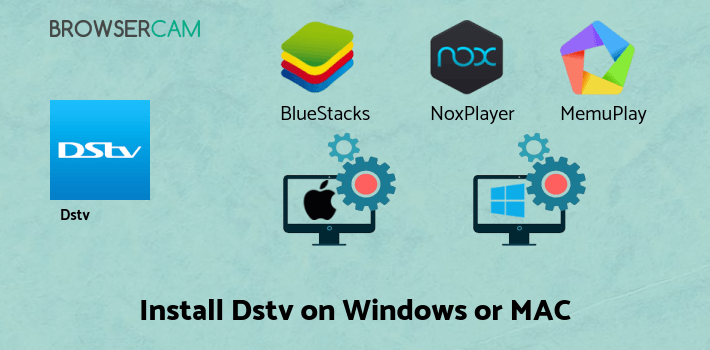
How to Download and Install Dstv for PC or MAC:
- Open the emulator software from the start menu or desktop shortcut on your PC.
- You will be asked to login into your Google account to be able to install apps from Google Play.
- Once you are logged in, you will be able to search for Dstv, and clicking on the ‘Install’ button should install the app inside the emulator.
- In case Dstv is not found in Google Play, you can download Dstv APK file from this page, and double-clicking on the APK should open the emulator to install the app automatically.
- You will see the Dstv icon inside the emulator, double-clicking on it should run Dstv on PC or MAC with a big screen.
Follow the above steps regardless of which emulator you have installed.
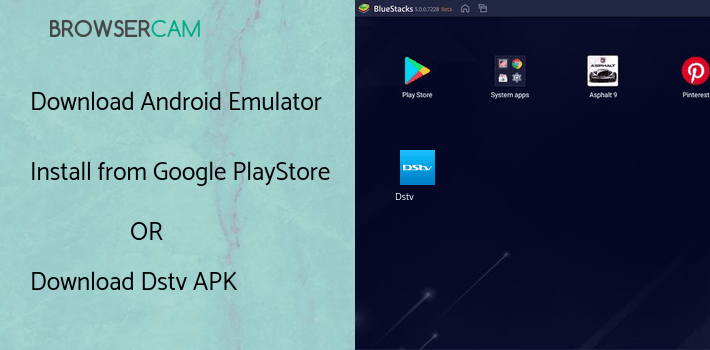
BY BROWSERCAM UPDATED July 7, 2024











