
Eufy Security for PC
KEY FACTS
- Eufy Security is an app developed by Anker, designed for managing a variety of home security cameras and devices.
- The app is user-friendly, offering easy setup, customizable settings, and allows users to manage and monitor Eufy cameras with smart controls.
- Eufy Security supports integration with major home automation systems like Apple HomeKit, Google Assistant, and Amazon Alexa.
- The app provides options for local storage on a 16GB card and cloud-based storage plans, accommodating different user needs for footage retention.
- Eufy cameras boast strong battery life, with newer models such as the updated 2C offering up to 180 days of battery life on a single charge.

About Eufy Security For PC
Free download Eufy Security for PC Windows or MAC from BrowserCam. Anker published Eufy Security for Android operating system(os) mobile devices. However, if you ever wanted to run Eufy Security on Windows PC or MAC you can do so using an Android emulator. At the end of this article, you will find our how-to steps which you can follow to install and run Eufy Security on PC or MAC.
A branch of the electronics company Anker, Eufy offers a selection of home security cameras additionally gadgets like robot vacuums, smart appliances, and smart scales. In this evaluation, we examined a variety of Eufy home security cameras and discovered that they were user-friendly, efficient, feature-rich, and dependable. When seeking simple-to-use equipment with the bells and whistles that other brands promise, Eufy cameras are the ideal option for people who wish to install and manage their security cameras themselves.
Features
Let's explore some features and benefits
Smart app controls
The eufy app is easy to set up, customizable, and straightforward. It helps you through the installation of each camera with simple, easy-to-follow instructions. After installing your cameras, the app lets you view live footage from each, communicate with people through them, and change other settings. Additionally, you can grant access to the footage to family members and visitors by adding them as members of your account.
You can alter a range of choices for each camera, including automatic night vision, video quality, human and pet identification zones, and facial detection, all of which help you fine-tune the alerts you get. Even better, you may record a message that will play for your pet whenever it enters one of the designated activity zones.
Options and compatibility with home automation & Storage
You can operate Eufy cameras using home assistants because they are compatible with Apple HomeKit, Google Assistant, and Amazon Alexa.
Around three months' worth of sound and motion-activated video can be stored on a 16GB storage card using the Eufy camera as the home base. You can select one of Eufy's cloud storage options if you need more space or want to record continuously. While the Premier plan covers up to 10 cameras with 30 days of a storage facility and costs $10/month or $100/year, the Basic goal is $3/month and offers 30 days of storage facility for one camera.
Outstanding Battery Power
The updated 2C delivers 180 days of battery life on a single charge compared to the earlier EufyCam E's entire year, a six-month reduction in battery life. All Eufy's home security packages do not include solar chargers. You can acquire that individually.
Sum up!
Eufy is a serious player in the market for home security cameras. The video quality on its items is fantastic, and they are simple to install and operate.
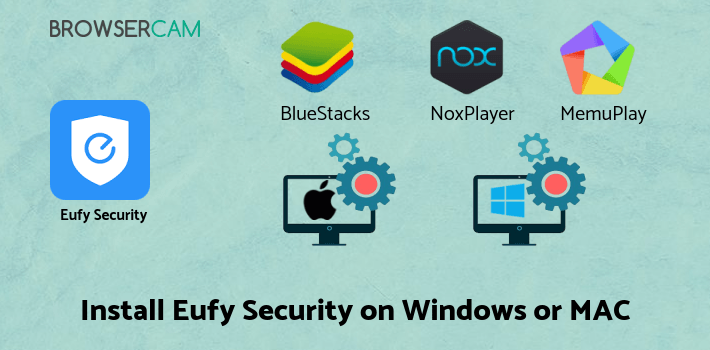
Let's find out the prerequisites to install Eufy Security on Windows PC or MAC without much delay.
Select an Android emulator: There are many free and paid Android emulators available for PC and MAC, few of the popular ones are Bluestacks, Andy OS, Nox, MeMu and there are more you can find from Google.
Compatibility: Before downloading them take a look at the minimum system requirements to install the emulator on your PC.
For example, BlueStacks requires OS: Windows 10, Windows 8.1, Windows 8, Windows 7, Windows Vista SP2, Windows XP SP3 (32-bit only), Mac OS Sierra(10.12), High Sierra (10.13) and Mojave(10.14), 2-4GB of RAM, 4GB of disk space for storing Android apps/games, updated graphics drivers.
Finally, download and install the emulator which will work well with your PC's hardware/software.
How to Download and Install Eufy Security for PC or MAC:
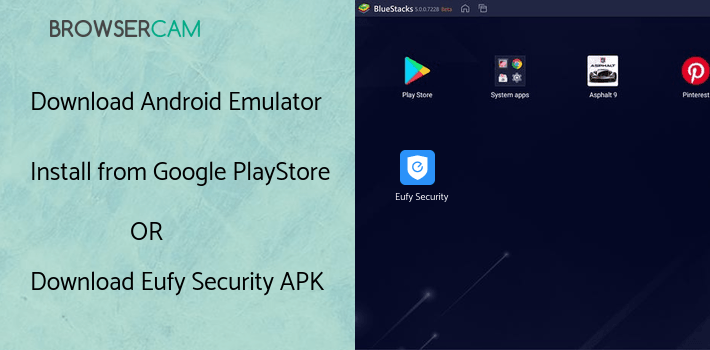
- Open the emulator software from the start menu or desktop shortcut on your PC.
- You will be asked to login into your Google account to be able to install apps from Google Play.
- Once you are logged in, you will be able to search for Eufy Security, and clicking on the ‘Install’ button should install the app inside the emulator.
- In case Eufy Security is not found in Google Play, you can download Eufy Security APK file from this page, and double-clicking on the APK should open the emulator to install the app automatically.
- You will see the Eufy Security icon inside the emulator, double-clicking on it should run Eufy Security on PC or MAC with a big screen.
Follow the above steps regardless of which emulator you have installed.
BY BROWSERCAM UPDATED May 15, 2024


