
Flipp - Weekly Shopping for PC
KEY FACTS
- Flipp - Weekly Shopping offers thousands of weekly ads from over 2000 stores including major brands like Dollar General, Walmart, and Walgreens.
- The app provides instant local deals based on user location for items such as groceries, electronics, and pharmacy products.
- Flipp includes features such as a powerful search engine, the ability to save deals, and a customized shopping list to enhance the shopping experience.
- Users can share deals, ads, and shopping lists with friends and family through the app.
- Flipp - Weekly Shopping is compatible with Android devices as well as platforms like iPhone, iPad, iPod touch, iOS, and Mac.
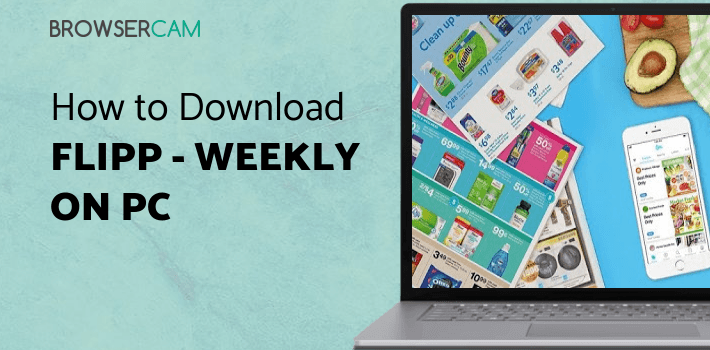
About Flipp For PC
Free download Flipp - Weekly Shopping for PC Windows or MAC from BrowserCam. Flipp Corporation published Flipp - Weekly Shopping for Android operating system(os) mobile devices. However, if you ever wanted to run Flipp - Weekly Shopping on Windows PC or MAC you can do so using an Android emulator. At the end of this article, you will find our how-to steps which you can follow to install and run Flipp - Weekly Shopping on PC or MAC.
Hip Hip, shop at Flipp! You know, shopping is an art that should be done by being smart. Flipp, a free weekly shopping app offers thousands of weekly ads from 2000+ stores which include big brands like Dollar General, Walmart, Walgreens, and many more. You can find the best deals for groceries, household essentials, electronics, pharmacy, etc. available near you.
Flipp which is developed by Flipp Corporation itself is compatible with Android, iPhone, iPad, iPod touch, iOS, and Mac. Let’s have a look at its exciting features!
Features
Instant Local Deals
Gone were the days when we used to wait for paper advertisements or sale emails. But at Flipp, the deal arrives on your phone instantly or say on right time. The app may use your locations to provide relevant information or advertisements for your nearer stores. Here, you will find deals for groceries, electronics, pharmacy, home appliances, pet supplies, etc.
Quick Search
Flipp has a powerful search engine where you can search for all the items that you need that are available in the weekly sale. You can also search for a particular store and see their weekly ad.
Save the Deals
Few things in life are supposed to be saved without any fail - like deals. If you like any deal, then clip it to your shopping list and view it later on, when required. Not only deals, but you can also even bookmark your favorite stores by adding them to favorites. Through this, you will get notified of that store deals whenever it comes.
Customized Shopping List
Earlier, we used to note down the things we want to buy on paper and carry it along while going to market. But now, we have our smartphones in our hands. Flipp offers an in-app shopping list feature to note down the items as per your requirement. Not only this, but you will also get to know about deals and offers for the items you need.
Share with Friends
Sharing is caring. If you find something interesting on Flipp then you can share it with your friends and family. You can share ads, deals, coupons, and your shopping list as well.
Loyalty Cards and Digital Coupons
You can collect loyalty points and rewards in Flipp and also you can add your store loyalty card to make things easy for yourself. You can search for coupons and get them on your loyalty cards for more savings. Flipp will also notify you about available coupons that you can add to in-store deals to save your money.
Let's find out the prerequisites to install Flipp - Weekly Shopping on Windows PC or MAC without much delay.
Select an Android emulator: There are many free and paid Android emulators available for PC and MAC, few of the popular ones are Bluestacks, Andy OS, Nox, MeMu and there are more you can find from Google.
Compatibility: Before downloading them take a look at the minimum system requirements to install the emulator on your PC.
For example, BlueStacks requires OS: Windows 10, Windows 8.1, Windows 8, Windows 7, Windows Vista SP2, Windows XP SP3 (32-bit only), Mac OS Sierra(10.12), High Sierra (10.13) and Mojave(10.14), 2-4GB of RAM, 4GB of disk space for storing Android apps/games, updated graphics drivers.
Finally, download and install the emulator which will work well with your PC's hardware/software.
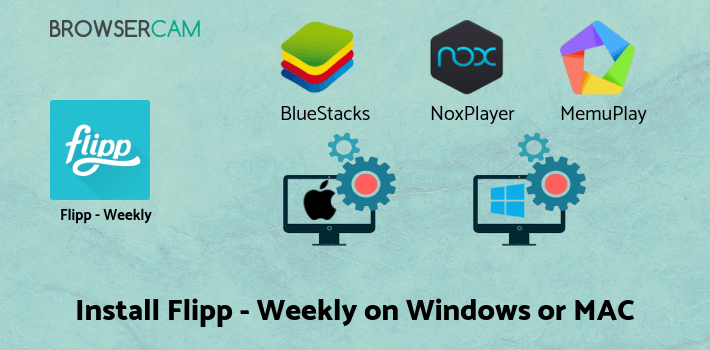
How to Download and Install Flipp - Weekly Shopping for PC or MAC:
- Open the emulator software from the start menu or desktop shortcut on your PC.
- You will be asked to login into your Google account to be able to install apps from Google Play.
- Once you are logged in, you will be able to search for Flipp - Weekly Shopping, and clicking on the ‘Install’ button should install the app inside the emulator.
- In case Flipp - Weekly Shopping is not found in Google Play, you can download Flipp - Weekly Shopping APK file from this page, and double-clicking on the APK should open the emulator to install the app automatically.
- You will see the Flipp - Weekly Shopping icon inside the emulator, double-clicking on it should run Flipp - Weekly Shopping on PC or MAC with a big screen.
Follow the above steps regardless of which emulator you have installed.
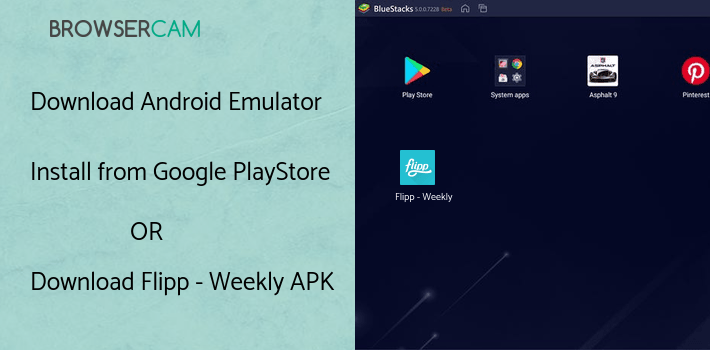
BY BROWSERCAM UPDATED June 3, 2024

