
Ghostcom Ghost Communicator for PC
KEY FACTS
- Ghostcom Ghost Communicator is an app designed for those interested in paranormal activities, providing a platform for spooky interactions and fun.
- The app features a user-friendly interface that facilitates easy navigation and interaction, allowing users to generate random words by touching the screen.
- It includes a large database with over 2000 words that can be used to respond to users' questions, enhancing the eerie experience.
- Ghostcom Ghost Communicator is particularly effective in dark settings, making it suitable for use at parties to create a mysterious atmosphere.
- The app allows for engaging and spooky entertainment, enabling users to utilize it for pranks or as a central theme at parties.
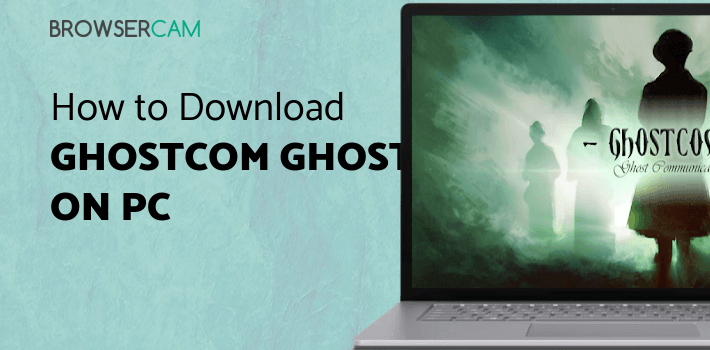
About Ghostcom Ghost Communicator For PC
Free download Ghostcom Ghost Communicator for PC Windows or MAC from BrowserCam. Big Boris Studios published Ghostcom Ghost Communicator for Android operating system(os) mobile devices. However if you ever wanted to run Ghostcom Ghost Communicator on Windows PC or MAC you can do so using Android emulator. At the end of this article you will find our how-to steps which you can follow to install and run Ghostcom Ghost Communicator on PC or MAC.
If you’re someone who loves paranormal activities and paranormal events, then you’ll need to take a look at the Ghostcom app. The Ghostcom app is an awesome Ghost communicator app that is not only easy to use but it’s sure to give you and your friends goosebumps.
Easy To Use
The app has an easy user interface and doesn’t let you have too many issues in navigating through it. It has a simple way to use it and it can definitely help you prank your friends, family, and loved ones. You can touch the screen and it’ll keep throwing random words that might be quite out surprising.
Huge Database
You can try asking the Ghostcom app a question and you will be freaked out. The app has over a 2000-word library that will definitely amaze you. You can simply touch the device, ask a question and the Ghostcom app will send you an answer. You can do this with all your friends and your siblings.
Best for Dark Rooms
Maybe you’re trying to host a wild party. What can go wrong when you have the Ghostcom app on your phone. You can turn off the lights, make the room dark, and bundle all your friends together. Take turns and ask the Ghostcom app whatever question you want. It could be about yourself or even about others. Maybe, others can ask. You’ll be the life of this party for sure.
Mysterious and Spooky Fun
The Ghostcom app also lets you have a blast when you’re trying to have some spooky fun. You can use the app for your friends’ party or even to scare them. The app has so many fun responses that it’s beyond scary.
If you’re looking for a fun way to have a spooky evening with an awesome ghost and mystery theme, then you need to use the Ghostcom app for it. The app is a great way to have an engaging party with your friends or to even just play a prank on your sister or brother. The app has a great design and the colors and the theme also feel creepy adding more to the ghost vibe the makers of the app tried to create.
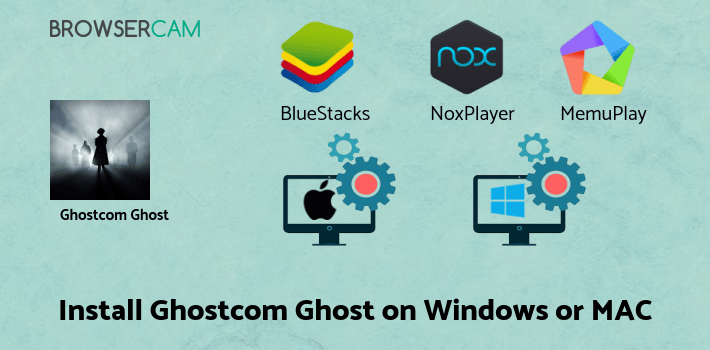
Let's find out the prerequisites to install Ghostcom Ghost Communicator on Windows PC or MAC without much delay.
Select an Android emulator: There are many free and paid Android emulators available for PC and MAC, few of the popular ones are Bluestacks, Andy OS, Nox, MeMu and there are more you can find from Google.
Compatibility: Before downloading them take a look at the minimum system requirements to install the emulator on your PC.
For example, BlueStacks requires OS: Windows 10, Windows 8.1, Windows 8, Windows 7, Windows Vista SP2, Windows XP SP3 (32-bit only), Mac OS Sierra(10.12), High Sierra (10.13) and Mojave(10.14), 2-4GB of RAM, 4GB of disk space for storing Android apps/games, updated graphics drivers.
Finally, download and install the emulator which will work well with your PC's hardware/software.
How to Download and Install Ghostcom Ghost Communicator for PC or MAC:
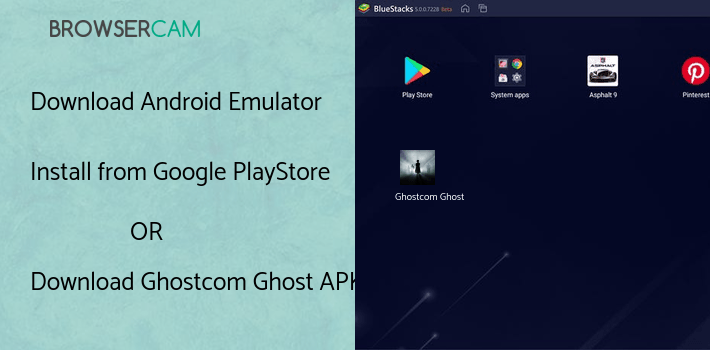
- Open the emulator software from the start menu or desktop shortcut in your PC.
- You will be asked to login into Google account to be able to install apps from Google Play.
- Once you are logged in, you will be able to search for Ghostcom Ghost Communicator and clicking on the ‘Install’ button should install the app inside the emulator.
- In case Ghostcom Ghost Communicator is not found in Google Play, you can download Ghostcom Ghost Communicator APK file and double clicking on the APK should open the emulator to install the app automatically.
- You will see the Ghostcom Ghost Communicator icon inside the emulator, double clicking on it should run Ghostcom Ghost Communicator on PC or MAC with a big screen.
Follow above steps regardless of which emulator you have installed.
BY BROWSERCAM UPDATED May 3, 2025

