
Hidden City: Hidden Object Adventure for PC
KEY FACTS
- Hidden City: Hidden Object Adventure is developed by G5 Entertainment and is playable on Android devices.
- The game can be played on a PC or MAC using an Android emulator, such as Bluestacks, Andy OS, Nox, or MeMu.
- Hidden City is a puzzle game where players solve mysteries in a city filled with secrets, puzzles, and eerie places.
- The gameplay involves finding a missing friend and tackling various objects and anomalies under time pressure.
- It offers an engaging storyline and numerous game modes, adding depth and variety to the classic puzzle game genre.
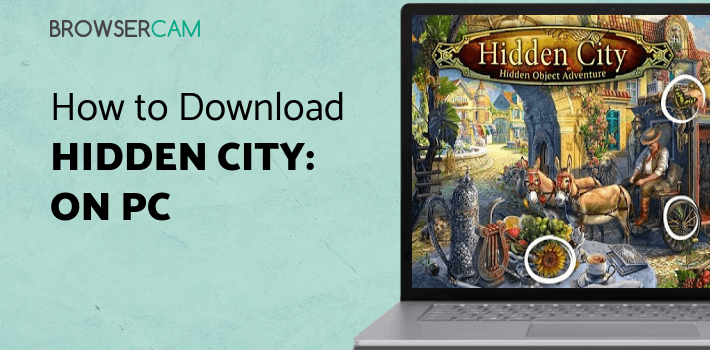
About Hidden City For PC
Free download Hidden City: Hidden Object Adventure for PC Windows or MAC from BrowserCam. G5 Entertainment published Hidden City: Hidden Object Adventure for Android operating system(os) mobile devices. However, if you ever wanted to run Hidden City: Hidden Object Adventure on Windows PC or MAC you can do so using an Android emulator. At the end of this article, you will find our how-to steps which you can follow to install and run Hidden City: Hidden Object Adventure on PC or MAC.
Hidden City is a puzzle and camouflaged object game. Players must seek out strange secrets, discover countless numbers of worlds, solve difficult puzzles, and figure out the big secret of the lost city.
How does the gameplay work?
In this game, the player has to figure out the reason why Shadow city has made an appearance again. While the player figures out this mystery, they discover that their friend has been missing, possibly abducted by a phantom. Now, you have to rush against the ticking clock, find your friend, and rescue her.
You can meet different residents in the city, get to know them, and take their help to figure out the mystery and history of Shadow city. As the player, you have to go through eerie places and deal with monsters and anomalies, while having to look for so many missing objects.
Before attempting to solve these puzzles, every puzzle gamer could perhaps learn certain fundamental skills to make the best use of their resources. The game may appear intimidating to newcomers, especially considering the additional time pressure.
The hidden object video game will provide you with a list of items to find all across the area you've been placed in. The difficult part about the game is that the setting takes place in the 19th century, so the items listed on the list may not look exactly like you'd expect.
Why is this game so popular?
Unlike other puzzle games, this one offers a good story that keeps the players engaged. Hidden City takes elements from the classic puzzle genre and then some to forge its own personality: an exciting and enjoyable game that will keep you interested for months to come thanks to the infinite options.
The only thing to be concerned about that when attempting to play Hidden City is becoming acquainted with the multiple components that the game has to give. Learn what makes puzzle object games so appealing to puzzle game fans while also perfecting methods that will help you along the way.
Conclusion
Hidden City would not be as entertaining if it were just another puzzle game that used the same game mechanics as the others. It includes various objectives, mysteries, and now even game modes to make the game interesting.
Let's find out the prerequisites to install Hidden City: Hidden Object Adventure on Windows PC or MAC without much delay.
Select an Android emulator: There are many free and paid Android emulators available for PC and MAC, few of the popular ones are Bluestacks, Andy OS, Nox, MeMu and there are more you can find from Google.
Compatibility: Before downloading them take a look at the minimum system requirements to install the emulator on your PC.
For example, BlueStacks requires OS: Windows 10, Windows 8.1, Windows 8, Windows 7, Windows Vista SP2, Windows XP SP3 (32-bit only), Mac OS Sierra(10.12), High Sierra (10.13) and Mojave(10.14), 2-4GB of RAM, 4GB of disk space for storing Android apps/games, updated graphics drivers.
Finally, download and install the emulator which will work well with your PC's hardware/software.
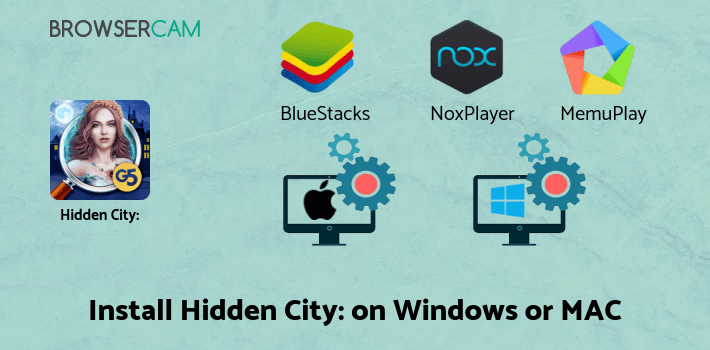
How to Download and Install Hidden City: Hidden Object Adventure for PC or MAC:
- Open the emulator software from the start menu or desktop shortcut on your PC.
- You will be asked to login into your Google account to be able to install apps from Google Play.
- Once you are logged in, you will be able to search for Hidden City: Hidden Object Adventure, and clicking on the ‘Install’ button should install the app inside the emulator.
- In case Hidden City: Hidden Object Adventure is not found in Google Play, you can download Hidden City: Hidden Object Adventure APK file from this page, and double-clicking on the APK should open the emulator to install the app automatically.
- You will see the Hidden City: Hidden Object Adventure icon inside the emulator, double-clicking on it should run Hidden City: Hidden Object Adventure on PC or MAC with a big screen.
Follow the above steps regardless of which emulator you have installed.

BY BROWSERCAM UPDATED July 6, 2024










