
Toppr - Learning app for classes 5th to 12th for PC
KEY FACTS
- Toppr is an online learning platform designed specifically for students from 5th to 12th grade, catering mainly to CBSE, ICSE, and various state boards.
- The app includes study materials and Mock Tests for competitive exams such as IIT JEE, NEET, AIIMS and more, alongside board exam preparations.
- It offers a wealth of resources, including video lectures, previous year question papers, NCERT solutions, and real-time doubt clearing.
- Toppr provides 24/7 support to students, allowing them to clear doubts instantly with the help of subject experts.
- The app offers premium monthly packages such as Master, Advanced, and Ultimate, which provide unlimited access to various learning and test materials.

About Toppr For PC
BrowserCam offers you Toppr - Learning app for classes 5th to 12th for PC (MAC) download for free. Find out how to download and then Install Toppr - Learning app for classes 5th to 12th on PC (Windows) which is actually created by Toppr. combined with wonderful features. We shall learn the criteria that will help you download Toppr - Learning app for classes 5th to 12th PC on Windows or MAC laptop with not much difficulty.
Toppr, one of the best educational apps for students is an online learning platform especially for CBSE students. Along with CBSE Board, study materials for ICSE Board and various State Boards are also included in this app. Toppr also is home to study materials and Mock Tests for a number of competitive exams. Students preparing for IIT JEE, NEET, AIIMS, and more can access related content here. The study materials include hours of high quality video lectures that cover a plethora of chapters and topics in details. It also comes loaded with real-time doubt clearing feature that will clear any sort of doubts related to all the subjects included in syllabus.
Currently, more than 5 million students ranging from 5th to 12th standard use this fantastic online learning app to learn and score more.
For Board Students
Students studying in CBSE, ICSE, or State Board exams can access a wide range of study materials for preparations. Almost all subjects are covered like English, Physics, Chemistry, Maths, Biology, Science, History, Geography, Civics and more. Students also get access to study materials like Previous Year Question Papers, NCERT solutions, important questions, CBSE notes, and more.
For Competitive Exams
Students preparing for competitive entrance exams in fields like Engineering, Commerce, or Medicine can make use of this learning app. Access study materials, question papers from previous years, take mock tests, and more. Along with the top entrance exams like IIT JEE, AIIMS, and NEET, materials for a number of exams are also available. These entrance exams include MHT-CET, BITSAT, VITEEE, KCET, UPSEE, JIPMER, CA Foundation, CLAT, CMA Foundation, CS Foundation, and more.
24 hours support
Toppr experts are available for student’s help 24/7. No matter what your doubt is and whenever it arises, subject experts are available for students to clear their doubts on the spot.
Premium Packages
Toppr offers a set of premium monthly packages for students to buy along which you will get unlimited access to study and test materials, adaptive practices, performance reports, round the clock support, and more. The packages are Master package, Advanced package, and Ultimate package. Some of the packages also include a welcome kit which will be delivered right to students’ door steps.
Topper is one of the most used online learning app used by students from class 5th to 12th to make learning and scoring good in exams easy.
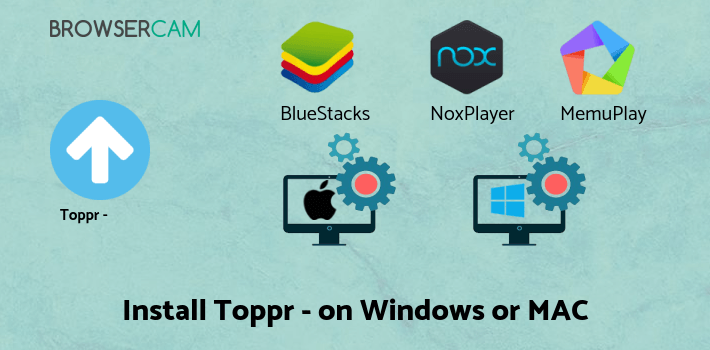
How to Download Toppr - Learning app for classes 5th to 12th for PC:
- Very first, you have to download either BlueStacks or Andy for your PC by using the download button introduced in the beginning of this site.
- Soon after the installer completes downloading, double-click on it to begin the install process.
- Inside the installation process click on on "Next" for the first two steps anytime you begin to see the options on the display.
- Once you see "Install" on the display, simply click on it to begin with the final installation process and click on "Finish" once it's ended.
- So now, either from your windows start menu or maybe desktop shortcut start BlueStacks Android emulator.
- Add a Google account by simply signing in, which can take few min's.
- Congrats! Now you can install Toppr - Learning app for classes 5th to 12th for PC with the BlueStacks Android emulator either by looking for Toppr - Learning app for classes 5th to 12th undefined in google play store page or through apk file.It's about time to install Toppr - Learning app for classes 5th to 12th for PC by visiting the google playstore page if you have successfully installed BlueStacks app on your computer.
As you installed the Android emulator, you can also use the APK file that will install Toppr - Learning app for classes 5th to 12th for PC either by clicking on apk or by launching it via BlueStacks software due to the fact that some of your chosen Android games or apps may not be offered in google play store they do not follow Program Policies. If you choose to use Andy Android emulator instead of just BlueStacks or if you prefer to download free Toppr - Learning app for classes 5th to 12th for MAC, you can still follow the same exact method.

BY BROWSERCAM UPDATED May 5, 2025

