
iZurvive - Map for DayZ & Arma for PC
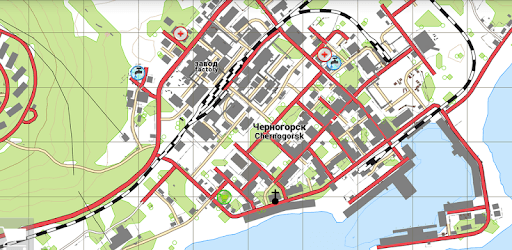
About iZurvive For PC
Free download iZurvive - Map for DayZ & Arma for PC Windows or MAC from BrowserCam. Innovaptor OG published iZurvive - Map for DayZ & Arma for Android operating system(os) mobile devices. However, if you ever wanted to run iZurvive - Map for DayZ & Arma on Windows PC or MAC you can do so using an Android emulator. At the end of this article, you will find our how-to steps which you can follow to install and run iZurvive - Map for DayZ & Arma on PC or MAC.
iZurvive is an application introduced to enhance the experience of the players playing the popular game DayZ and Arma 3. The application provides high-quality, detailed maps which consist of the precise locations of vital resources, trusted vehicle spawn locations, and safe zones. The application proves to be a great help to rookies and amateurs who have just started playing the game and assists them in getting familiar with the map. It also helps competitive pros use the maps for game planning when playing tournaments.
Placing Tactical Markers and Loot maps
Through this application, the players can place tactical markers on the map for using them as further reference. They can do this for various purposes, such as the acquired position of the players, locations of the tents, decided points, routes for rotating through the map, etc. Interestingly the players can even share these markers with other users who are their teammates. It is so convenient to share this as their friends won’t need to have an account for this. Users can even find information on all the loot diversification in the game DayZ.
High-Resolution Maps Even in Offline Mode
The application provides high-resolution maps to the users for using them for competitive planning and being able to achieve that upper hand. They even let the users download the maps in offline mode. The maps are available for many different regions like Chernarus and Chernarus+, Taviana and Namalsk, Takistan, Malden, Taunus, Porto, Lythium, and many more.
Zoomable Maps and Group System
The maps added in the application are completely zoomable, and the users can scroll through them as well. This enables the players to have a good understanding of the terrains and the roads throughout so they can easily navigate, they can look out for various hidden spots, and can even account for the vulnerabilities that location or compound may have. The users can form groups in the application, which consist of their friends, teammates, and other players they get acquainted with throughout the game.
Let's find out the prerequisites to install iZurvive - Map for DayZ & Arma on Windows PC or MAC without much delay.
Select an Android emulator: There are many free and paid Android emulators available for PC and MAC, few of the popular ones are Bluestacks, Andy OS, Nox, MeMu and there are more you can find from Google.
Compatibility: Before downloading them take a look at the minimum system requirements to install the emulator on your PC.
For example, BlueStacks requires OS: Windows 10, Windows 8.1, Windows 8, Windows 7, Windows Vista SP2, Windows XP SP3 (32-bit only), Mac OS Sierra(10.12), High Sierra (10.13) and Mojave(10.14), 2-4GB of RAM, 4GB of disk space for storing Android apps/games, updated graphics drivers.
Finally, download and install the emulator which will work well with your PC's hardware/software.
How to Download and Install iZurvive - Map for DayZ & Arma for PC or MAC:
- Open the emulator software from the start menu or desktop shortcut on your PC.
- You will be asked to login into your Google account to be able to install apps from Google Play.
- Once you are logged in, you will be able to search for iZurvive - Map for DayZ & Arma, and clicking on the ‘Install’ button should install the app inside the emulator.
- In case iZurvive - Map for DayZ & Arma is not found in Google Play, you can download iZurvive - Map for DayZ & Arma APK file from this page, and double-clicking on the APK should open the emulator to install the app automatically.
- You will see the iZurvive - Map for DayZ & Arma icon inside the emulator, double-clicking on it should run iZurvive - Map for DayZ & Arma on PC or MAC with a big screen.
Follow the above steps regardless of which emulator you have installed.

