
knitCompanion for PC
KEY FACTS
- KnitCompanion is a knitting and fiber arts app designed to help users keep track of their place within a knitting pattern.
- The app features proprietary tools that simplify project tracking, enhance visibility with adjustable markers, and reduce eyestrain with its inverted marker feature.
- Users can import any pattern into knitCompanion, adjust it for their size, and utilize features like marks, reminders, and Magic Markers for color and stitch counting.
- KnitCompanion supports offline functionality allowing users to knit on the go and sync their progress once they are back online.
- The app also provides integration for watching videos directly within, useful for learning new skills or refreshing old ones without requiring an internet connection.
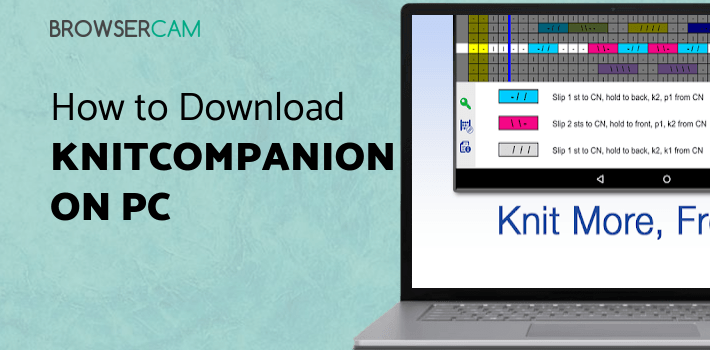
About knitCompanion For PC
Free download knitCompanion for PC Windows or MAC from BrowserCam. Create2Thrive Inc published knitCompanion for Android operating system(os) mobile devices. However, if you ever wanted to run knitCompanion on Windows PC or MAC you can do so using an Android emulator. At the end of this article, you will find our how-to steps which you can follow to install and run knitCompanion on PC or MAC.
It is finally time to introduce you guys to the most brilliant knitting tool to make your knitting experience a whole lot easier. Whether you are an amateur or an expert when it comes to knitting, you must know that knowing how to read your knitting is the most important aspect of knitting so that you can find your place to continue knitting. This is where KnitCompanion comes in for your rescue! Read on to know more.
What is It?
A knitting and fiber arts app, KnitCompanion is made to assist you to keep a record of where you are within the pattern while you knit. The app's proprietary tools make tracking simple so you can appreciate the fabric you are making, commit fewer errors, and try out new approaches. For continuous enjoyable KALs and community, join the knitCompanion forum on Ravelry.
Keep Track of Your Pattern
Know your position before starting any project. Markers remain in place when you move, zoom, scroll, or rotate your device with knitCompanion. The inverted marker is a particularly well-liked knitCompanion feature. It lowers eyestrain, doesn't block other colors or markings, and fades the other directions while making it easier for your eyes to locate and stay focused on the present row. By adjusting the settings and color, you may personalize the appearance of your marker.
Try Any Pattern
You can add any pattern to knitCompanion, indicate your size, and monitor your progress using marks and reminders. At shop.knitCompanion.com, they also provide more than 1400 kCDesigns. With kCDesigns, knitCompanion makes a unique project particularly for you once you select your size and preferences. The app’s one-tap markers are used to lay out the project, the shaping and reminders are adjusted for your size, and you can discover, color, and count stitches using the incredibly popular Magic Markers.
What More?
When you knit, you may view videos straight inside knitCompanion. A new skill can be learned, or an old one can be reviewed in this way. Use the links the pattern's designer has included or add your own. KnitCompanion was created to be used without an internet connection. While traveling, you can continue knitting; it will be recorded on your local device, and you can sync it when you get back online.
Let's find out the prerequisites to install knitCompanion on Windows PC or MAC without much delay.
Select an Android emulator: There are many free and paid Android emulators available for PC and MAC, few of the popular ones are Bluestacks, Andy OS, Nox, MeMu and there are more you can find from Google.
Compatibility: Before downloading them take a look at the minimum system requirements to install the emulator on your PC.
For example, BlueStacks requires OS: Windows 10, Windows 8.1, Windows 8, Windows 7, Windows Vista SP2, Windows XP SP3 (32-bit only), Mac OS Sierra(10.12), High Sierra (10.13) and Mojave(10.14), 2-4GB of RAM, 4GB of disk space for storing Android apps/games, updated graphics drivers.
Finally, download and install the emulator which will work well with your PC's hardware/software.

How to Download and Install knitCompanion for PC or MAC:
- Open the emulator software from the start menu or desktop shortcut on your PC.
- You will be asked to login into your Google account to be able to install apps from Google Play.
- Once you are logged in, you will be able to search for knitCompanion, and clicking on the ‘Install’ button should install the app inside the emulator.
- In case knitCompanion is not found in Google Play, you can download knitCompanion APK file from this page, and double-clicking on the APK should open the emulator to install the app automatically.
- You will see the knitCompanion icon inside the emulator, double-clicking on it should run knitCompanion on PC or MAC with a big screen.
Follow the above steps regardless of which emulator you have installed.

BY BROWSERCAM UPDATED June 20, 2024





