
Legion Workforce Engagement for PC
KEY FACTS
- Legion Workforce Engagement is an app designed for intelligent employee engagement, utilizing algorithms and artificial intelligence to match personnel with job requirements based on predicted demand.
- The app can be installed and run on Windows PC or MAC using an Android emulator, allowing users who initially utilize mobile platforms to access it on their computers.
- Legion Workforce Engagement offers features like Workforce Planning, Market Prediction, and Smart Sequencing and Planning to optimize workforce management, scheduling, and compliance.
- The platform includes capabilities such as task management, remuneration, rewards, and provides InstantPay, giving employees access to earned wages ahead of scheduled paydays.
- It provides operational efficiencies such as generating reliable timesheets without additional hardware and allowing manual adjustments to forecasts and scheduling via automated or semi-automated systems.

About Legion Workforce Engagement For PC
Free download Legion Workforce Engagement for PC Windows or MAC from BrowserCam. Legion Technologies published Legion Workforce Engagement for Android operating system(os) mobile devices. However, if you ever wanted to run Legion Workforce Engagement on Windows PC or MAC you can do so using an Android emulator. At the end of this article, you will find our how-to steps which you can follow to install and run Legion Workforce Engagement on PC or MAC.
Now, AI can manage your employees and keep track of them! Deploy the Legion Workforce Engagement Mobile app to encourage and inspire your staff. Legion Workforce Engagement is a platform for intelligent employee engagement that uses algorithms and artificial intelligence to predict demand precisely and immediately link personnel with jobs.
Areas served by Legion Workforce Management:
Legion Workforce Management boosts work efficiency in a multitude of areas. Let's explore:
Workforce Planning
In addition to office hours, manpower estimates, pay rates, and other criteria used for executing the daily schedules, Legion Workforce Management develops workforce budgets using realistic, protracted estimates derived from machine learning. Using blueprints and what-if models; budgets can be adjusted before being set up for auto operation using Legion Automated Scheduling.
Market Prediction
To ensure the best manpower for every site, Legion Workforce Management employs machine learning to continually provide very sales forecasting and market estimates.
Smart Sequencing and Planning
Create compliance agendas by automatically balancing company requirements with personnel inclinations. Employees can express planning options, view forthcoming shifts, and more with a mobile app.
Scheduling and Enrollment
With Legion Workforce Management you can get reliable time sheets without spending a fortune on gadgets. With one platform, you can standardize permits, ensure adherence, and link paychecks.
Task, Remuneration, and Rewards
To measure an employee's current progress objectively, remuneration, and rewards, Legion Workforce Management recalculates incentives or infringement points. High performers may be easily identified and recognized by managers, and in-app achievements can gamify the workplace to increase employee engagement.
Business strategy Perspectives
Accurate monitors and strong insights provide genuine insight into both organizational efficiency and staff engagement with no installation needed.
Other areas:
- Data exploration via self-service, integrating past records
- Create, personalize, and share charts with ease.
- Ad hoc reporting allows you to create unique reports.
InstantPay for Legion
You have the option to provide staff with access to their gross pay anytime they require it thanks to Legion InstantPay. Additionally, since Earned Wage Access (EWA) is integrated into the Legion mobile app, which has weekly employee satisfaction of 95%, you can offer it through a resource your staff already uses frequently.
Summing it up!
With Legion Workforce Management you can really handle your whole company and workforce on single click. It provides employees the power to schedule their work and eases your work.
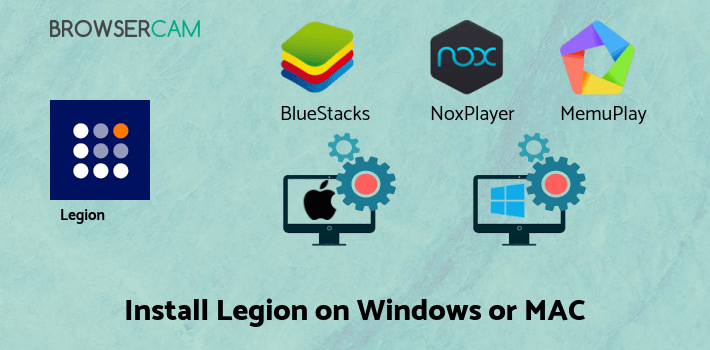
Let's find out the prerequisites to install Legion Workforce Engagement on Windows PC or MAC without much delay.
Select an Android emulator: There are many free and paid Android emulators available for PC and MAC, few of the popular ones are Bluestacks, Andy OS, Nox, MeMu and there are more you can find from Google.
Compatibility: Before downloading them take a look at the minimum system requirements to install the emulator on your PC.
For example, BlueStacks requires OS: Windows 10, Windows 8.1, Windows 8, Windows 7, Windows Vista SP2, Windows XP SP3 (32-bit only), Mac OS Sierra(10.12), High Sierra (10.13) and Mojave(10.14), 2-4GB of RAM, 4GB of disk space for storing Android apps/games, updated graphics drivers.
Finally, download and install the emulator which will work well with your PC's hardware/software.
How to Download and Install Legion Workforce Engagement for PC or MAC:
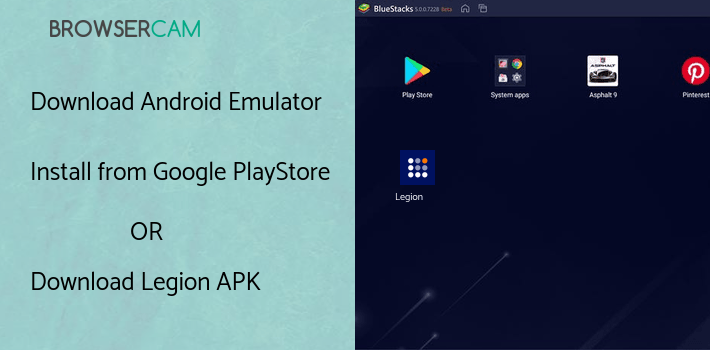
- Open the emulator software from the start menu or desktop shortcut on your PC.
- You will be asked to login into your Google account to be able to install apps from Google Play.
- Once you are logged in, you will be able to search for Legion Workforce Engagement, and clicking on the ‘Install’ button should install the app inside the emulator.
- In case Legion Workforce Engagement is not found in Google Play, you can download Legion Workforce Engagement APK file from this page, and double-clicking on the APK should open the emulator to install the app automatically.
- You will see the Legion Workforce Engagement icon inside the emulator, double-clicking on it should run Legion Workforce Engagement on PC or MAC with a big screen.
Follow the above steps regardless of which emulator you have installed.
BY BROWSERCAM UPDATED May 17, 2024

