
Midnight Castle: Hidden Object for PC
KEY FACTS
- Midnight Castle: Hidden Object is developed by Big Fish Games and offers an enticing hidden object puzzle game experience set in a mysterious castle.
- The game includes crafting mechanisms where players can create various items like Potions, Poisons, Relics, Dragons, and Pendants using ingredients found within the castle.
- Players will encounter a variety of characters, including royalty, dragons, and trolls, some of which can transform into different creatures during gameplay.
- The game allows players to share gifts and valuables with friends and family, enhancing the social and competitive aspects of the gaming experience.
- Midnight Castle: Hidden Object can be installed and played on a PC or MAC using an Android emulator like Bluestacks, Andy OS, Nox, or MeMu.

About Midnight Castle For PC
Free download Midnight Castle: Hidden Object for PC Windows or MAC from BrowserCam. Big Fish Games published Midnight Castle: Hidden Object for Android operating system(os) mobile devices. However, if you ever wanted to run Midnight Castle: Hidden Object on Windows PC or MAC you can do so using an Android emulator. At the end of this article, you will find our how-to steps which you can follow to install and run Midnight Castle: Hidden Object on PC or MAC.
Do you enjoy puzzle games? Does finding hidden objects excite you? Do dark and eerie castles call to you? Then Midnight Castle is the game that you should be playing. Created by Big Fish Games, this is one the most enticing hidden object games you could play. Go on multiple adventures, uncover secrets and discover unique relics. Explore this world full of wonder by venturing into this castle.
Gameplay
Understanding how to play the game is easy, but doing it is challenging. You will encounter various characters and creatures in this game. Go beyond the gates of a mysterious castle and investigate the thrilling secrets it hides. To do so, you will have to find multiple hidden objects. It will require a sharp mind and keen pair of eyes. The castle houses is a world like no other.
Craft Items
To complete your quest, you have to craft various objects. These will act as a tool to help you complete tasks. Make these items in the castle laboratory. You can create Potions, Poisons, Relics, Dragons, and Pendants. You will find the ingredients for this inside the castle itself. The more you craft, the more rewards you will earn. So keep an eye out for objects you can use.
Characters
Midnight Castel has many stunning characters in the game. The display and graphics of the game are epic. The visuals will make you feel like you are inside a real castle. The range of characters is also comprehensive. You will meet graceful royalty, dragons, trolls, etc. Some of the characters will also transform into different creatures as you play. See them change form right in front of your eyes!
Share With Friends
Solving the mystery of a peculiar castle is a thrilling adventure in itself, but the joy increases when you get to share it with others. When playing the game, share gifts and valuables with your friends and family. Enjoy the fantasy world with others and see who can solve the mystery first. What secrets does the castle hold? How many hidden objects are there? You can only find out by playing.
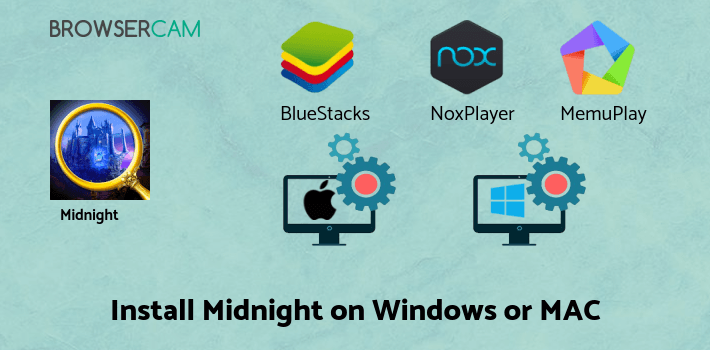
Let's find out the prerequisites to install Midnight Castle: Hidden Object on Windows PC or MAC without much delay.
Select an Android emulator: There are many free and paid Android emulators available for PC and MAC, few of the popular ones are Bluestacks, Andy OS, Nox, MeMu and there are more you can find from Google.
Compatibility: Before downloading them take a look at the minimum system requirements to install the emulator on your PC.
For example, BlueStacks requires OS: Windows 10, Windows 8.1, Windows 8, Windows 7, Windows Vista SP2, Windows XP SP3 (32-bit only), Mac OS Sierra(10.12), High Sierra (10.13) and Mojave(10.14), 2-4GB of RAM, 4GB of disk space for storing Android apps/games, updated graphics drivers.
Finally, download and install the emulator which will work well with your PC's hardware/software.
How to Download and Install Midnight Castle: Hidden Object for PC or MAC:
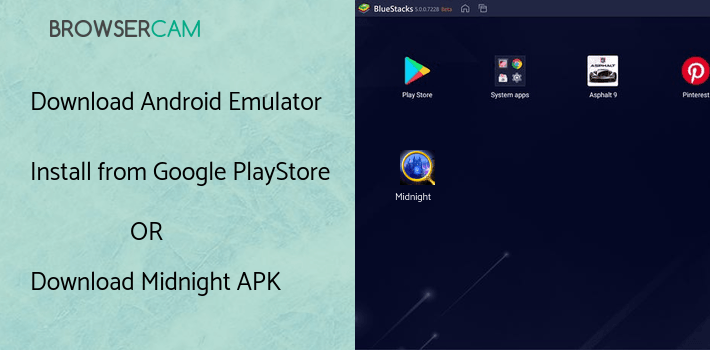
- Open the emulator software from the start menu or desktop shortcut on your PC.
- You will be asked to login into your Google account to be able to install apps from Google Play.
- Once you are logged in, you will be able to search for Midnight Castle: Hidden Object, and clicking on the ‘Install’ button should install the app inside the emulator.
- In case Midnight Castle: Hidden Object is not found in Google Play, you can download Midnight Castle: Hidden Object APK file from this page, and double-clicking on the APK should open the emulator to install the app automatically.
- You will see the Midnight Castle: Hidden Object icon inside the emulator, double-clicking on it should run Midnight Castle: Hidden Object on PC or MAC with a big screen.
Follow the above steps regardless of which emulator you have installed.
BY BROWSERCAM UPDATED May 19, 2025







