
MyChart for PC
KEY FACTS
- MyChart is an app that lets users access their lab tests, appointment details, ongoing dosage, inoculation status, and more on their smartphone.
- Users can manage health records for themselves and their family members from a single account, including viewing and sharing lab test reports.
- The app consolidates health information such as allergic agents, medical history, inoculated doses, and prescribed doses.
- MyChart allows users to schedule and track appointments, conduct virtual checkups, and send medical information such as images or videos to their doctor.
- It provides financial functionalities where users can view billing records, insurance benefits, and make payments.
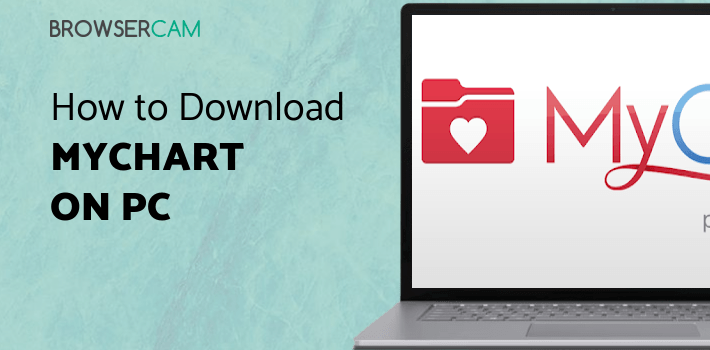
About MyChart For PC
Free download MyChart for PC Windows or MAC from BrowserCam. Epic Systems Corporation published MyChart for Android operating system(os) mobile devices. However, if you ever wanted to run MyChart on Windows PC or MAC you can do so using an Android emulator. At the end of this article, you will find our how-to steps which you can follow to install and run MyChart on PC or MAC.
Are you tired of visiting labs and clinics and waiting in hospital queues?
Your lab tests, appointment details, ongoing dosage, inoculation status, and more are all accessible via MyChart on your smartphone. Mychart enables you to correctly care for yourself, your older relatives, and your family. It brings your health records on the tip of your fingers.
How MyChart assist you?
Having your health chart in your hand is already the highest pleasure; let's check other features:
Access to family members' and friends' reports & Share yours.
Take control of family, spouse, children, and everyone's health cards from a single account. You can request your medical professional to link all the arrangements and send the invite link to your family and acquaintances. You can view others' lab test reports and share yours with your family.
Health Care Center at one place
From lab reports to preventive measures, everything at one place. You can view your lab test reports, your allergic agents and its cure, health issues you are facing now, your inoculated doses and upcoming doses, your medical history, and the prescribed doses, your health improvisations and trends, etc. everything on the Mychart app.
Track your Health
You can also track your health, sugar levels, blood pressure, heartbeat rate, steps walked, which activity is done, and weight by connecting your Mychart app to your smartwatch.
Schedule appointments and track
You can either book an appointment on your own or ask the center to approach you. You can view the specifics of upcoming appointments, such as guidelines and commuting directions, or you can cancel ones you no longer require.
Virtual Checkups
Send your doctor your questions, images, audio, video, and diagnoses as a virtual visit so they may go through them and check to revert you. You can also check in to appointments online.
Payments, Insurance, and Estimates
View an overview of your hospital billing records, including your entire balance, account information, fees, and recent transactions. You can also access information about your insurance benefits, reimbursements, and recommendations.
Sum Up!
The Mychart app is like a medical facility at your fingertips. With this, you can take care of your and your family's health easily without moving to hospitals.
Let's find out the prerequisites to install MyChart on Windows PC or MAC without much delay.
Select an Android emulator: There are many free and paid Android emulators available for PC and MAC, few of the popular ones are Bluestacks, Andy OS, Nox, MeMu and there are more you can find from Google.
Compatibility: Before downloading them take a look at the minimum system requirements to install the emulator on your PC.
For example, BlueStacks requires OS: Windows 10, Windows 8.1, Windows 8, Windows 7, Windows Vista SP2, Windows XP SP3 (32-bit only), Mac OS Sierra(10.12), High Sierra (10.13) and Mojave(10.14), 2-4GB of RAM, 4GB of disk space for storing Android apps/games, updated graphics drivers.
Finally, download and install the emulator which will work well with your PC's hardware/software.
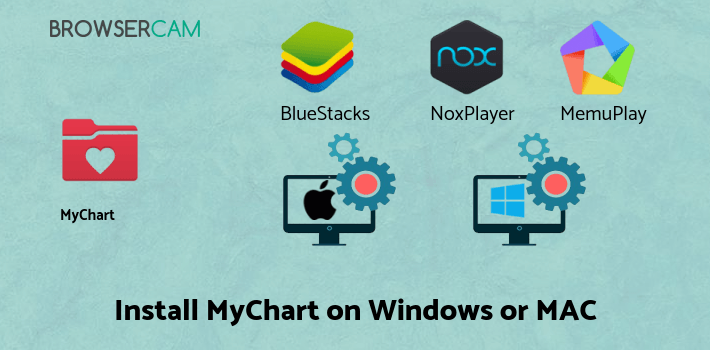
How to Download and Install MyChart for PC or MAC:
- Open the emulator software from the start menu or desktop shortcut on your PC.
- You will be asked to login into your Google account to be able to install apps from Google Play.
- Once you are logged in, you will be able to search for MyChart, and clicking on the ‘Install’ button should install the app inside the emulator.
- In case MyChart is not found in Google Play, you can download MyChart APK file from this page, and double-clicking on the APK should open the emulator to install the app automatically.
- You will see the MyChart icon inside the emulator, double-clicking on it should run MyChart on PC or MAC with a big screen.
Follow the above steps regardless of which emulator you have installed.
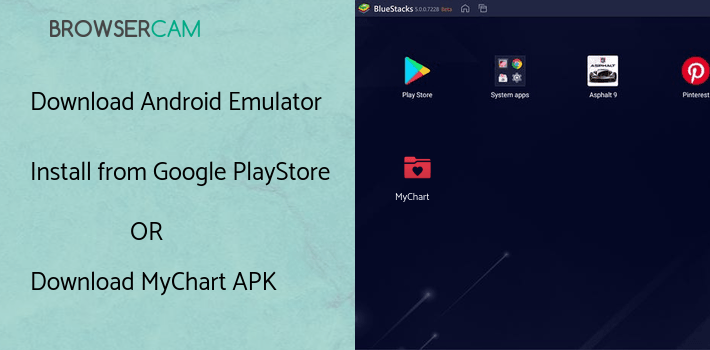
BY BROWSERCAM UPDATED May 14, 2024

