
NRG Player music player for PC
KEY FACTS
- NRG Player music player is a feature-rich music player for Android that includes an equalizer and supports over 20 music formats.
- The app offers a customizable user interface, allowing users to change colors, backgrounds, and overall look through its settings.
- It features over 10 different graphic equalizers with adjustable presets to enhance music listening.
- NRG Player includes a variety of sound effects to enrich the audio experience.
- The player provides easy navigation options, including a unique circular rewind feature for audiobooks and podcasts.
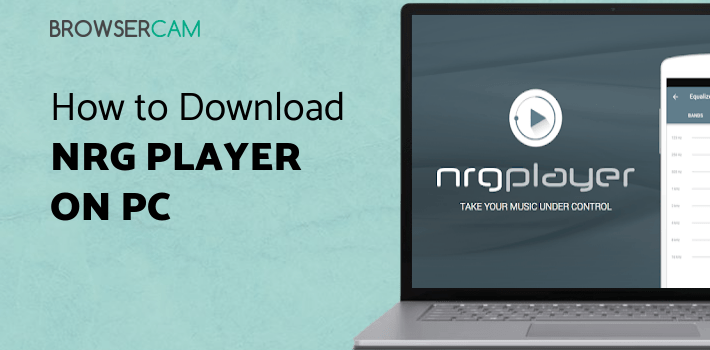
About NRG Player music player For PC
Free download NRG Player music player for PC Windows or MAC from BrowserCam. NRG Mobile Software published NRG Player music player for Android operating system(os) mobile devices. However, if you ever wanted to run NRG Player music player on Windows PC or MAC you can do so using an Android emulator. At the end of this article, you will find our how-to steps which you can follow to install and run NRG Player music player on PC or MAC.
When you’re listening to some epic music, then you need the right kind of player. When you’re out and about, NRG Player is the player you can trust. This is a beautiful music player for Android that also has an equalizer. The app lets you play songs for all the folders on your phone and the user interface is so customizable it’ll almost feel like the app was made for you.
Popular Music Formats
When you’re listening to songs, you don’t have to worry about codecs or formats. The NRG player will play more songs in more than 20 formats. NRG Player has formats that you can find anywhere. You can play any song without any difficulty on the player. You can listen to all the songs without any quality loss. The app was built in such a way that you can enjoy music anywhere and everywhere.
There are over 10 different graphic equalizers with different presets. You can now change all of them by simply tapping the on/off switch.
Sound Effects
There are over hundreds of sound affects you can get from the NRG Player. The app has so many effects that you’ll love using them throughout the music-listening experience.
Custom Background
Personalize the player the way you want. You can now use all kinds of colors, backgrounds, and so much more. You can make your own style, express yourself and keep changing it the way your mood changes. You’ll simply have to go to Settings, then Look and feel, select Colors and Background and then change the whole look in a few taps.
Easy Navigation
The whole app is easy to navigate and even helps you change tracks as and when you want. You can choose to rewind using the circle button for audiobooks and podcasts. You can choose to rewind in all the full circles instead of one. The rewind circle is the best way to navigate.
Whether you’re looking for a music player for your private time or for a party, you’ll find the perfect player in the NRG player. It’ll be so good that you’ll never got back to listening to music the old way.
Let's find out the prerequisites to install NRG Player music player on Windows PC or MAC without much delay.
Select an Android emulator: There are many free and paid Android emulators available for PC and MAC, few of the popular ones are Bluestacks, Andy OS, Nox, MeMu and there are more you can find from Google.
Compatibility: Before downloading them take a look at the minimum system requirements to install the emulator on your PC.
For example, BlueStacks requires OS: Windows 10, Windows 8.1, Windows 8, Windows 7, Windows Vista SP2, Windows XP SP3 (32-bit only), Mac OS Sierra(10.12), High Sierra (10.13) and Mojave(10.14), 2-4GB of RAM, 4GB of disk space for storing Android apps/games, updated graphics drivers.
Finally, download and install the emulator which will work well with your PC's hardware/software.
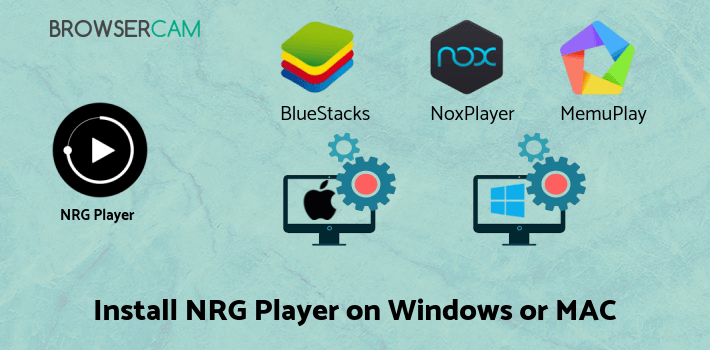
How to Download and Install NRG Player music player for PC or MAC:
- Open the emulator software from the start menu or desktop shortcut on your PC.
- You will be asked to login into your Google account to be able to install apps from Google Play.
- Once you are logged in, you will be able to search for NRG Player music player, and clicking on the ‘Install’ button should install the app inside the emulator.
- In case NRG Player music player is not found in Google Play, you can download NRG Player music player APK file and double-clicking on the APK should open the emulator to install the app automatically.
- You will see the NRG Player music player icon inside the emulator, double-clicking on it should run NRG Player music player on PC or MAC with a big screen.
Follow the above steps regardless of which emulator you have installed.
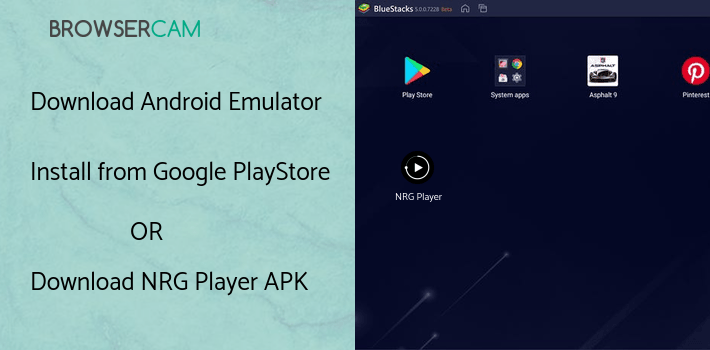
BY BROWSERCAM UPDATED May 4, 2025


