
RandoChat - Chat roulette for PC
KEY FACTS
- The RandoChat app allows users to communicate with strangers globally using text, voice, and video chat.
- Users can remain anonymous while using the RandoChat app, with options to hide their identity and location.
- The app includes a location-based matching feature to connect with people nearby or in different countries.
- RandoChat has a user-friendly interface that facilitates easy navigation and interaction with others.
- The app strictly enforces privacy and safety, with moderation that can permanently ban users who violate guidelines.

About RandoChat For PC
Free download RandoChat - Chat roulette for PC Windows or MAC from BrowserCam. WR published RandoChat - Chat roulette for Android operating system(os) mobile devices. However, if you ever wanted to run RandoChat - Chat roulette on Windows PC or MAC you can do so using an Android emulator. At the end of this article, you will find our how-to steps which you can follow to install and run RandoChat - Chat roulette on PC or MAC.
An app where you can communicate with strangers around the globe from your mobile device, i.e., the RandoChat app. The RandoChat app allows users to communicate with strangers via Text Chat, Voice calls, and Video calls. All you have to do is create your profile on the RandoChat app and start talking with strangers with one click. With the help of the location service of the RandoChat app, you can connect with the people nearby you and chat with people from different countries. You can also hide your identity and location while using the RandoChat app.
Features
Let's dive into some of the best features that you will get with the RandoChat app:
Simple Interface
RandoChat app is straightforward to use, and its user-friendly interface makes it easy for everyone to navigate the entire app. Once connected with any stranger inside the RandoChat app, you can select the text, voice, and video call options.
Moderation
RandoChat app strictly focuses on privacy, ensuring users get a safe experience while chatting with strangers. Those who break the guidelines of the RandoChat app may be permanently banned from using the app.
Location Based Matching
You can find your interest nearby your area by using the RandoChat app location-based matching feature. Connect with the people nearby your area, or you can connect with people from other countries inside the RandoChat app.
Anonymity
It is easy for you where you can hide your identity inside the RandoChat app. You can remain anonymous and start chatting with strangers. You can hide your location if you stay unknown with the RandoChat app.
Summing it up!
Overall, the RandoChat app is perfect for connecting with strangers worldwide and starting Text, Voice, and video chat. RandoChat app offers many useful features to the users so that it's easy for everyone to enjoy a safe experience while chatting with strangers. One added benefit is that users can enjoy an ad-free experience while chatting with strangers. If you want to make new friends and start a casual conversation with strangers, then the RandoChat app is the must-try app you can download today.
Let's find out the prerequisites to install RandoChat - Chat roulette on Windows PC or MAC without much delay.
Select an Android emulator: There are many free and paid Android emulators available for PC and MAC, few of the popular ones are Bluestacks, Andy OS, Nox, MeMu and there are more you can find from Google.
Compatibility: Before downloading them take a look at the minimum system requirements to install the emulator on your PC.
For example, BlueStacks requires OS: Windows 10, Windows 8.1, Windows 8, Windows 7, Windows Vista SP2, Windows XP SP3 (32-bit only), Mac OS Sierra(10.12), High Sierra (10.13) and Mojave(10.14), 2-4GB of RAM, 4GB of disk space for storing Android apps/games, updated graphics drivers.
Finally, download and install the emulator which will work well with your PC's hardware/software.
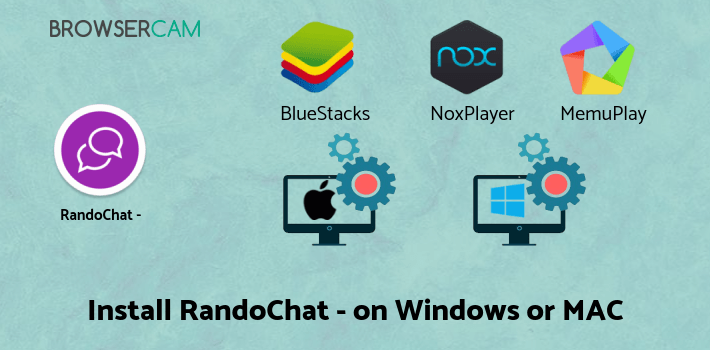
How to Download and Install RandoChat - Chat roulette for PC or MAC:
- Open the emulator software from the start menu or desktop shortcut on your PC.
- You will be asked to login into your Google account to be able to install apps from Google Play.
- Once you are logged in, you will be able to search for RandoChat - Chat roulette, and clicking on the ‘Install’ button should install the app inside the emulator.
- In case RandoChat - Chat roulette is not found in Google Play, you can download RandoChat - Chat roulette APK file from this page, and double-clicking on the APK should open the emulator to install the app automatically.
- You will see the RandoChat - Chat roulette icon inside the emulator, double-clicking on it should run RandoChat - Chat roulette on PC or MAC with a big screen.
Follow the above steps regardless of which emulator you have installed.
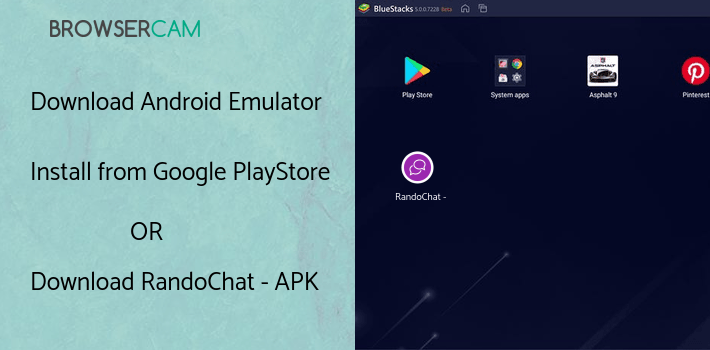
BY BROWSERCAM UPDATED March 28, 2025




