
RXCamView for PC
KEY FACTS
- RXCamView is a surveillance management tool that lets users manage NVR, DVR, PC, and other types of surveillance cameras.
- The app features video preview capabilities, allowing users to view real-time surveillance footage from their smartphones provided they have a reliable internet connection.
- RXCamView offers a video playback feature that enables users to view past footage and use face photos to search for specific video records.
- Users can receive alarm notifications set according to their priorities to take necessary actions promptly.
- The application supports a voice intercom feature that enables communication with individuals at the camera site, depending on the camera’s features.
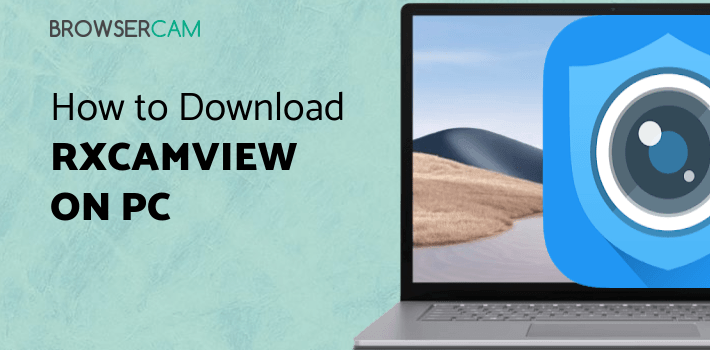
About RXCamView For PC
Free download RXCamView for PC Windows or MAC from BrowserCam. Deng Bo published RXCamView for Android operating system(os) mobile devices. However if you ever wanted to run RXCamView on Windows PC or MAC you can do so using Android emulator. At the end of this article you will find our how-to steps which you can follow to install and run RXCamView on PC or MAC.
For all of us who are concerned about our children and our homes, we rely on surveillance cameras so that we can be assured that they’re safe. The problem with surveillance cameras is that it’s quite hard to connect them to your phone and watch them. Well, not anymore, we’ve found the best surveillance management tool you can ever put your hands on. The RXCamView is a great app that lets you manage any surveillance system on NVR, DVR, PC, and any other kind of surveillance cameras.
Video Preview
When you connect your surveillance cameras to the RXCamView app, you can have a preview of all the real-time surveillance footage wherever you are and whatever you’re doing. All you need is a dedicated smartphone with a reliable internet connection to help you watch all the videos and surveillance footage in real-time.
Video Playback
The app also has a convenient video playback feature that lets you watch all the footage that has passed. You can select any time in the past few weeks or days to watch the video playback footage. When you have a face photo, you can use it to search for any video records to find that specific clip that you are looking for. This way, you can be sure that your home or business is always safe.
Alarm Notifications
When you set your priority accordingly, you can always receive alarm notifications of the places as per your priority so that you can always take necessary measures to take control of the situation.
Voice Intercom Feature
The voice intercom feature can help you talk to anyone who’s on the other side of the camera so that you can always be safe. This feature is again subjected to your camera’s features.
You can forget those shady pixelated videos because, with the RXCamView app, you’ll have HD quality videos wherever you are. All you need is the RXCamView and your phone to watch all those videos in real-time and play those videos that might have happened already. This is a matter of safety and security so it’s crucial to have a reliable app that can let you take control of your home security. Use the RXCamView for better features and the most advanced surveillance management system ever.
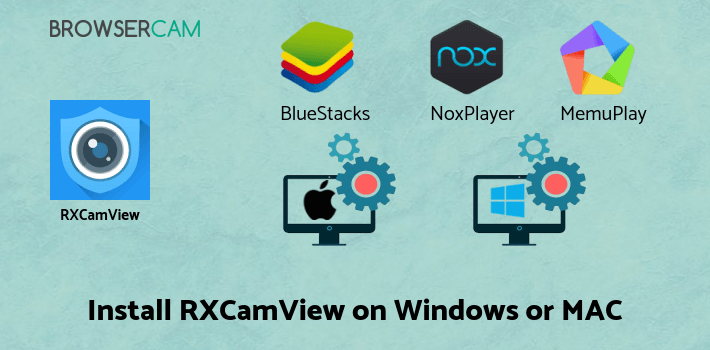
Let's find out the prerequisites to install RXCamView on Windows PC or MAC without much delay.
Select an Android emulator: There are many free and paid Android emulators available for PC and MAC, few of the popular ones are Bluestacks, Andy OS, Nox, MeMu and there are more you can find from Google.
Compatibility: Before downloading them take a look at the minimum system requirements to install the emulator on your PC.
For example, BlueStacks requires OS: Windows 10, Windows 8.1, Windows 8, Windows 7, Windows Vista SP2, Windows XP SP3 (32-bit only), Mac OS Sierra(10.12), High Sierra (10.13) and Mojave(10.14), 2-4GB of RAM, 4GB of disk space for storing Android apps/games, updated graphics drivers.
Finally, download and install the emulator which will work well with your PC's hardware/software.
How to Download and Install RXCamView for PC or MAC:
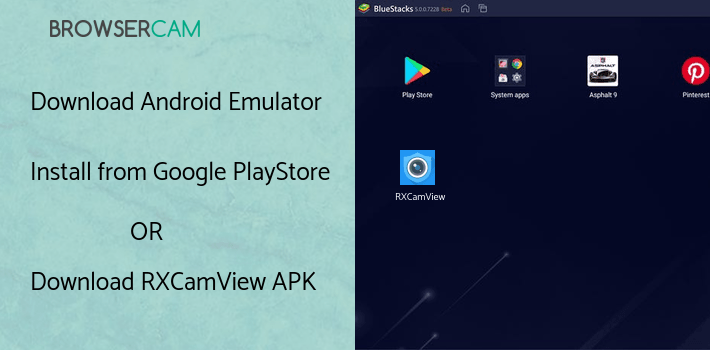
- Open the emulator software from the start menu or desktop shortcut in your PC.
- You will be asked to login into Google account to be able to install apps from Google Play.
- Once you are logged in, you will be able to search for RXCamView and clicking on the ‘Install’ button should install the app inside the emulator.
- In case RXCamView is not found in Google Play, you can download RXCamView APK file and double clicking on the APK should open the emulator to install the app automatically.
- You will see the RXCamView icon inside the emulator, double clicking on it should run RXCamView on PC or MAC with a big screen.
Follow above steps regardless of which emulator you have installed.
BY BROWSERCAM UPDATED May 20, 2024









