
Simulife - Life Simulator Games for PC
KEY FACTS
- Simulife - Life Simulator Games is published by Tech Consolidated INC. and is available on Android but can be run on PC or MAC using an Android emulator.
- The game allows players to simulate real-life activities including career choices without facing real-life consequences.
- Players in Simulife can make their own career, change jobs, and experiment with various life paths.
- The game offers realistic gameplay involving making significant life decisions such as moving homes, getting married, or having children.
- Simulife encourages players to set and pursue personal goals, such as adopting new hobbies or going on a diet, enhancing the immersive life-simulation experience.

About Simulife For PC
Free download Simulife - Life Simulator Games for PC Windows or MAC from BrowserCam. Tech Consolidated INC. published Simulife - Life Simulator Games for Android operating system(os) mobile devices. However if you ever wanted to run Simulife - Life Simulator Games on Windows PC or MAC you can do so using Android emulator. At the end of this article you will find our how-to steps which you can follow to install and run Simulife - Life Simulator Games on PC or MAC.
There’s nothing more special than being able to carve out an entire life and make conscious choices to see what would go well or what would go wrong, and still try to sort of experiment. This might not be so possible in our daily life because of risks and consequences and this is when games like Simulife can do a lot. Simulife is a beautiful game that brings life to a lot of things.
Here are some exciting features that you can get in Simulife.
Interesting Gameplay
The gameplay in Simulife is extremely fun and realistic which is what adds more to the aesthetic nature of the game. It’s not only fun to play but it’s a glimpse of a real life that we all live every day. From choosing your career to making your own way in the world, you can do almost anything, only when you play Simulife.
Create Your Own Career
Career is an important aspect of our life, and in Simulife, everyone can make their own career. You can decide where you want to start and how you want to go ahead. You can change your career path, get a promotion, or even quit your job. Best part - you won’t have to face any real-life consequences.
Create New Goals
You can create as many new goals as you want. You can choose to accomplish them or even ditch them midway. From choosing to go on a diet, and to taking up a new hobby, you can definitely choose to do almost anything. These parts of Simulife are not only awesome but they give you a life-like feeling.
Real-Life Choices
The most important aspect of the Simulife game that sets it apart from every other game is the aspect of being able to make life-like choices. You can choose anything from moving into a new home, to changing your clothes, or marrying someone. You can choose to breakup with someone and to make love with someone, or to even have children.
This game is all about the life you can choose.
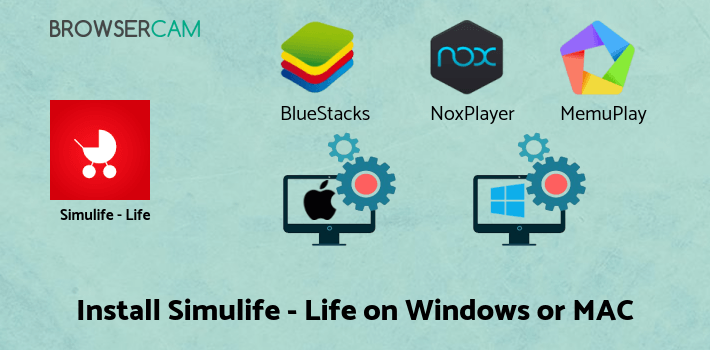
Let's find out the prerequisites to install Simulife - Life Simulator Games on Windows PC or MAC without much delay.
Select an Android emulator: There are many free and paid Android emulators available for PC and MAC, few of the popular ones are Bluestacks, Andy OS, Nox, MeMu and there are more you can find from Google.
Compatibility: Before downloading them take a look at the minimum system requirements to install the emulator on your PC.
For example, BlueStacks requires OS: Windows 10, Windows 8.1, Windows 8, Windows 7, Windows Vista SP2, Windows XP SP3 (32-bit only), Mac OS Sierra(10.12), High Sierra (10.13) and Mojave(10.14), 2-4GB of RAM, 4GB of disk space for storing Android apps/games, updated graphics drivers.
Finally, download and install the emulator which will work well with your PC's hardware/software.
How to Download and Install Simulife - Life Simulator Games for PC or MAC:
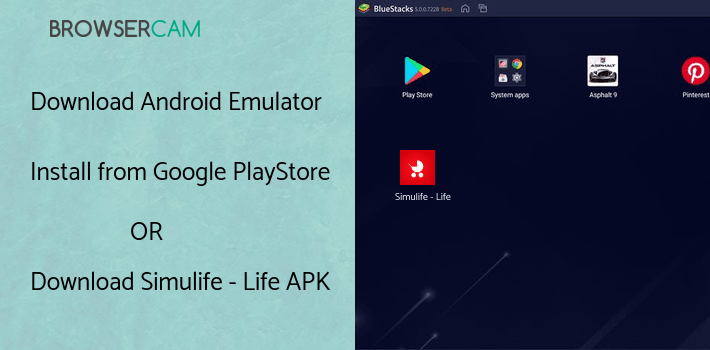
- Open the emulator software from the start menu or desktop shortcut in your PC.
- You will be asked to login into Google account to be able to install apps from Google Play.
- Once you are logged in, you will be able to search for Simulife - Life Simulator Games and clicking on the ‘Install’ button should install the app inside the emulator.
- In case Simulife - Life Simulator Games is not found in Google Play, you can download Simulife - Life Simulator Games APK file and double clicking on the APK should open the emulator to install the app automatically.
- You will see the Simulife - Life Simulator Games icon inside the emulator, double clicking on it should run Simulife - Life Simulator Games on PC or MAC with a big screen.
Follow above steps regardless of which emulator you have installed.
BY BROWSERCAM UPDATED March 27, 2025











