
SpeechTexter - Speech to Text for PC
KEY FACTS
- SpeechTexter is a mobile app that utilizes advanced speech-to-text technology to convert speech into text accurately and efficiently.
- The app supports multiple languages, allowing users from different countries to easily transcribe speech into text.
- SpeechTexter includes features for convenient editing and formatting, such as correcting texts, inserting symbols, and adding line breaks.
- The app can function offline, enabling users to continue using its features even without internet connectivity.
- SpeechTexter provides a user-friendly interface that simplifies navigation and facilitates the text editing and formatting process within the app.

About SpeechTexter For PC
Free download SpeechTexter - Speech to Text for PC Windows or MAC from BrowserCam. SpeechTexter published SpeechTexter - Speech to Text for Android operating system(os) mobile devices. However, if you ever wanted to run SpeechTexter - Speech to Text on Windows PC or MAC you can do so using an Android emulator. At the end of this article, you will find our how-to steps which you can follow to install and run SpeechTexter - Speech to Text on PC or MAC.
SpeechTexter is a powerful mobile app in today's generation that allow users to convert speech into text. With the help of Advanced speech-to-text technology, the SpeechTexter mobile app provides an easy and efficient way to transcribe speech into reliable text within their mobile device. Just plan your ideas and start speaking. The SpeechTexter will convert everything you speak into accurate text. If you want to write an email or you want to write reports, the SpeechTexter mobile app can easily add thoughts with the ease.
Features
Let's dive into some of the best features of the SpeechTexter mobile app:
Accurate Speech Recognition
Using innovative voice recognition technology, the speechTexter mobile app effectively converts spoken words into text. Real-time capturing and transcription of the voice guarantee the excellent accuracy and reliability of the translated text.
Multilingual Support
No matter which language you speak, SpeechTexter easily converts everything into text. As the SpeechTexter mobile app supports Multiple languages, it's easy for users of different countries to transcribe the words into the text more effectively.
Convenient Editing and Formatting
With the SpeechTexter mobile app, users can quickly correct the transcribed texts. Users can format the text, insert symbols, add line breaks, and more to maintain the proper flow with the SpeechTexter mobile app.
Offline Functionality
SpeechTexter mobile app doesn't need continuous access to the internet as the app also works offline. With this feature, you can keep using the app's speech-to-text features even in places with weak or no Internet connectivity.
Final Words
Overall, SpeechTexter is an accurate mobile app if someone wants to convert speech into text without hassle. The SpeechTexter application provides an effective technique for accurately collecting spoken speech. People worldwide can easily take advantage of the SpeechTexter mobile app thanks to the Multilanguage support they will get inside the mobile app. With the SpeechTexter app's user-friendly interface, navigation to the entire app is relatively easy, and users can also edit and format the text within the mobile app. If you are looking for a reliable way to note your ideas, then SpeechTexter is the must-try app to increase productivity.
Let's find out the prerequisites to install SpeechTexter - Speech to Text on Windows PC or MAC without much delay.
Select an Android emulator: There are many free and paid Android emulators available for PC and MAC, few of the popular ones are Bluestacks, Andy OS, Nox, MeMu and there are more you can find from Google.
Compatibility: Before downloading them take a look at the minimum system requirements to install the emulator on your PC.
For example, BlueStacks requires OS: Windows 10, Windows 8.1, Windows 8, Windows 7, Windows Vista SP2, Windows XP SP3 (32-bit only), Mac OS Sierra(10.12), High Sierra (10.13) and Mojave(10.14), 2-4GB of RAM, 4GB of disk space for storing Android apps/games, updated graphics drivers.
Finally, download and install the emulator which will work well with your PC's hardware/software.
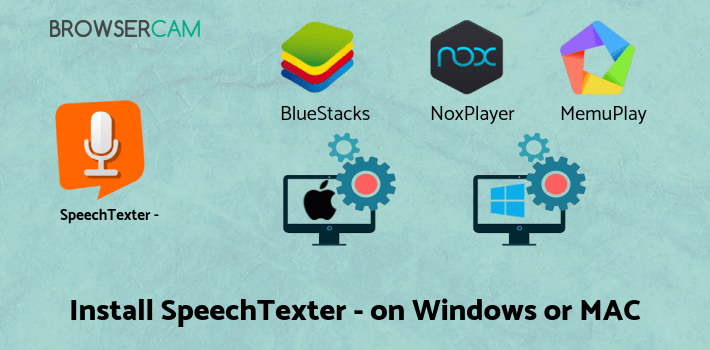
How to Download and Install SpeechTexter - Speech to Text for PC or MAC:
- Open the emulator software from the start menu or desktop shortcut on your PC.
- You will be asked to login into your Google account to be able to install apps from Google Play.
- Once you are logged in, you will be able to search for SpeechTexter - Speech to Text, and clicking on the ‘Install’ button should install the app inside the emulator.
- In case SpeechTexter - Speech to Text is not found in Google Play, you can download SpeechTexter - Speech to Text APK file from this page, and double-clicking on the APK should open the emulator to install the app automatically.
- You will see the SpeechTexter - Speech to Text icon inside the emulator, double-clicking on it should run SpeechTexter - Speech to Text on PC or MAC with a big screen.
Follow the above steps regardless of which emulator you have installed.
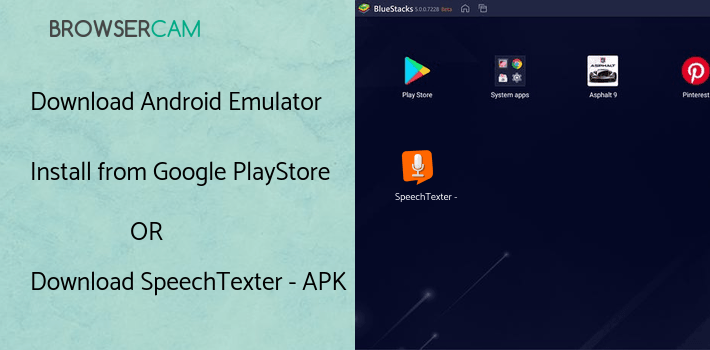
BY BROWSERCAM UPDATED April 13, 2025


