
Spy Ninja Network - Chad & Vy for PC
KEY FACTS
- The app "Spy Ninja Network - Chad & Vy" is developed by BroadbandTV Corp and is available for Android operating systems.
- The application can be run on Windows PC or MAC using an Android emulator.
- "Spy Ninja Network - Chad & Vy" challenges players to solve mysteries, build spy bases, and compete with players globally.
- The game includes various modes such as Server Assault, Black Pyramid Climber, Cyber Block, Hacker Blaster, Circuit Dash, and several others.
- Players progress by earning coins which are used to build and expand their spy networks within the game.
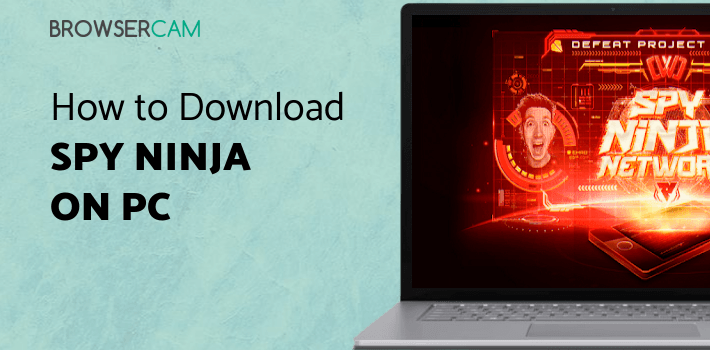
About Spy Ninja Network For PC
Free download Spy Ninja Network - Chad & Vy for PC Windows or MAC from BrowserCam. BroadbandTV Corp published Spy Ninja Network - Chad & Vy for Android operating system(os) mobile devices. However, if you ever wanted to run Spy Ninja Network - Chad & Vy on Windows PC or MAC you can do so using an Android emulator. At the end of this article, you will find our how-to steps which you can follow to install and run Spy Ninja Network - Chad & Vy on PC or MAC.
Are you ready to take on the challenge set by Chad & Vy? In Spy Ninja Network, the users have to participate in solving the mystery with the help of the clues and hints given by the developers' Chad and Vy. They have to build their spy base. The exciting part about the game is that they can compete with other players around the globe. There are many different gaming modes for the players to go through. The endgame is that they have to help take down 'Project Zorgo.'
How to Play
The game has many different gaming modes which require different skill sets to complete them. There is server assault, black pyramid climber, cyber block, and hacker blaster. There is also a circuit dash, hacker mask smash, gadget smash, and destroy the virus mode. Lastly, there is zorgo rush, spy ball blast, and operation x. Once the players keep progressing in the game, they earn coins to use in building their spy network. The players have to develop a spy base, then they have to unlock certain items, and complete all of the spy bases in the game.
Server Assault, Black Pyramid Climber, Cyber Block, and Hacker Blaster
In server assault, the players have to defend their spy ninja servers from attackers. Black pyramid climber requires the players to have their spy ninjas high above to get through the obstacles. In Cyber block mode, they have to fend off the hackers from gaining control of their systems. In Hacker blaster, players must shoot down all the hackers to advance to the next stage.
Circuit Dash, Hacker Mask Smash, Gadget Master and Destroy the Virus Mode
In-Circuit dash mode, the players have to lead their spy ninjas through the circuit. In Hacker smash mode, the players have to smash the masks of the hackers to reveal them. Gadget Master requires the players to learn and master their spy ninja gadgets for further use in combat. In Destroy the virus mode, as the name suggests, the players must destroy the viruses introduced by project zorgo.
Zorgo Rush, Spy Ball Blast, and Operation X
In the Zorgo rush, the players can gather intel about the target using the spy ball. Spy ball blast is vice versa as the players have to smash the enemy hacker's spy balls with the perfect frequency.

Let's find out the prerequisites to install Spy Ninja Network - Chad & Vy on Windows PC or MAC without much delay.
Select an Android emulator: There are many free and paid Android emulators available for PC and MAC, few of the popular ones are Bluestacks, Andy OS, Nox, MeMu and there are more you can find from Google.
Compatibility: Before downloading them take a look at the minimum system requirements to install the emulator on your PC.
For example, BlueStacks requires OS: Windows 10, Windows 8.1, Windows 8, Windows 7, Windows Vista SP2, Windows XP SP3 (32-bit only), Mac OS Sierra(10.12), High Sierra (10.13) and Mojave(10.14), 2-4GB of RAM, 4GB of disk space for storing Android apps/games, updated graphics drivers.
Finally, download and install the emulator which will work well with your PC's hardware/software.
How to Download and Install Spy Ninja Network - Chad & Vy for PC or MAC:

- Open the emulator software from the start menu or desktop shortcut on your PC.
- You will be asked to login into your Google account to be able to install apps from Google Play.
- Once you are logged in, you will be able to search for Spy Ninja Network - Chad & Vy, and clicking on the ‘Install’ button should install the app inside the emulator.
- In case Spy Ninja Network - Chad & Vy is not found in Google Play, you can download Spy Ninja Network - Chad & Vy APK file from this page, and double-clicking on the APK should open the emulator to install the app automatically.
- You will see the Spy Ninja Network - Chad & Vy icon inside the emulator, double-clicking on it should run Spy Ninja Network - Chad & Vy on PC or MAC with a big screen.
Follow the above steps regardless of which emulator you have installed.
BY BROWSERCAM UPDATED July 15, 2024

