
Cash App for PC
KEY FACTS
- Cash App allows users to send, save, spend, and invest money securely and quickly.
- The app provides a virtual card for online purchases and features security measures like passcode protection and the ability to block the card directly via the app.
- Transactions on Cash App are fast, allowing users to send and receive money instantly without needing to register as a beneficiary in other banks.
- It offers features such as bill payments, investment in stocks for a small fee, and instant discounts known as "cash boosts" without minimum spend requirements.
- Cash App can be used to deposit paychecks, tax returns, and other payouts directly, often faster than through traditional banks.

About Cash App For PC
Free download Cash App for PC Windows or MAC from BrowserCam. Square, Inc. published Cash App for Android operating system(os) mobile devices. However if you ever wanted to run Cash App on Windows PC or MAC you can do so using Android emulator. At the end of this article you will find our how-to steps which you can follow to install and run Cash App on PC or MAC.
Managing finances is the most important aspect of our life. Many of us have quite a few ways to do that like writing down in a notebook, balancing a checkbook, and so on. We’ve reviewed various apps to manage finances and we’ve found an incredible app that helps you send, save, spend, and even invest your money. Security might be a concern but we’ve seen how safe, fast, and secure a Cash app is.
Safe and Secure
You can now protect all your investments and payments with a passcode. The Cash app also lets you use the virtual card that lets you purchase almost anything online. The app gives you an option to block your Cash virtual card directly on the app if you misplace the card. All of this information is also stored safely in the app.
Fast Transactions
You can sign up and make your first payment in just a few minutes. Not only is this process fast, but you can instantly send and receive payments from friends. The Cash App also gives you the ability to send money to any other bank account without having to register as a beneficiary. Your Cash App account when combined with your routing number also lets you receive funds and payments two days earlier than any standard bank.
Absolutely Free
Cash App is a great app that lets you send, save, spend, and invest money in just a few minutes. All of these features are absolutely free. You can also request a physical debit card that can help you make offline payments. With a small fee of $1, you can also start investing in stocks of your choice.
Are you out with friends, and you need to settle the bill? You can now split the bills when you’re with friends. The Cash App also lets you deposit paycheck, tax returns, and payouts directly into Cash app faster than any other bank. The Cash App also lets you pay bills and earn discounts instantly. These cash boosts can also help you use the discounts easily. You don’t need to wait to redeem your points or spend a minimum amount. You can instantly save with the Cash App.
Let's find out the prerequisites to install Cash App on Windows PC or MAC without much delay.
Select an Android emulator: There are many free and paid Android emulators available for PC and MAC, few of the popular ones are Bluestacks, Andy OS, Nox, MeMu and there are more you can find from Google.
Compatibility: Before downloading them take a look at the minimum system requirements to install the emulator on your PC.
For example, BlueStacks requires OS: Windows 10, Windows 8.1, Windows 8, Windows 7, Windows Vista SP2, Windows XP SP3 (32-bit only), Mac OS Sierra(10.12), High Sierra (10.13) and Mojave(10.14), 2-4GB of RAM, 4GB of disk space for storing Android apps/games, updated graphics drivers.
Finally, download and install the emulator which will work well with your PC's hardware/software.

How to Download and Install Cash App for PC or MAC:
- Open the emulator software from the start menu or desktop shortcut in your PC.
- You will be asked to login into Google account to be able to install apps from Google Play.
- Once you are logged in, you will be able to search for Cash App and clicking on the ‘Install’ button should install the app inside the emulator.
- In case Cash App is not found in Google Play, you can download Cash App APK file and double clicking on the APK should open the emulator to install the app automatically.
- You will see the Cash App icon inside the emulator, double clicking on it should run Cash App on PC or MAC with a big screen.
Follow above steps regardless of which emulator you have installed.
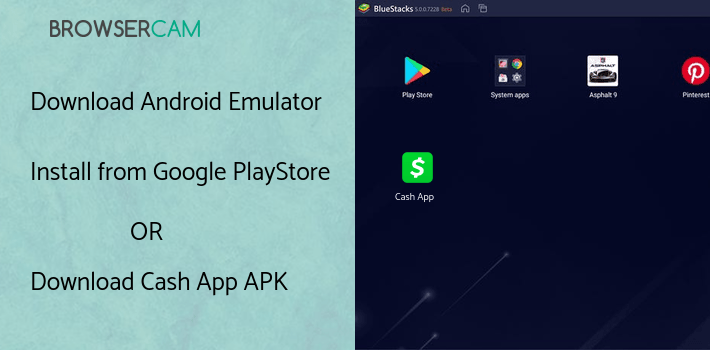
BY BROWSERCAM UPDATED June 7, 2024




