
Toca Life: World for PC
KEY FACTS
- Toca Life: World is a pedagogical game that allows children to create their own characters and stories, offering a significant amount of creative freedom.
- The game functions like a virtual playroom where children can play without restrictions, promoting their imagination and creativity.
- It is designed to be safe for children, featuring appropriate content and lacking a chat option to prevent unwanted communication.
- Toca Life: World includes 90 locations and 500 characters, but most require in-game purchases to unlock.
- The game is accessible on PC and MAC through the use of an Android emulator.
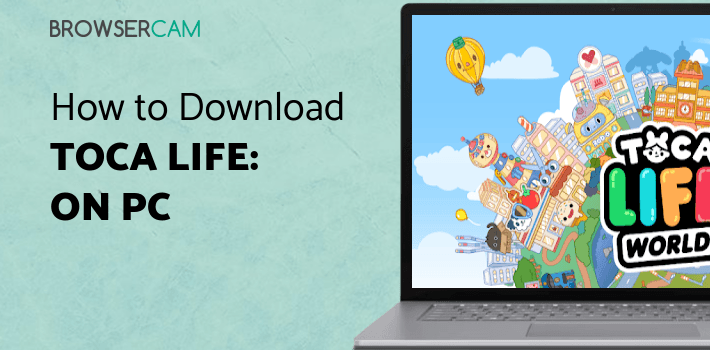
About Toca Life For PC
Free download Toca Life: World for PC Windows or MAC from BrowserCam. Toca Boca published Toca Life: World for Android operating system(os) mobile devices. However, if you ever wanted to run Toca Life: World on Windows PC or MAC you can do so using an Android emulator. At the end of this article, you will find our how-to steps which you can follow to install and run Toca Life: World on PC or MAC.
In the pedagogical game Toca Life World, each child's idea can come to life! They have a shedload of creative freedom to develop their characters and stories.
For your children, Toca Life World typically serves as a virtual playroom. They can do whatever they want and play with the toys in the game, just like in the playroom. Children can develop their imaginations and exercise their creativity through this educational game by freely building characters and telling stories. Everything is possible, whether they enjoy giving their characters makeovers at the salon or becoming friends with medical professionals! In this game, their creativity is your only restriction.
It's simple to play this game for infants. Children as young as four years old can understand the gameplay without the need for a lesson. However, parents must still mentor their kids to ensure proper gameplay.
Is it safe for your kid?
It's imperative for parents who wish to shield their kids from unsettling online information to keep an eye on the apps their kids are using. Fortunately, your kids can play Toca Life World without any problems. The characters wear acceptable clothing, no foul language is used between character discussions, and other kid-friendly components help to foster players' imagination and inventiveness.
It's also important to note that this game excludes a chat option. Therefore, in approach, parents can ensure that their kids can't talk to someone who would put them in danger. The chat feature is where the risk begins in most children's games. Additionally, there won't be any intrusive advertisements that appear on the screen while your youngster is playing. That guarantees your children never run out of fun without putting them in danger.
Sum it up!
Toca Life World is unquestionably beneficial to both children and parents. Kids can pick up skills and learn how to expand their imagination. They gain knowledge about accepting people of all backgrounds. The fact that their younger one is not directed to inappropriate material will give the parents peace of mind.
There are in-game purchases, which is the game's lone drawback. There are currently 90 locations and 500 characters in Toca Life World. However, to play most of them with your children, you must buy them. But do not worry. You won't need to buy them after making a transaction under your account.
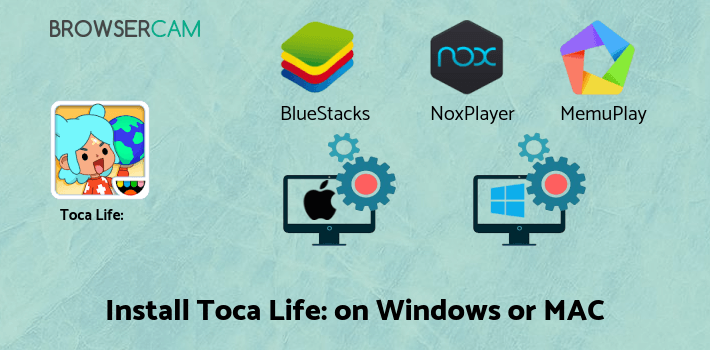
Let's find out the prerequisites to install Toca Life: World on Windows PC or MAC without much delay.
Select an Android emulator: There are many free and paid Android emulators available for PC and MAC, few of the popular ones are Bluestacks, Andy OS, Nox, MeMu and there are more you can find from Google.
Compatibility: Before downloading them take a look at the minimum system requirements to install the emulator on your PC.
For example, BlueStacks requires OS: Windows 10, Windows 8.1, Windows 8, Windows 7, Windows Vista SP2, Windows XP SP3 (32-bit only), Mac OS Sierra(10.12), High Sierra (10.13) and Mojave(10.14), 2-4GB of RAM, 4GB of disk space for storing Android apps/games, updated graphics drivers.
Finally, download and install the emulator which will work well with your PC's hardware/software.
How to Download and Install Toca Life: World for PC or MAC:
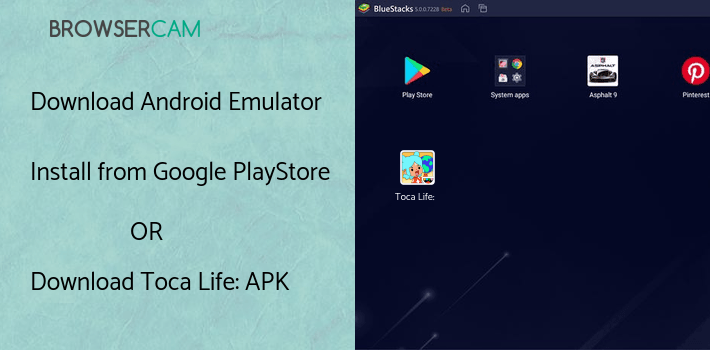
- Open the emulator software from the start menu or desktop shortcut on your PC.
- You will be asked to login into your Google account to be able to install apps from Google Play.
- Once you are logged in, you will be able to search for Toca Life: World, and clicking on the ‘Install’ button should install the app inside the emulator.
- In case Toca Life: World is not found in Google Play, you can download Toca Life: World APK file from this page, and double-clicking on the APK should open the emulator to install the app automatically.
- You will see the Toca Life: World icon inside the emulator, double-clicking on it should run Toca Life: World on PC or MAC with a big screen.
Follow the above steps regardless of which emulator you have installed.
BY BROWSERCAM UPDATED May 15, 2024






