
WeWeWeb Bridge (Free) for PC
KEY FACTS
- WeWeWeb Bridge (Free) allows you to play the card game bridge online with people worldwide.
- The app offers multiplayer features where you can create or join tables and compete with others at similar skill levels.
- It includes a variety of game modes including offline practice and online competitions, as well as a duplicate bridge mode for tournaments.
- WeWeWeb Bridge provides learning tools such as a tutorial section, a bridge solver for game analysis, and a glossary of bridge terms.
- The app features customizable settings allowing players to create avatars, choose game themes, and design their own bidding systems.

About WeWeWeb Bridge (Free) For PC
Free download WeWeWeb Bridge (Free) for PC Windows or MAC from BrowserCam. weweweb.net published WeWeWeb Bridge (Free) for Android operating system(os) mobile devices. However, if you ever wanted to run WeWeWeb Bridge (Free) on Windows PC or MAC you can do so using an Android emulator. At the end of this article, you will find our how-to steps which you can follow to install and run WeWeWeb Bridge (Free) on PC or MAC.
Bridge is a famous card game played for many years by millions of people worldwide. You may now play this traditional game online, thanks to technological advancements. One such platform is the WeWeWeb Bridge app, which allows you to play bridge with people worldwide. It is a simple program that is appropriate for both beginners and pros.
Multiplayer options
One of the most notable features of the WeWeWeb Bridge app is its multiplayer capabilities. The app allows you to compete against gamers from all over the world. You may make your tables or join existing ones, and the app will pair you with players of comparable skill levels. You may also talk with other players while playing, which adds to the game's social component.
Different Game types
The WeWeWeb Bridge app has several game types that respond to the demands of diverse players. You may play the game offline to hone your abilities or online to compete with other players. The program also includes duplicate bridge mode, a popular tournament form of the game.
Learning Tools
The WeWeWeb Bridge app includes several learning tools that can help you improve your game. The program has a tutorial area that teaches you the basics of the game as well as tips and techniques. It also has a Bridge Solver function that analyses your game and provides improvements. The app includes a glossary of bridge words to help you comprehend the jargon used in the game.
Customization settings
You may personalize your gaming experience using the WeWeWeb Bridge app's customization settings. You may create your avatar, choose your game theme, and customize the parameters to fit your playing style. You may also use the program to design your bidding systems, which can be stored later.
Interface
WeWeWeb Bridge's UI is user-friendly and straightforward to use. The app offers a contemporary style and high-quality visuals. The playing surface is clear, and the cards are simple to comprehend. The program also provides a range of various card designs and color schemes, allowing players to customize their looks.
Conclusion
Overall, the WeWeWeb Bridge app is a fantastic alternative for bridge players. The app's numerous features and configurable settings allow it to be customized to players of different skill levels. The app gives a fun and exciting way to play this traditional card game, whether alone or with friends.
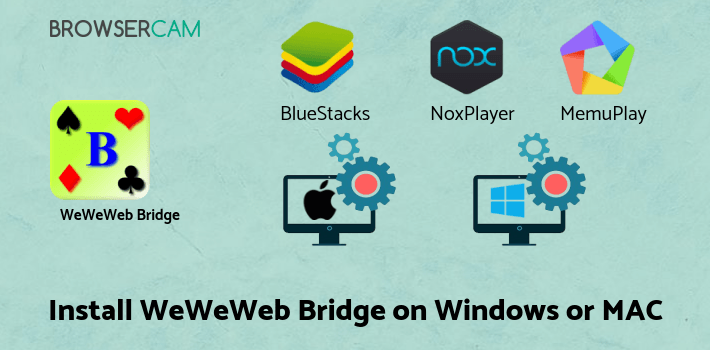
Let's find out the prerequisites to install WeWeWeb Bridge (Free) on Windows PC or MAC without much delay.
Select an Android emulator: There are many free and paid Android emulators available for PC and MAC, few of the popular ones are Bluestacks, Andy OS, Nox, MeMu and there are more you can find from Google.
Compatibility: Before downloading them take a look at the minimum system requirements to install the emulator on your PC.
For example, BlueStacks requires OS: Windows 10, Windows 8.1, Windows 8, Windows 7, Windows Vista SP2, Windows XP SP3 (32-bit only), Mac OS Sierra(10.12), High Sierra (10.13) and Mojave(10.14), 2-4GB of RAM, 4GB of disk space for storing Android apps/games, updated graphics drivers.
Finally, download and install the emulator which will work well with your PC's hardware/software.
How to Download and Install WeWeWeb Bridge (Free) for PC or MAC:
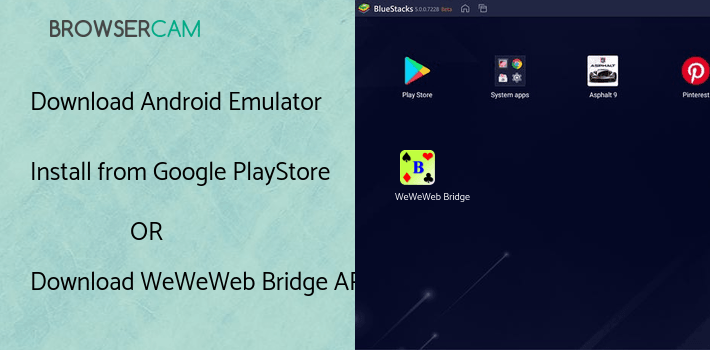
- Open the emulator software from the start menu or desktop shortcut on your PC.
- You will be asked to login into your Google account to be able to install apps from Google Play.
- Once you are logged in, you will be able to search for WeWeWeb Bridge (Free), and clicking on the ‘Install’ button should install the app inside the emulator.
- In case WeWeWeb Bridge (Free) is not found in Google Play, you can download WeWeWeb Bridge (Free) APK file from this page, and double-clicking on the APK should open the emulator to install the app automatically.
- You will see the WeWeWeb Bridge (Free) icon inside the emulator, double-clicking on it should run WeWeWeb Bridge (Free) on PC or MAC with a big screen.
Follow the above steps regardless of which emulator you have installed.
BY BROWSERCAM UPDATED April 3, 2025


