
WikiCamps Australia for PC
KEY FACTS
- WikiCamps Australia provides a comprehensive directory of about 8,000 campsites and facilities across Australia, each including images, reviews, and detailed information.
- The app offers GPS navigation and offline maps, allowing users to browse maps and navigate without needing an internet connection.
- User evaluations and ratings within the app provide useful insights into various campsites and facilities, helping users make informed decisions.
- WikiCamps Australia features advanced filtering and search options to help users find campsites based on specific needs and preferences.
- It includes a trip planner and checklist tool to assist users in planning their camping trips and ensuring they pack all necessary items.
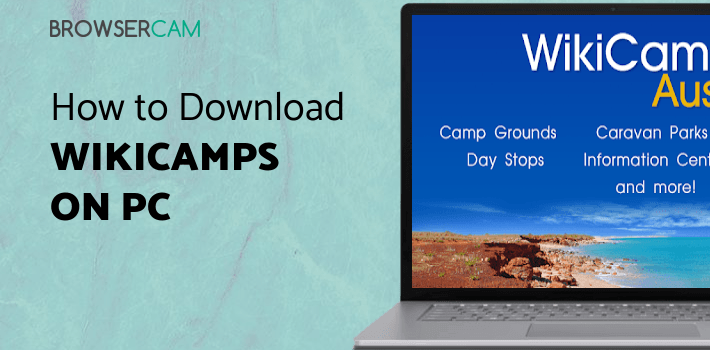
About WikiCamps Australia For PC
Free download WikiCamps Australia for PC Windows or MAC from BrowserCam. WikiCamps published WikiCamps Australia for Android operating system(os) mobile devices. However, if you ever wanted to run WikiCamps Australia on Windows PC or MAC you can do so using an Android emulator. At the end of this article, you will find our how-to steps which you can follow to install and run WikiCamps Australia on PC or MAC.
If you're planning a camping vacation in Australia, the WikiCamps Australia app will be applicable. This helpful app is meant to make planning and enjoying your camping experiences easier than before. WikiCamps Australia is the ideal app for everyone who wants to camp in the great outdoors, with many features and practical tools.
Features:
Complete Campsite Directory
WikiCamps Australia's extensive camping database is one of its most significant assets. About 8,000 campsites, caravan parks, and other camping facilities throughout Australia are included in the app. Each item contains images, reviews, and helpful information about the available facilities and services.
GPS Navigation and Offline Maps
While outdoors camping, you can only sometimes count on a reliable internet connection. As a result, WikiCamps Australia provides offline maps as well as GPS navigation. You can browse maps for specific regions or places even if you don't have an internet connection. This function is quite handy when exploring distant areas.
User Evaluations & Ratings
The user reviews and ratings on WikiCamps Australia are among the most valuable features. Users may evaluate and check campsites and facilities, giving them important insight into what to anticipate when they visit. These evaluations will help you choose the finest camps for your requirements, whether you want a peaceful place by the river or a family-friendly caravan park.
Options for Filtering and Searching
With so many campgrounds, choosing the ideal location for your camping trip might take much work. That's where WikiCamps Australia's filter and search features come in helpful. You may filter results by location, facilities, and amenities to locate campsites that fit your unique needs.
Checklist and Travel Planner
It might be challenging to arrange a camping vacation, but WikiCamps Australia makes it easy with its trip planner and checklist tools. The app allows you to plan your route, including stops and campsites. The app also has a helpful checklist tool that tracks everything you need to pack on your vacation, from camping equipment to food and supplies.
Interface
The WikiCamps Australia app has a simple UI that makes exploring and obtaining the information you need simple. The primary page displays an Australia map with marks for all campgrounds and amenities in the database. A menu with easy connections to the most powerful tools, such as search, filters, and trip planner, is also included in the app.
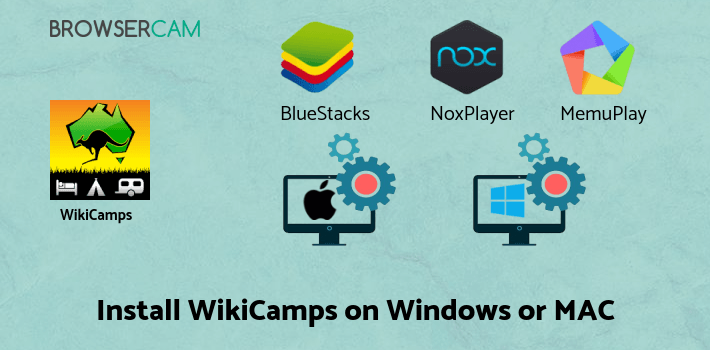
Let's find out the prerequisites to install WikiCamps Australia on Windows PC or MAC without much delay.
Select an Android emulator: There are many free and paid Android emulators available for PC and MAC, few of the popular ones are Bluestacks, Andy OS, Nox, MeMu and there are more you can find from Google.
Compatibility: Before downloading them take a look at the minimum system requirements to install the emulator on your PC.
For example, BlueStacks requires OS: Windows 10, Windows 8.1, Windows 8, Windows 7, Windows Vista SP2, Windows XP SP3 (32-bit only), Mac OS Sierra(10.12), High Sierra (10.13) and Mojave(10.14), 2-4GB of RAM, 4GB of disk space for storing Android apps/games, updated graphics drivers.
Finally, download and install the emulator which will work well with your PC's hardware/software.
How to Download and Install WikiCamps Australia for PC or MAC:

- Open the emulator software from the start menu or desktop shortcut on your PC.
- You will be asked to login into your Google account to be able to install apps from Google Play.
- Once you are logged in, you will be able to search for WikiCamps Australia, and clicking on the ‘Install’ button should install the app inside the emulator.
- In case WikiCamps Australia is not found in Google Play, you can download WikiCamps Australia APK file from this page, and double-clicking on the APK should open the emulator to install the app automatically.
- You will see the WikiCamps Australia icon inside the emulator, double-clicking on it should run WikiCamps Australia on PC or MAC with a big screen.
Follow the above steps regardless of which emulator you have installed.
BY BROWSERCAM UPDATED March 18, 2025

