
Yubo - Make new friends for PC
KEY FACTS
- Yubo is a social networking app designed to help users meet new friends globally through profile swiping and live streaming.
- The app emphasizes real-time interaction without a traditional feed for posts, focusing on live communications and authentic connections.
- Users can engage in interactive live sessions with up to ten friends on screen, utilize features like screen sharing, and even play games like charades during the streams.
- Yubo provides a platform where people of all personality types can connect, catering to users eager to form new friendships.
- The application can be installed on a PC or MAC using an Android emulator, such as Bluestacks or Nox, following specific installation steps mentioned in the provided guidance.
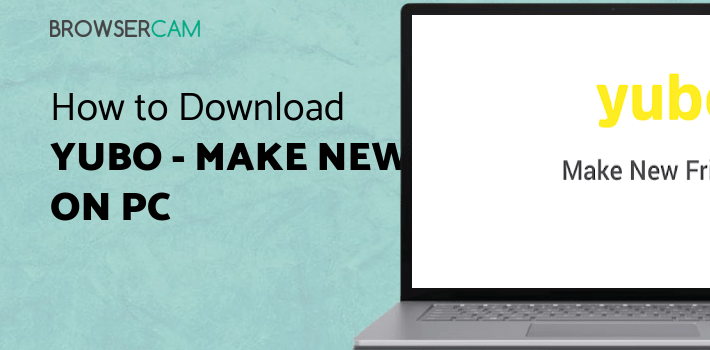
About Yubo For PC
Free download Yubo - Make new friends for PC Windows or MAC from BrowserCam. Twelve APP published Yubo - Make new friends for Android operating system(os) mobile devices. However, if you ever wanted to run Yubo - Make new friends on Windows PC or MAC you can do so using an Android emulator. At the end of this article, you will find our how-to steps which you can follow to install and run Yubo - Make new friends on PC or MAC.
Have you thought about getting an app that has all the best features of all the popular apps? If yes, then Yubo is for you. This app contains features for communication, socialization, and connecting with friends in real time.
What is Yubo?
Yubo is a social networking app that you can use to meet new friends. In Yubo, you may make new friends from all around the world by swiping through profiles and watching live streams.
How Do You Use Yubo?
Using the app, you can go live with at least ten friends on screen or via the microphone, as well as an unlimited number of viewers can also participate in the comment box and laugh along with the puns you and others make. Spend time with your friends by playing online charades or Pictionary. To watch TikToks and funny videos, you can even screen share your phone with friends.
Be More Social
As a social networking app, Yubo places a strong emphasis on the social component. There is no feed for posting strategically selected moments or views for calculating popularity. People on Yubo interact with each other live. Millions of people who are searching for the same degree of friendship will accept you for who you really are if you present it to them.
Find Like-Minded Friends
You don't have to be concerned that you won't be able to find your like-minded friends. On Yubo, there are individuals of every personality type who are just as anxious to make new friends as you are. You might need to send out a few connection requests, a few comments, or perhaps even a few lives before you discover the person with whom you connect the most, but ultimately, just like all of our users, you will.
Conclusion
Meeting new people can be nerve-wracking but it can be easier when you get to do it online. With Yubo, you can meet new people every day and make friends from all around the world. You get to decide how you meet new people, and if you want to interact with them. This way you can be safe and have a good time meeting new people online.
Let's find out the prerequisites to install Yubo - Make new friends on Windows PC or MAC without much delay.
Select an Android emulator: There are many free and paid Android emulators available for PC and MAC, few of the popular ones are Bluestacks, Andy OS, Nox, MeMu and there are more you can find from Google.
Compatibility: Before downloading them take a look at the minimum system requirements to install the emulator on your PC.
For example, BlueStacks requires OS: Windows 10, Windows 8.1, Windows 8, Windows 7, Windows Vista SP2, Windows XP SP3 (32-bit only), Mac OS Sierra(10.12), High Sierra (10.13) and Mojave(10.14), 2-4GB of RAM, 4GB of disk space for storing Android apps/games, updated graphics drivers.
Finally, download and install the emulator which will work well with your PC's hardware/software.

How to Download and Install Yubo - Make new friends for PC or MAC:
- Open the emulator software from the start menu or desktop shortcut on your PC.
- You will be asked to login into your Google account to be able to install apps from Google Play.
- Once you are logged in, you will be able to search for Yubo - Make new friends, and clicking on the ‘Install’ button should install the app inside the emulator.
- In case Yubo - Make new friends is not found in Google Play, you can download Yubo - Make new friends APK file from this page, and double-clicking on the APK should open the emulator to install the app automatically.
- You will see the Yubo - Make new friends icon inside the emulator, double-clicking on it should run Yubo - Make new friends on PC or MAC with a big screen.
Follow the above steps regardless of which emulator you have installed.
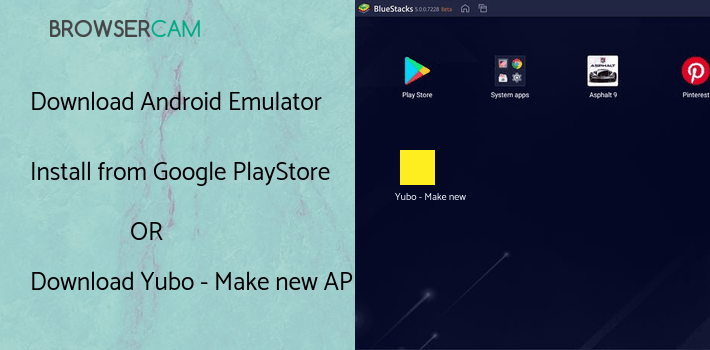
BY BROWSERCAM UPDATED May 27, 2024


