
1Weather:Widget Forecast Radar for PC
KEY FACTS
- The 1Weather:Widget Forecast Radar app provides essential weather alerts and warnings for storms, tornadoes, and other severe conditions.
- It offers concise weather news updates through a feature called "weather shorts" which includes brief news items accompanied by visuals.
- The app acts as a health center by providing pollen counts, pollutant information, and accurate Air Quality Index (AQI) data.
- 1Weather:Widget Forecast Radar is designed with a user-friendly interface, ensuring ease of use and efficiency for all users.
- It is intended for use by a wide audience, ranging from travelers and adventurers to daily commuters, to stay informed about weather conditions.
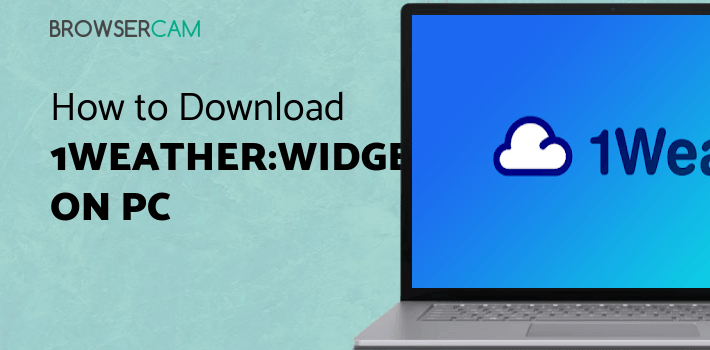
About 1Weather For PC
Free download 1Weather:Widget Forecast Radar for PC Windows or MAC from BrowserCam. OneLouder Apps published 1Weather:Widget Forecast Radar for Android operating system(os) mobile devices. However, if you ever wanted to run 1Weather:Widget Forecast Radar on Windows PC or MAC you can do so using an Android emulator. At the end of this article, you will find our how-to steps which you can follow to install and run 1Weather:Widget Forecast Radar on PC or MAC.
We’re always making different plans throughout the day, and we often need to understand the weather and what it might be. This is where the 1Weather: Widget Forecast Radar comes in. The app is a beautiful way for you to keep track of the weather and to understand how the temperature can change throughout the day. As the weather is one aspect of the day that we might not be able to control, it makes total sense in understanding how it can be so we can plan efficiently.
Warnings
The 1Weather:Widget Forecast Radar app is perfect to see different warnings, whether it’s a storm, tornado, or something else. You can now have a look at all the warnings and be sure to take a decision. The warnings and alerts will not only keep you safe from venturing out in a natural disaster but you can also keep your family safe.
Weather Shorts
We all have busy days, and hectic schedules. We might not be able to read long news stories about the weather. The 1Weather:Widget Forecast Radar gives you a glimpse of the news through weather shorts. You can now look at crisp news, facts, live information and that too with amazing pictures from around the world.
Health Centers
The 1Weather:Widget Forecast Radar app also acts as a health centre. It will give you the right pollen and pollutant count, along with accurate AQI. Not only will this keep you informed and aware but also help you stay healthy.
The 1Weather:Widget Forecast Radar is easy to use. The app has a very user-friendly interface that allows you to explore more of the weather news and also gives you better information. The app is light on your phone and doesn’t take up too much space. The app also lets you take in all the warnings about different storms and tornadoes. There cannot be anything more helpful than this.
Useful For Everyone
The app is not only for those who’re looking for a holiday, but for all those who’re looking to travel, who’re looking to venture out for an adventure, or just someone going to office. This 1Weather:Widget Forecast Radar app is for everyone to stay informed about the weather around them.
With that being said, 1Weather: Widget Forecast Radar App should be on your go to list if you’re a frequent traveler.
Let's find out the prerequisites to install 1Weather:Widget Forecast Radar on Windows PC or MAC without much delay.
Select an Android emulator: There are many free and paid Android emulators available for PC and MAC, few of the popular ones are Bluestacks, Andy OS, Nox, MeMu and there are more you can find from Google.
Compatibility: Before downloading them take a look at the minimum system requirements to install the emulator on your PC.
For example, BlueStacks requires OS: Windows 10, Windows 8.1, Windows 8, Windows 7, Windows Vista SP2, Windows XP SP3 (32-bit only), Mac OS Sierra(10.12), High Sierra (10.13) and Mojave(10.14), 2-4GB of RAM, 4GB of disk space for storing Android apps/games, updated graphics drivers.
Finally, download and install the emulator which will work well with your PC's hardware/software.

How to Download and Install 1Weather:Widget Forecast Radar for PC or MAC:
- Open the emulator software from the start menu or desktop shortcut on your PC.
- You will be asked to login into your Google account to be able to install apps from Google Play.
- Once you are logged in, you will be able to search for 1Weather:Widget Forecast Radar, and clicking on the ‘Install’ button should install the app inside the emulator.
- In case 1Weather:Widget Forecast Radar is not found in Google Play, you can download 1Weather:Widget Forecast Radar APK file and double-clicking on the APK should open the emulator to install the app automatically.
- You will see the 1Weather:Widget Forecast Radar icon inside the emulator, double-clicking on it should run 1Weather:Widget Forecast Radar on PC or MAC with a big screen.
Follow the above steps regardless of which emulator you have installed.

BY BROWSERCAM UPDATED June 25, 2025


