
MyRadar Weather Radar for PC
KEY FACTS
- MyRadar Weather Radar is an app designed to provide detailed local weather forecasts and weather-related information for both Android and iOS platforms.
- The app offers features such as GPS-based location setting to deliver precise weather details and manual area selection for weather forecasts.
- Addition of animated layers over a map for various weather details like surface and jet stream level winds, seismic activity, hurricane monitoring, and more.
- Includes alerts for various weather and environmental events like tornadoes, hurricanes, and bad weather, which are sent well in advance to help with planning.
- MyRadar Weather Radar also includes premium features such as real-time hurricane tracking and access to live data from professional radar packs across different radar centers in the US.
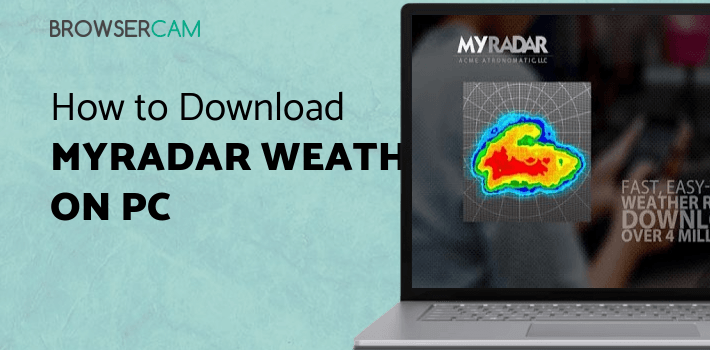
About MyRadar Weather Radar For PC
Download Myradar Weather Radar for PC free at BrowserCam. Acme Atronomatic. designed Myradar Weather Radar app suitable for Google’s Android together with iOS but you could even install Myradar Weather Radar on PC or laptop. Have you ever wondered the right way to download Myradar Weather Radar PC? Do not worry, we’ll break it down for yourself into simple and easy steps.
One of the best weather apps, MyRadar Weather Radar provides you local weather information along with a lot of other important weather-related details. With this powerful app, one can check out the animated weather forecast of their region for up to upcoming 2 hours in a loop. This way, the app can be really useful to anyone planning for an excursion and see if the weather is going to impact the day or not. Moreover, there are tonnes of weather-related data that you can access here such as wind data, hurricane or tornado forecast, wildfire alert, flash floods, and much more.
MyRadar Weather Radar is loved by millions of users worldwide and is available for both Android and Apple devices.
Before getting out of your home, here are some of the MyRadar Weather Radar features that you can rely on.
Set Location based on GPS: Know exact weather details of your area with this app. It lets you select your area precisely based on your GPS location. You can also manually pick up an area to know its weather forecast.
Layer based weather details: Get to know various weather details of your area by adding animated layers of important details over a map. Some of the important weather layers you can access are Surface wind, Jet stream level wind, Seismic layer for earthquake details, Hurricane layer, Aviation layer, Wildfire layers (for United States users), and a lot more.
Weather and Environmental Alerts: Get important weather and environment related alerts that include alerts from national Weather Center. Some of the alerts that this app can send are Tornado alerts, Bad weather alerts, Hurricane alert, Tropical Storm alert, Advanced Rain alert, and more. These alerts can be really helpful and time saving as you do not need to check the phone every time you are planning something, as alerts are sent to users well in advance, even for slightest of rainfall, or any custom-set weather alert.
Along with the free features, which already are extremely helpful, MyRadar Weather Radar also comes with some premium features. One of the features like Hurricane Tracking lets you track hurricanes in real time along with a number of additional data. You also get access to the Professional Radar Pack which provides weather details live from various radar centers. Individual radar stations around the US can be selected to take a read at detailed weather data.
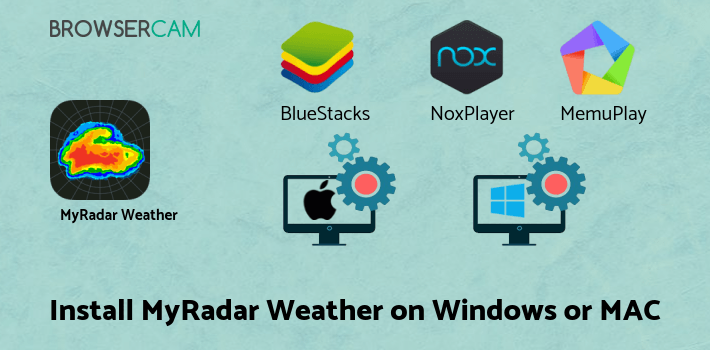
How to Download Myradar Weather Radar for PC or MAC:
1. Get started by downloading BlueStacks emulator to your PC.
2. After the installer completely finish downloading, open it to start out with the installation process.
3. Inside the installation process simply click on "Next" for the first 2 steps if you happen to get the options on the monitor.
4. If you notice "Install" on the screen, click on it to begin the last installation process and click "Finish" after it is ended.
5. Within your windows start menu or maybe desktop shortcut open BlueStacks emulator.
6. Before you start to install Myradar Weather Radar for pc, you’ll have to link BlueStacks App Player with the Google account.
7. Congrats! You may now install Myradar Weather Radar for PC by using BlueStacks emulator either by locating Myradar Weather Radar app in google play store page or by downloading apk file.It is advisable to install Myradar Weather Radar for PC by going to the google playstore page after you have successfully installed BlueStacks software on your PC.
You’ll be able to install Myradar Weather Radar for PC by utilizing the apk file if you cannot find the app inside google playstore by clicking on the apk file BlueStacks program will install the app. One could stick to the above exact same process even if you choose to opt for Andy OS or if you prefer to go with free install Myradar Weather Radar for MAC.
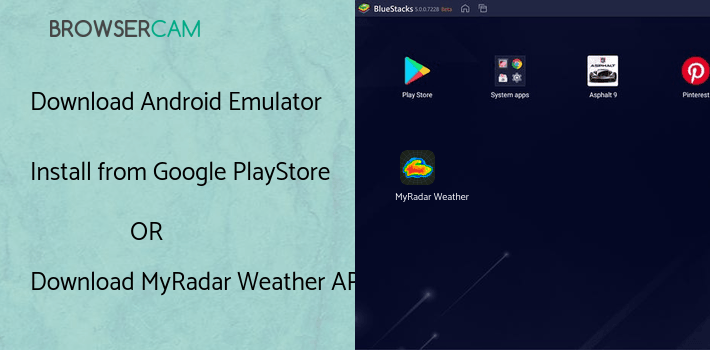
BY BROWSERCAM UPDATED June 29, 2024




