
Amazon Photos for PC
KEY FACTS
- Amazon Photos offers unlimited online storage for photos and up to 5GB of media storage at no additional cost for Prime members.
- The app allows users to upload and organize pictures into albums, and also features layout options to adjust the viewing arrangement.
- It includes a Family Vault function, where a user can create a group of up to 5 members to share images and videos securely.
- Amazon Photos has a backup feature that automatically saves photos and videos, helping to free up device storage.
- The app enables users to search for photos and videos by time, place or category, and also offers editing tools to modify pictures directly within the app.

About Amazon Photos For PC
Free download Amazon Photos for PC Windows or MAC from BrowserCam. Amazon Mobile LLC published Amazon Photos for Android operating system(os) mobile devices. However, if you ever wanted to run Amazon Photos on Windows PC or MAC you can do so using an Android emulator. At the end of this article, you will find our how-to steps which you can follow to install and run Amazon Photos on PC or MAC.
A benefit of owning an Amazon Prime membership is entry to Amazon Photos. The majority of us have experienced the issue with device storage while we are on vacation or at family functions. Amazon Photos has brought the solution to this issue. You can secure digital cloud storage for your images and recordings at Amazon Photos.
Amazon Photos supports infinite online storage and up to 5GB of media storage for your personal vlogs in full resolution without any additional cost. You can upload pictures and create a "Family Vault" with Amazon Photos, but it is intended for personal use only.
Features
Let's explore some of its features:
Upload, Organize & Layout options
You can upload any picture you currently have on your smartphone. The software will highlight a gallery of all the pictures in your photo library and all your smartphone's current albums. You have a range of options to view the photos you've submitted. To alter the number of rows and columns used in the arrangement of your media, click any of the nine mini matrix emblems on the right side of your screen.
Search for photos & videos
Amazon photos provide an opportunity to explore the submitted photos by time or place or categorize their photos into albums. Additionally, you may use a keyword to filter pictures or videos or view all images featuring a specific person, place, or object.
Add family members and Create Family Vault.
You can create a group of 5 members to share the photos and videos of your vacation or family function with your friends and family. Family Vault is a fantastic way to securely store all your friends' and family's photos and videos and share them with all essential members. You can also add or remove the pictures and videos from the Family Vault.
Back-Up & Automatic photo saving
Amazon Photo allows you to back up and save your pictures and videos automatically. This feature allows you to erase all the data from your smartphone, and the issue with your data storage solves automatically.
Edit your photos & View Albums
You can edit the picture directly in Amazon Photo, which can be viewed from any device and anywhere.
Summing it up!
Nevertheless, Amazon Photos is a reliable choice for online storage. It is simple to set up and use and provides all the essentials of a cloud storage service.
Let's find out the prerequisites to install Amazon Photos on Windows PC or MAC without much delay.
Select an Android emulator: There are many free and paid Android emulators available for PC and MAC, few of the popular ones are Bluestacks, Andy OS, Nox, MeMu and there are more you can find from Google.
Compatibility: Before downloading them take a look at the minimum system requirements to install the emulator on your PC.
For example, BlueStacks requires OS: Windows 10, Windows 8.1, Windows 8, Windows 7, Windows Vista SP2, Windows XP SP3 (32-bit only), Mac OS Sierra(10.12), High Sierra (10.13) and Mojave(10.14), 2-4GB of RAM, 4GB of disk space for storing Android apps/games, updated graphics drivers.
Finally, download and install the emulator which will work well with your PC's hardware/software.
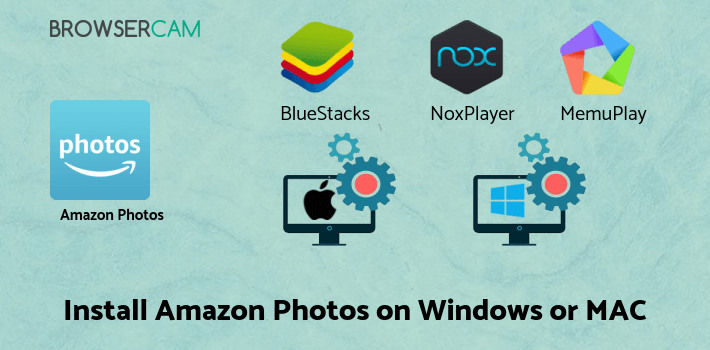
How to Download and Install Amazon Photos for PC or MAC:
- Open the emulator software from the start menu or desktop shortcut on your PC.
- You will be asked to login into your Google account to be able to install apps from Google Play.
- Once you are logged in, you will be able to search for Amazon Photos, and clicking on the ‘Install’ button should install the app inside the emulator.
- In case Amazon Photos is not found in Google Play, you can download Amazon Photos APK file from this page, and double-clicking on the APK should open the emulator to install the app automatically.
- You will see the Amazon Photos icon inside the emulator, double-clicking on it should run Amazon Photos on PC or MAC with a big screen.
Follow the above steps regardless of which emulator you have installed.

BY BROWSERCAM UPDATED May 19, 2024








