
analiti - WiFi Tester & Analyzer for PC
KEY FACTS
- analiti - WiFi Tester & Analyzer is designed to help maximize the usage and performance of internet connections through detailed analysis and testing.
- The app supports a wide range of frequencies and network types including 2.4GHz, 5GHz, 6GHz, Ethernet, WiFi, and 5G.
- It provides comprehensive network analysis and monitoring 24/7, covering aspects like HTTP loads, DNS properties, and ping differences.
- Features network mapping and device management tools, allowing administrators to manage network settings and connected devices efficiently.
- While primarily developed for Android, it can also be run on Windows PC or MAC using an Android emulator.
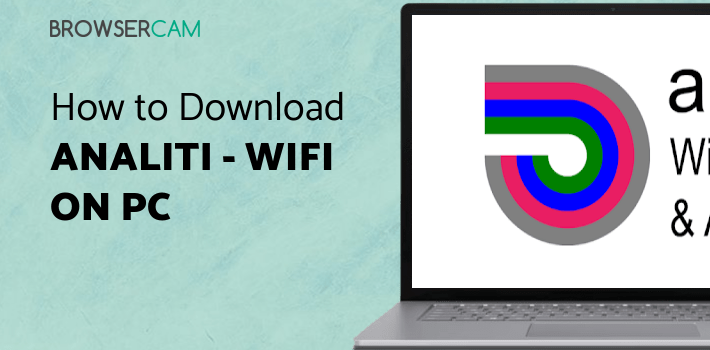
About analiti For PC
Free download analiti - WiFi Tester & Analyzer for PC Windows or MAC from BrowserCam. analiti.com published analiti - WiFi Tester & Analyzer for Android operating system(os) mobile devices. However, if you ever wanted to run analiti - WiFi Tester & Analyzer on Windows PC or MAC you can do so using an Android emulator. At the end of this article, you will find our how-to steps which you can follow to install and run analiti - WiFi Tester & Analyzer on PC or MAC.
The application aims to help you maximize the usage of your internet connection, lets you test it to the extreme, and gives a detailed analysis of your entire network performance. The application can be considered a genie that will grant answers to all of the user's questions about their network connection and where they need to make necessary changes to obtain the best-uninterrupted results. The application does more than just test the bandwidth speed. It has various features which serve the needs of a regular user to a big, established, and widespread corporation.
Internet and Lan Speed test
The users can test the speed of the internet connection from the connected devices. They can test the wireless connection from every device and can do it from any location of the house to determine the ideal place for the best results. They can even test the connection speed on the devices connected through LAN.
Multiple Spectrums and Frequencies Supported
The application supports many different types of frequencies for testing. This ensures that users with all kinds of network setups can use the application without any limitations. The supported spectrum bands are 2.4GHz, 5GHz, and even 6GHz. Various channel widths are also supported, such as 20MHz, 40MHz, 80MHz, 160MHz, and 80+80MHz. Along with this, it supports many different internet connections like Ethernet, WiFi, Cable, Fiber Optic Line, 4G/LTE, and new age 5G.
360 WiFi Network Analyzer and Uptime Monitoring 24/7
Speed Test WIFI Analyzer offers 360 coverage for the user's entire facility and home-based connections. It gives a detailed analysis of the network, which covers the HTTP loads, DNS properties, and the ping difference experienced while browsing and sending, and receiving packets is going on. The application has a feature that constantly monitors the uptime of the internet connection. It notifies the administrator in case of any unexpected slowdown or network outage occurs.
Network Mapping and Device Administration
The application helps the administrator map the location the network is situated in. it is crucial and gives a much detailed control in case the user has to cover an entire facility. They can get to know the blind spots and areas where there might be constant slowdown due to low reachability. The administrator can manage all of the connected devices through this application and need not have a separate application.

Let's find out the prerequisites to install analiti - WiFi Tester & Analyzer on Windows PC or MAC without much delay.
Select an Android emulator: There are many free and paid Android emulators available for PC and MAC, few of the popular ones are Bluestacks, Andy OS, Nox, MeMu and there are more you can find from Google.
Compatibility: Before downloading them take a look at the minimum system requirements to install the emulator on your PC.
For example, BlueStacks requires OS: Windows 10, Windows 8.1, Windows 8, Windows 7, Windows Vista SP2, Windows XP SP3 (32-bit only), Mac OS Sierra(10.12), High Sierra (10.13) and Mojave(10.14), 2-4GB of RAM, 4GB of disk space for storing Android apps/games, updated graphics drivers.
Finally, download and install the emulator which will work well with your PC's hardware/software.
How to Download and Install analiti - WiFi Tester & Analyzer for PC or MAC:

- Open the emulator software from the start menu or desktop shortcut on your PC.
- You will be asked to login into your Google account to be able to install apps from Google Play.
- Once you are logged in, you will be able to search for analiti - WiFi Tester & Analyzer, and clicking on the ‘Install’ button should install the app inside the emulator.
- In case analiti - WiFi Tester & Analyzer is not found in Google Play, you can download analiti - WiFi Tester & Analyzer APK file from this page, and double-clicking on the APK should open the emulator to install the app automatically.
- You will see the analiti - WiFi Tester & Analyzer icon inside the emulator, double-clicking on it should run analiti - WiFi Tester & Analyzer on PC or MAC with a big screen.
Follow the above steps regardless of which emulator you have installed.
BY BROWSERCAM UPDATED July 16, 2024




