
ASUS Router for PC
KEY FACTS
- The ASUS Router app is developed by ASUSTeK Computer Inc. for monitoring and managing network connections effectively.
- It features AiMesh Mode, allowing centralized management of multiple routers and enhancing network coverage.
- Parental controls and guest network capabilities are included, offering time scheduling, content blocking, and separate guest network management.
- The app provides advanced security options like secure browsing, bandwidth limiter, and device-specific internet access control.
- It supports a variety of ASUS routers and DSL models including RT-AC5300, RT-AC3100, and others, ensuring wide compatibility.
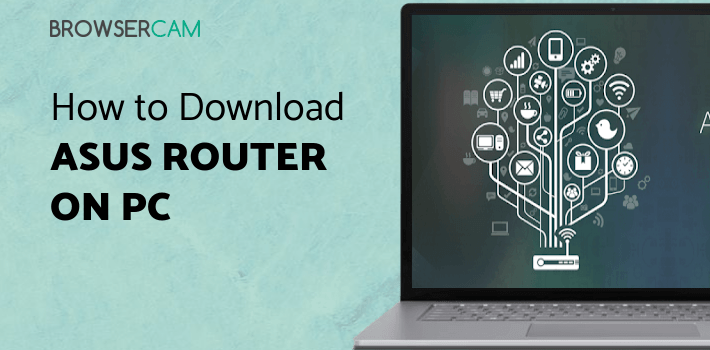
About ASUS Router For PC
Free download ASUS Router for PC Windows or MAC from BrowserCam. ASUSTeK Computer inc. published ASUS Router for Android operating system(os) mobile devices. However, if you ever wanted to run ASUS Router on Windows PC or MAC you can do so using an Android emulator. At the end of this article, you will find our how-to steps which you can follow to install and run ASUS Router on PC or MAC.
Tired of having to tirelessly manage your wireless network connection like trying to get hold of number of connected devices, individual bandwidth usage, and other network cache produced which gets in the way of uninterrupted experience? You should opt for the ASUS ROUTER application. It is developed by ASUSTeK Computer Inc. It’s a smart wifi router monitoring and remote network Management application with various features to offer.
AiMesh Mode and Unified Device Management
It has an AiMesh Mode which helps you connect all your routers in one place and manage them hassle-free and AiMesh Topology technology. Centralized network handling. This application helps you prevent unauthorized users from hogging your network resources like bandwidth and prevent them from phishing or spying on your own devices in your network environment
Parental Commands and Guest Mode
Parental Controls let you add time scheduling and content-blocking
guest network. It lets you create a virtual guest network that you can have complete control over and create as a fully functional separate network. This lets you gain control over the Content that is being accessed and being able to filter out unwanted or adult websites from your kids.
Client Device Management
This application has a secure browsing feature to help you avoid malicious websites, phishing websites, fraudulent links, and web pages and also filter out your incoming traffic. You need not worry about getting lag as it also has a bandwidth limiter which lets you control and limit the bandwidth usage device-by-device. You could also block internet access temporarily for a specific period or indefinitely for and desired device that is suspicious or just isn’t in use.
More Features
Like account binding, mobile gaming mode for prioritized bandwidth delivery to the targeted device, pairing up with Alexa and Google Assistant to control your network at the say of words, creating a backup for your router settings, scheduling automatic daily reboots of the network at the desired time, time-to-time firmware updates, adding VPN clients, password strength ensuring, malicious site blocking, infected Device prevention, vulnerability protection,
Compatibility Details
This application is compatible with various Asus routers like RT-AC5300, RT-AC3100, RT-AC88U, RT-AC3200, RT-AC2900, RT-AC2600, and many more, as well as with DSL models.
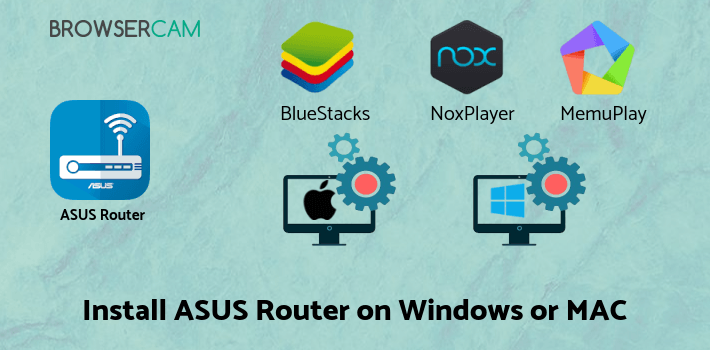
Let's find out the prerequisites to install ASUS Router on Windows PC or MAC without much delay.
Select an Android emulator: There are many free and paid Android emulators available for PC and MAC, few of the popular ones are Bluestacks, Andy OS, Nox, MeMu and there are more you can find from Google.
Compatibility: Before downloading them take a look at the minimum system requirements to install the emulator on your PC.
For example, BlueStacks requires OS: Windows 10, Windows 8.1, Windows 8, Windows 7, Windows Vista SP2, Windows XP SP3 (32-bit only), Mac OS Sierra(10.12), High Sierra (10.13) and Mojave(10.14), 2-4GB of RAM, 4GB of disk space for storing Android apps/games, updated graphics drivers.
Finally, download and install the emulator which will work well with your PC's hardware/software.
How to Download and Install ASUS Router for PC or MAC:
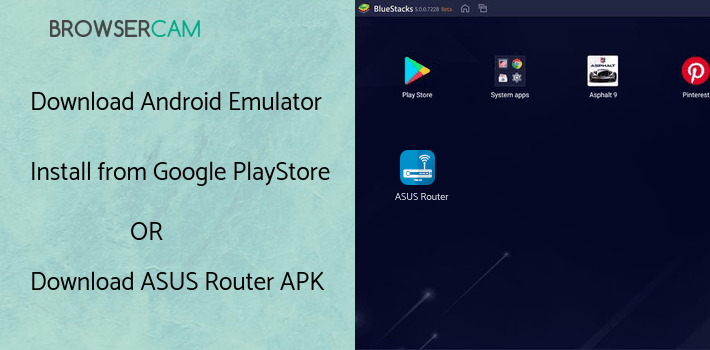
- Open the emulator software from the start menu or desktop shortcut on your PC.
- You will be asked to login into your Google account to be able to install apps from Google Play.
- Once you are logged in, you will be able to search for ASUS Router, and clicking on the ‘Install’ button should install the app inside the emulator.
- In case ASUS Router is not found in Google Play, you can download ASUS Router APK file from this page, and double-clicking on the APK should open the emulator to install the app automatically.
- You will see the ASUS Router icon inside the emulator, double-clicking on it should run ASUS Router on PC or MAC with a big screen.
Follow the above steps regardless of which emulator you have installed.
BY BROWSERCAM UPDATED July 12, 2024






