
TP-Link Deco for PC
KEY FACTS
- The TP-Link Deco app is designed to set up and manage a mesh Wi-Fi network, enhancing coverage and speed throughout the home.
- It features a user-friendly interface that simplifies the process of setting up and customizing the network, suited for users of all technical levels.
- Parental control options are available within the app, enabling parents to limit internet access and block inappropriate content for children.
- The TP-Link Deco app facilitates integration with smart home devices, allowing control over smart plugs, cameras, and lights from a single app.
- It particularly benefits families and teenagers by providing easy network connection setup and customization settings, alongside safety features through parental control.
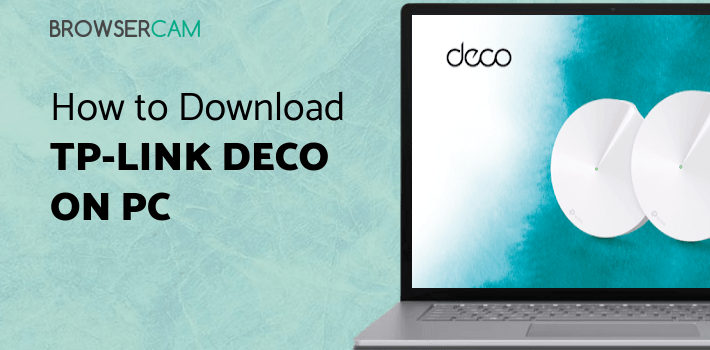
About TP For PC
Free download TP-Link Deco for PC Windows or MAC from BrowserCam. TP-Link Corporation Limited published TP-Link Deco for Android operating system(os) mobile devices. However, if you ever wanted to run TP-Link Deco on Windows PC or MAC you can do so using an Android emulator. At the end of this article, you will find our how-to steps which you can follow to install and run TP-Link Deco on PC or MAC.
Mesh Wi-Fi systems are a popular choice for home networks because they offer more coverage and faster speeds than traditional Wi-Fi routers. These systems consist of multiple "nodes" that work together to create a single, seamless network throughout your home.
How does the app work?
One app that can be used to set up and manage a mesh Wi-Fi system is theTP Link Deco app. This app allows you to easily set up and customize your mesh Wi-Fi network, giving you full control over all of your devices and networks.
One of the main benefits of the TP Link Deco app is its simplicity. The app's user-friendly interface makes it easy for anyone, regardless of their tech savvy, to set up and manage their mesh Wi-Fi network. This is especially helpful for families, as it allows every member to easily connect their devices to the network and customize their own settings.
In addition to its simplicity, the TP Link Deco app is also useful for families because it allows for parental controls. Parents can use the app to set limits on their children's internet usage and block inappropriate content. This is especially useful for younger children who may not have the maturity to handle the freedom of unrestricted internet access.
Another benefit of the TP Link Deco app is its ability to integrate with smart home devices. With this app, you can control all of your smart plugs, cameras, and lights from one central location. This is especially convenient for busy families, as it allows them to easily manage their smart home devices without having to switch between multiple apps.
In addition to families, the TP Link Deco app is also helpful for teenagers. With the app, teenagers can easily connect their devices to the network and customize their own settings, giving them a sense of independence and responsibility. The app's parental controls also allow parents to monitor their teenagers' internet usage and block inappropriate content, helping to keep them safe online.
Conclusion
Overall, the TP Link Deco app is a useful tool for anyone looking to set up and manage a mesh Wi-Fi network in their home. Its simplicity, parental controls, and smart home integration make it a great choice for families, teenagers, and anyone looking to have more control over their home networks.
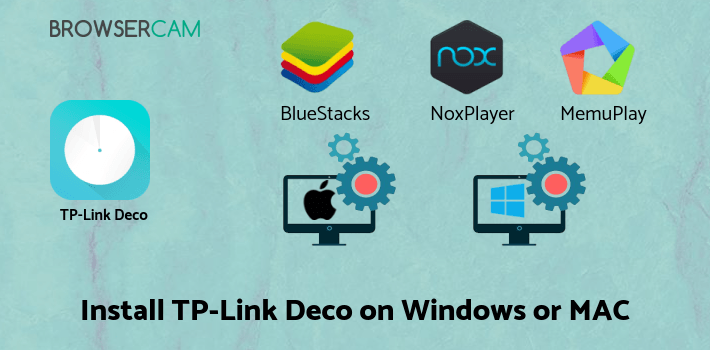
Let's find out the prerequisites to install TP-Link Deco on Windows PC or MAC without much delay.
Select an Android emulator: There are many free and paid Android emulators available for PC and MAC, few of the popular ones are Bluestacks, Andy OS, Nox, MeMu and there are more you can find from Google.
Compatibility: Before downloading them take a look at the minimum system requirements to install the emulator on your PC.
For example, BlueStacks requires OS: Windows 10, Windows 8.1, Windows 8, Windows 7, Windows Vista SP2, Windows XP SP3 (32-bit only), Mac OS Sierra(10.12), High Sierra (10.13) and Mojave(10.14), 2-4GB of RAM, 4GB of disk space for storing Android apps/games, updated graphics drivers.
Finally, download and install the emulator which will work well with your PC's hardware/software.
How to Download and Install TP-Link Deco for PC or MAC:
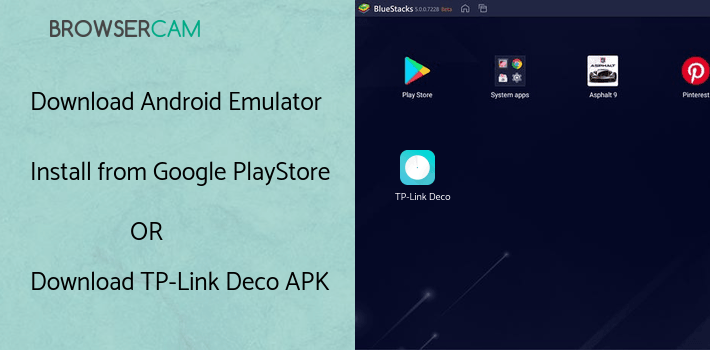
- Open the emulator software from the start menu or desktop shortcut on your PC.
- You will be asked to login into your Google account to be able to install apps from Google Play.
- Once you are logged in, you will be able to search for TP-Link Deco, and clicking on the ‘Install’ button should install the app inside the emulator.
- In case TP-Link Deco is not found in Google Play, you can download TP-Link Deco APK file from this page, and double-clicking on the APK should open the emulator to install the app automatically.
- You will see the TP-Link Deco icon inside the emulator, double-clicking on it should run TP-Link Deco on PC or MAC with a big screen.
Follow the above steps regardless of which emulator you have installed.
BY BROWSERCAM UPDATED July 10, 2024






