
Archos Video Player Free for PC
KEY FACTS
- Archos Video Player Free can run on Android devices and through emulators on Windows PC or MAC.
- The app supports a wide variety of video formats including MKV, MP4, AVI, WMV, as well as numerous subtitle formats like SRT, SUB, ASS, SMI.
- Archos Video Player Free is designed to work seamlessly with Android TVs, offering a dedicated user interface and features such as 3D support and a Night Mode for dynamic audio adjustment.
- The app allows for automatic retrieval of movie posters and subtitles, enhancing the user's experience.
- Videos can be played from various sources including local storage, external USB storage, and network-attached storage (NAS).

About Archos Video Player Free For PC
Free download Archos Video Player Free for PC Windows or MAC from BrowserCam. Archos S.A. published Archos Video Player Free for Android operating system(os) mobile devices. However if you ever wanted to run Archos Video Player Free on Windows PC or MAC you can do so using Android emulator. At the end of this article you will find our how-to steps which you can follow to install and run Archos Video Player Free on PC or MAC.
We all love video players that can allow us to experience a wide range of unique videos in different formats. There might be a ton of video players out there but there are only a few that have diversity and can display an amazing array of features. Archos Video Player is a video playing app that provides you a unique video experience on any tablet, phone, and Android TVs.
Play Everything
You can now play all kinds of videos from your computer, server or using NAS. Do you have videos or movies stored on your external USB storage, well you can play those too. The app has a great library that can source all videos from all places and store them in one large library so that you can access all of them whenever you want. You can use the automatic retrieval option to download any posters or backdrops of your favorite movies and TV shows in a few simple clicks. You can also download subtitle tracks for your movies or TV shows directly through the app.
Supports Various Formats
The Archos Video Player app utilizes hardware accelerated video decoding to give you a seamless experience. It can support all kinds of formats from MKV, MP4, AVI, WMV, and so much more. It also supports subtitles tracks in different formats like SRT, SUB, ASS, SMI, and so on. You don’t have to struggle to play any video or think twice about the format when you’re using the Archos Video Player app.
TV-Friendly
Nowadays, many of us are accustomed to watching most of our content on TVs. We love streaming online shows or sometimes casting our phones on to your TVs. This is where Archos Video Player stands out the most. You can now get a dedicated leanback and user interface for your Android TV. You can also use the Archos app to provide a seamless interaction for your TV. The 3D support along with side-by-side playback options is great for those who have 3D TVs. The Archos app also has a ‘Night Mode’ that can dynamically adjust the level of audio to suit the preferences.
Archos will change the way you watch content. With Archos in your palm, you can now access superior features that will go above and beyond watching content.
Let's find out the prerequisites to install Archos Video Player Free on Windows PC or MAC without much delay.
Select an Android emulator: There are many free and paid Android emulators available for PC and MAC, few of the popular ones are Bluestacks, Andy OS, Nox, MeMu and there are more you can find from Google.
Compatibility: Before downloading them take a look at the minimum system requirements to install the emulator on your PC.
For example, BlueStacks requires OS: Windows 10, Windows 8.1, Windows 8, Windows 7, Windows Vista SP2, Windows XP SP3 (32-bit only), Mac OS Sierra(10.12), High Sierra (10.13) and Mojave(10.14), 2-4GB of RAM, 4GB of disk space for storing Android apps/games, updated graphics drivers.
Finally, download and install the emulator which will work well with your PC's hardware/software.
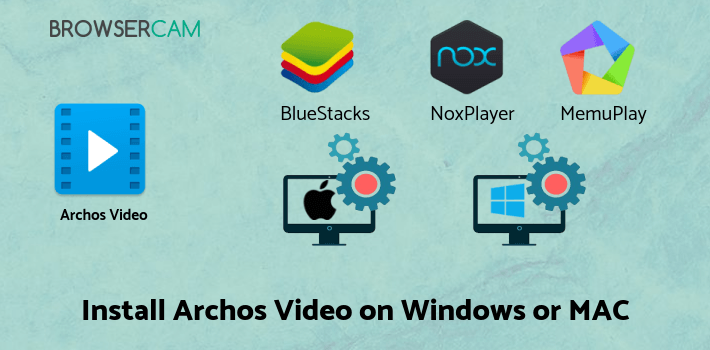
How to Download and Install Archos Video Player Free for PC or MAC:
- Open the emulator software from the start menu or desktop shortcut in your PC.
- You will be asked to login into Google account to be able to install apps from Google Play.
- Once you are logged in, you will be able to search for Archos Video Player Free and clicking on the ‘Install’ button should install the app inside the emulator.
- In case Archos Video Player Free is not found in Google Play, you can download Archos Video Player Free APK file and double clicking on the APK should open the emulator to install the app automatically.
- You will see the Archos Video Player Free icon inside the emulator, double clicking on it should run Archos Video Player Free on PC or MAC with a big screen.
Follow above steps regardless of which emulator you have installed.

BY BROWSERCAM UPDATED June 28, 2025









