
MX Player for PC
KEY FACTS
- MX Player is a versatile media player app developed by J2 Interactive, available for Android and iOS, and can be installed on PC or MAC using an emulator like BlueStacks.
- The app supports a wide range of file formats and encodings, offering full hardware acceleration and multi-core decoding for smooth video playback even with file formats not recognized by default video players.
- MX Player features intuitive playback controls and interface, including touch gestures for controlling subtitle text size, position, and synchronization.
- It includes additional functionalities such as a video browser to scan and play videos from the device or directly via URLs (excluding Youtube and Vimeo), and online subtitle downloads.
- The basic version of MX Player runs with banner ads, but there is an ad-free Pro version available for purchase.
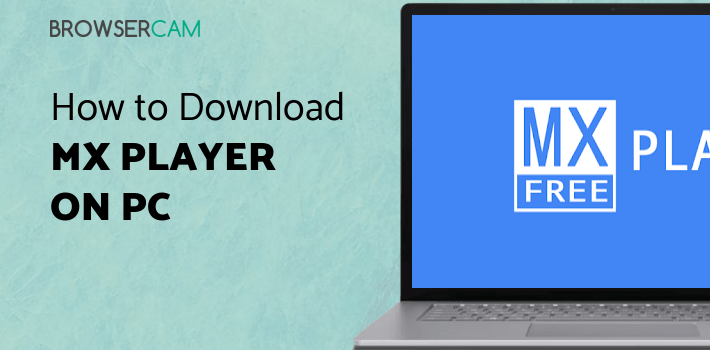
About MX Player For PC
Download Mx Player for PC free at BrowserCam. J2 Interactive developed Mx Player app for the Android and iOS however, you can also install Mx Player on PC or MAC. Ever thought about to download Mx Player PC? Do not worry, we are going to break it down for you into straightforward steps.
If you watch a lot of movies or videos on your phone and are disappointed with the default media player app, Mx Player for Android is a great replacement for you. It is available for free, and it can not only do everything the default players do but also comes with some advanced features that can enhance your media experience.
It is, without a doubt, one of the best media player apps available for your Android phone. Let's look at its features in details.
Interface
Most of the times you would be watching videos in full screen. Playback controls are intuitive and give you easy access to everything you need with just a tap on the screen. Mx Player's interface is just perfect and well designed. Tap on the screen and you are back from the immersive experience which now shows all the contextual controls that you might need. Different viewing modes and locking the screen to a specific orientation can be activated easily.
Playback
Mx Player works on almost all phones and OS versions. It runs all your videos smoothly without any stutters since it uses full hardware acceleration and multi-core decoding to support even file formats which the default video players don't recognize. Mx Player supports all types of files and encodings that you can imagine. If you try to play an unsupported format, Mx Player prompts you to install encoders for the format, which are again free. Mx Player also supports subtitles, which is a nice enhancement. It supports most of the subtitle formats. Mx Player uses touch gestures to control things like subtitle text sizes, position and also synchronization. At first, touch gestures may seem a little hard to remember, but you should be able to remember them quickly.
Other Features
Mx Player also has a video browser, which scans your phone for all playable videos. This is a very helpful feature to find your downloaded movies easily. You can also play videos directly from a URL, although it doesn't support Youtube or Vimeo videos yet. Mx Player's online subtitle downloads help you to easily find a subtitle for your videos.
Overall, Mx Player has all the features that you expect from a video player. Although it runs banner ads, they are not irritating since they don't appear while a video is playing. We think that's something we can live with. You do have the option of buying the Pro version, which has all the features from Mx Player, sans the ads.
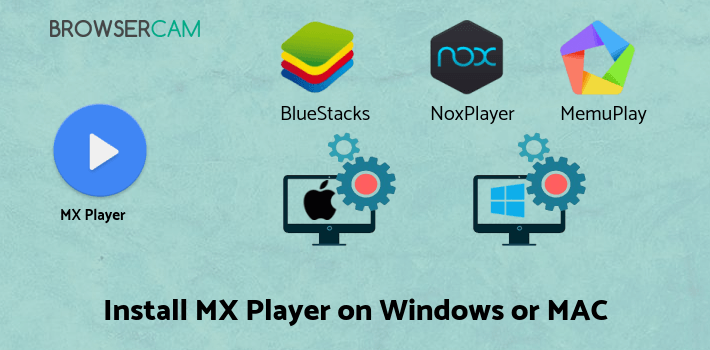
How to Download Mx Player for PC:
1. Get started by downloading BlueStacks for your PC.
2. When your download process completes, open up the installer to begin the installation process.
3. Within the installation process click "Next" for the first 2 steps of the guided installer.
4. On the very final step click on the "Install" button to begin the installation process and then click "Finish" when it is done.
5. Open BlueStacks app through the Windows or MAC start menu or from the desktop shortcut.
6. Add a Google account by simply signing in on the Bluesstacks App player.
7. Finally, you will be able to search for Mx Player from PC and install it on your laptop or a desktop.
It is also possible to install Mx Player for PC using the apk file provided on this page if you fail to find the app on Google Play Store just by clicking on the apk file. BlueStacks emulator will install the app. If you want to install Andy OS instead of Bluestacks or you need to install the game on your MAC, you can still refer to the above instructions
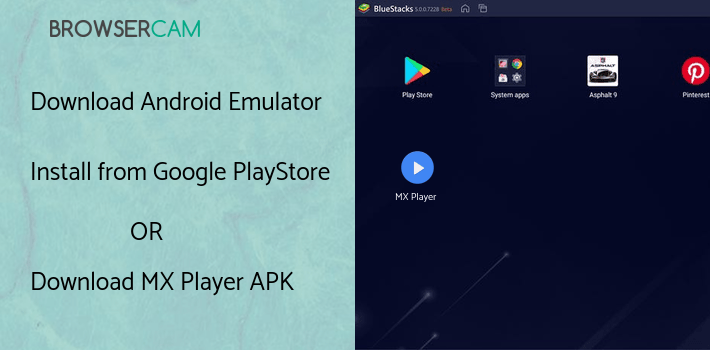
BY BROWSERCAM UPDATED June 14, 2025











