
ES File Explorer File Manager for PC
KEY FACTS
- ES File Explorer is a fully featured file and folder manager app for smartphones, available for free.
- The app supports simple file operations like cut, copy, paste, and also file compression along with built-in viewers for various file types.
- ES File Explorer enables remote file access from a PC using protocols like FTP and WebDAV and also features like App Manager, RAM optimizer, and Cache Cleaner.
- It includes intrusive ads and numerous unrelated extra features, making it feel bloated and overly complex for a basic file manager app.
- The article suggests there are better alternatives which might provide a simpler and more efficient user experience without the unnecessary extras included in ES File Explorer.
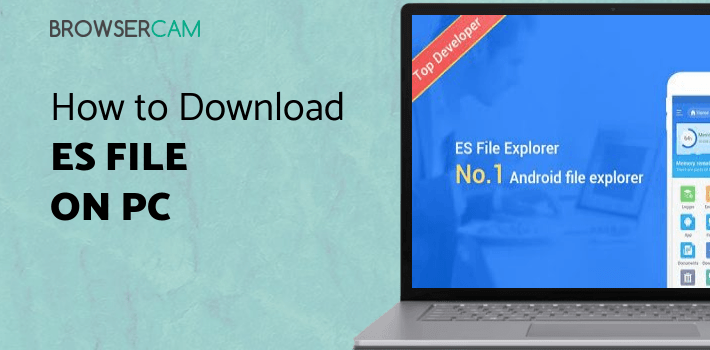
About ES File Explorer File Manager For PC
Download ES File Explorer for PC with our tutorial at BrowserCam for free. ES Global created ES File Explorer app for Android and iOS but you can also install ES File Explorer on your PC or computer. Ever thought how easy it is to download ES File Explorer for PC? Do not worry, we will help you with that. Please follow the simple instructions towards the end of this post.
ES File Explorer is a simple and free file explorer application for your smart phone. It is a fully featured file and folder manager that has all the features that you would ever need.
Simple file operations like cut, copy, paste, move and rename etc are available for all types of files. You can also compress a set of files and zip it into a single file. There are built-in viewers for almost all kinds of files. It also supports ZIP and RAR files. You can also share files to other phones through WiFi without actually using mobile data or cables.
When you enable remote access, ES File Manager allows you to access your phone's file remotely from a PC. It supports a variety of protocols like FTP and WebDAV, which allows you to manage your files at ease from your computer. You can also use ES File Manager to access files on your PC. This is indeed a great addition to have.
If you have a rooted phone, you can also browse the system folders and manage permissions and do a whole lot of advanced configurations for your phones. This is very useful for developers. It also has other additional features such as App Manager, Space Analyzer, RAM optimizer, Cache Cleaner, Auto-start manager, Smart Charge and Real-Time Observer.
ES File Explorer has a decent interface which is easy to use and intuitive. The one thing we did not like was its intrusive ads. You see a lot of prompts suggesting you to download and install other apps which will improve your phone's performance. Personally, we felt that the approach to the design was a bit overdone. A simpler interface for a file manager app would probably have been better.
Also, it has a lot of extra features and tools that are no way associated with a file manager app. Frankly, it does a whole lot of other things that it is not expected to do. And so, the app feels bloated, overloaded with things which you will never want to use. We do not recommend using ES File Manager as your first choice. You can try out other file manager apps out there which are better in all aspects. ES File Explorer feels counter-productive.
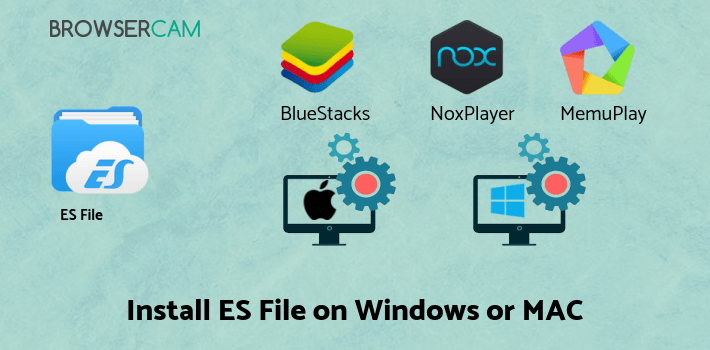
How to Install Es File Explorer for PC:
1. Download BlueStacks for PC from the download link included on this page.
2. Start installing BlueStacks emulator by simply launching the installer when the download process is completed.
3. Go through the easy-to-follow installation steps by clicking "Next" for a couple of times.
4. Once you see "Install" button on the screen, click on it to begin the final installation process and click "Finish" once it's finally completed.
5. Then, either from the Windows start menu or alternatively, from the desktop shortcut start BlueStacks App Player.
6. Before you decide to install ES File Explorer for PC, you need to assign BlueStacks App Player with your Google account.
7. Finally, you will be taken to Google Play Store app which allows you to search for ES File Explorer app using the search bar and then install ES File Explorer for PC or Computer.
In case you don’t find the ES File Explorer app on Google Play Store, you can freely download the APK from this web site and install the app. If you decide to use Andy OS instead of BlueStacks or if you wish to download free ES File Explorer for MAC, you may still follow the above steps.
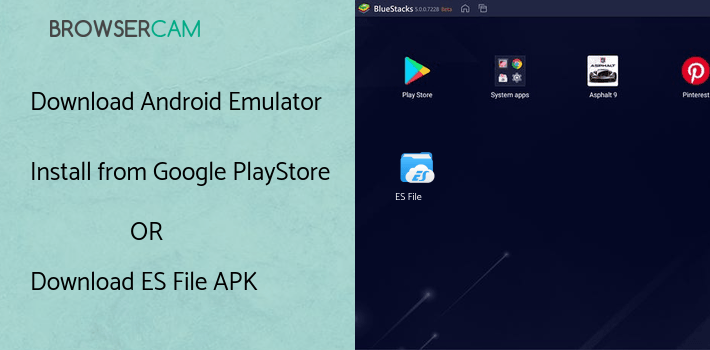
BY BROWSERCAM UPDATED May 27, 2025











