
Bagan - Myanmar Keyboard for PC
KEY FACTS
- Bagan Keyboard is developed by Bagan Innovation Technology and helps in facilitating faster and more accurate typing in Myanmar language.
- The app includes features like auto-suggestion, predefined shortcut phrases, multiple Myanmar fonts such as Zawgyi and Unicode, and various themes, fonts, and layouts for customization.
- Bagan Keyboard is free to use, does not require subscription fees, and supports both Myanmar and Zawgyi Unicode.
- It customizes the typing experience by learning preferred phrases and adapting typing style, supporting auto-completion of frequently used words and phrases.
- The app can be installed on Windows PC or MAC using an Android emulator, with detailed instructions provided in the article for downloading and setting up.
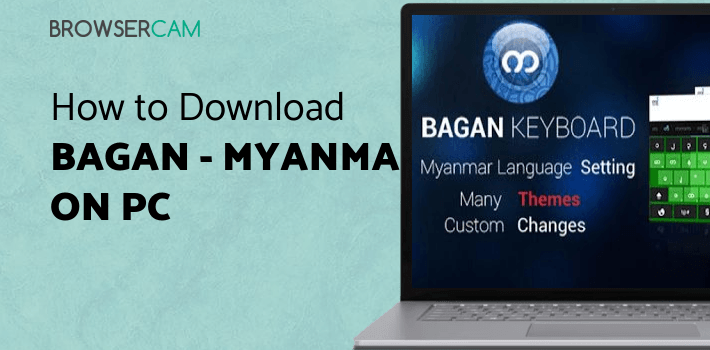
About Bagan For PC
Free download Bagan - Myanmar Keyboard for PC Windows or MAC from BrowserCam. Bagan Innovation Technology published Bagan - Myanmar Keyboard for Android operating system(os) mobile devices. However, if you ever wanted to run Bagan - Myanmar Keyboard on Windows PC or MAC you can do so using an Android emulator. At the end of this article, you will find our how-to steps which you can follow to install and run Bagan - Myanmar Keyboard on PC or MAC.
Bagan Keyboard is an application developed by Bagan Innovation Technology that simplifies the typing process in Myanmar. This application facilitates faster and more accurate typing by providing predefined shortcut phrases and words. Furthermore, Bagan Keyboard has multiple Myanmar fonts, including Zawgyi and Unicode. Bagan Keyboard provides an easier, faster, and smarter way to type in the Myanmar language, making it an essential app for users who frequently type in this language.
Features
Various features are available on the Bagan Keyboard to facilitate typing in the Myanmar language. The auto-suggestion feature suggests words as you type, reducing errors and time spent typing. Additionally, the app provides predefined shortcut phrases that can be accessed with a single tap, making typing faster and more efficient. Multiple Myanmar fonts, including Zawgyi and Unicode, are supported by the Bagan Keyboard, allowing users to choose their preferred font. To further customize the typing experience, the app includes a variety of themes, fonts, and layouts. Overall, Bagan Keyboard provides an easy, fast, and highly customizable typing experience for users typing messages in Myanmar.
Pros
Bagan Keyboard offers several advantages for those who need to type in Myanmar's native language. It is free to use, meaning users do not have to pay subscription or licensing fees. The app lets you customize the display of all Myanmar characters in various colors and backgrounds as an added feature.
Bagan Keyboard is particularly helpful because it learns your preferred phrases and adapts to how you type. By doing this, the app will automatically complete the words and phrases you frequently use, reducing the amount of time you spend typing them out.
Furthermore, the app supports Myanmar and Zawgyi Unicode since users have different preferences. Bagan Keyboard allows users to switch between options without paying for premium features.
Conclusion
Bagan Keyboard is a very useful application. It provides various functionalities that improve typing faster, more accurately, and more customizable. It is possible to use the Bagan Keyboard with Myanmar Unicode and Zawgyi Unicode, learn your preferred phrases, and adjust your typing style. This feature makes it a very useful tool for the one looking to improve their typing skills. This app is free and easy to use, which makes it an excellent option for those who need to type in Myanmar.
Let's find out the prerequisites to install Bagan - Myanmar Keyboard on Windows PC or MAC without much delay.
Select an Android emulator: There are many free and paid Android emulators available for PC and MAC, few of the popular ones are Bluestacks, Andy OS, Nox, MeMu and there are more you can find from Google.
Compatibility: Before downloading them take a look at the minimum system requirements to install the emulator on your PC.
For example, BlueStacks requires OS: Windows 10, Windows 8.1, Windows 8, Windows 7, Windows Vista SP2, Windows XP SP3 (32-bit only), Mac OS Sierra(10.12), High Sierra (10.13) and Mojave(10.14), 2-4GB of RAM, 4GB of disk space for storing Android apps/games, updated graphics drivers.
Finally, download and install the emulator which will work well with your PC's hardware/software.
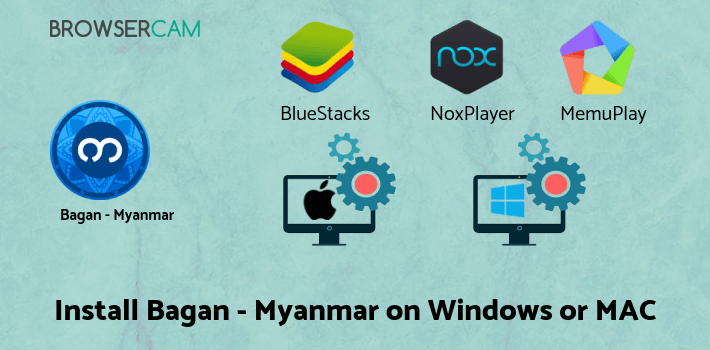
How to Download and Install Bagan - Myanmar Keyboard for PC or MAC:
- Open the emulator software from the start menu or desktop shortcut on your PC.
- You will be asked to login into your Google account to be able to install apps from Google Play.
- Once you are logged in, you will be able to search for Bagan - Myanmar Keyboard, and clicking on the ‘Install’ button should install the app inside the emulator.
- In case Bagan - Myanmar Keyboard is not found in Google Play, you can download Bagan - Myanmar Keyboard APK file from this page, and double-clicking on the APK should open the emulator to install the app automatically.
- You will see the Bagan - Myanmar Keyboard icon inside the emulator, double-clicking on it should run Bagan - Myanmar Keyboard on PC or MAC with a big screen.
Follow the above steps regardless of which emulator you have installed.

BY BROWSERCAM UPDATED February 5, 2025







