
CamScanner - Phone PDF Creator for PC
KEY FACTS
- CamScanner turns your smartphone into an intelligent scanner, allowing your device to capture images and process them to appear scanned by a professional scanner.
- The app provides features like image adjustments, multi-page PDF conversion, document sharing, and cloud storage integration with services such as Dropbox and Google Drive.
- CamScanner automates processes such as flash detection, edge detection, and image cropping to facilitate document scanning without worrying about lighting or quality.
- It optimizes scanned documents to manage file size without compromising the quality, allowing for easy sharing via email or Bluetooth, and even direct printing from the phone.
- The base version of CamScanner is free and includes ads and a watermark on images; however, a premium version is available that removes these elements.

About CamScanner For PC
BrowserCam gives CamScanner for PC (Windows) free download. Intsig Information Co Ltd developed CamScanner app for Android and iOS, however, you could also install CamScanner on PC or MAC. You will discover a couple of necessary points below that you should keep in mind before you begin to download CamScanner for PC.
CamScanner is a surprisingly useful app for your mobile phones that turns your smartphone into an intelligent scanner. This is one of the must-have apps for your phone. Although there is a dozen of similar apps, CamScanner is the best among them. At times, you direly need a scanner to scan a document. And you have to run to the scanner machine. CamScanner will help you scan a document without going anywhere.
The app uses your phone's camera to capture an image and processes the image to make it look like it has been scanned by a real scanner. The output is pretty awesome. CamScanner gives you all the features like image adjustments, multi-page PDF conversion, document sharing and cloud storage.
To scan a document, open the app and take a picture of the document. You do not need to worry about lighting or the quality of the capture. CamScanner will automatically detect if flash is required or not. The scanner process is quite fast as compared to a traditional scanning machine. On the next step, CamScanner detects the edges automatically. Most of the times it is pretty accurate, but if required, you can manually crop the image to adjust the document's edges and boundaries.
Once you have the scan ready, you can save it locally or to the cloud by tagging and naming the file. You can also now create a multi-page PDF out of the available scans if you want. CamScanner also optimizes the captures so that they are not a bunch of huge files which you cannot send out through most of the email apps, obviously without compromising on the quality. You can share your captures through email, Bluetooth, save them in Evernote or even print them directly from your phone.
CamScanner is a great tool for you. The documents are preprocessed for you without requiring any adjustments. It also optimizes the file size without actually compromising the quality of the output. Organizing your files is also easy with the tagging feature. It also provides integration options with popular cloud storage services like Dropbox, Google Drive and Box.net.
The app is free to download, but the free version embeds the "CamScanner" watermark on all the images and is supported by ads. However, you can remove the ads and the watermark by buying the premium version. It is a very useful application and popular application. We would recommend everyone to install the app: you never know when you might need a portable scanner.
You can also try out other similar apps like Fast Scanner or PDF Document Scanner.

How to Download Camscanner for PC or MAC:
1. Download BlueStacks for PC from the download button provided on this webpage.
2. Begin installing BlueStacks App player simply by opening up the installer as soon as the download process is finished.
3. Go through the first two steps and click "Next" to begin the next step of the installation
4. Once you see "Install" option on the screen, click on it to begin the final installation process and click "Finish" immediately after it is over.
5. At this point, either via the Windows start menu or alternatively from the desktop shortcut, open up BlueStacks App Player.
6. Before you can start to install CamScanner for PC, it’s essential to assign BlueStacks emulator with a Google account.
7. Well done! You can now install CamScanner for PC with the BlueStacks emulator either by searching for CamScanner app on the Play Store or by using the apk file.
You will be able to install CamScanner for PC by using the apk file in the event you cannot find the app on the Google Play Store by simply clicking on the apk file. BlueStacks Android emulator will install the app. If at all you choose to go with Andy emulator to free download CamScanner for Mac, you may still go through the same procedure as mentioned above.
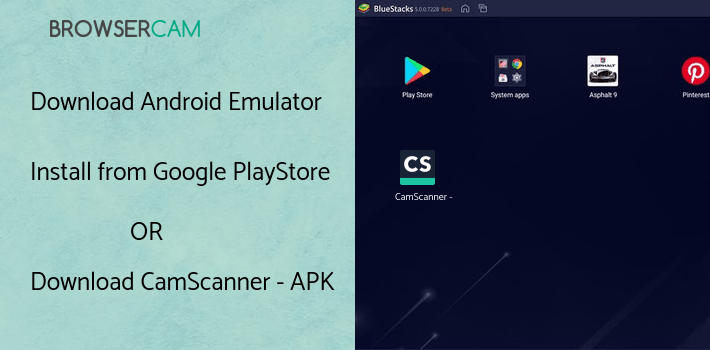
BY BROWSERCAM UPDATED June 24, 2025








